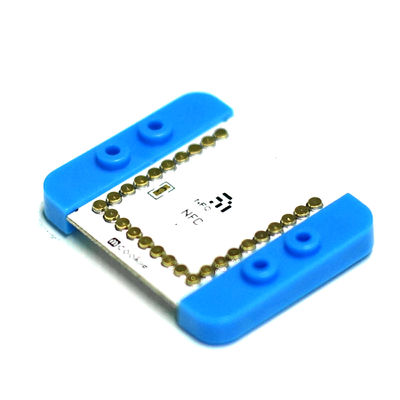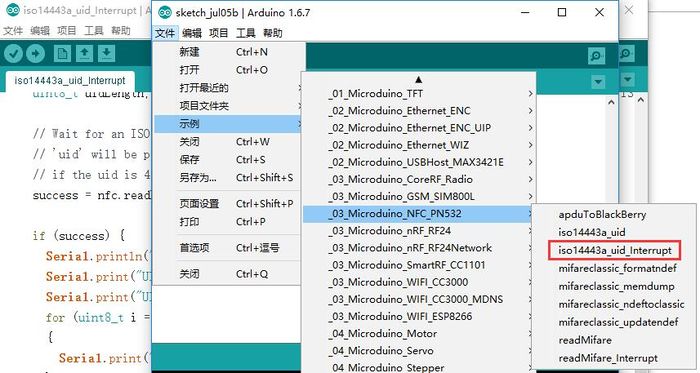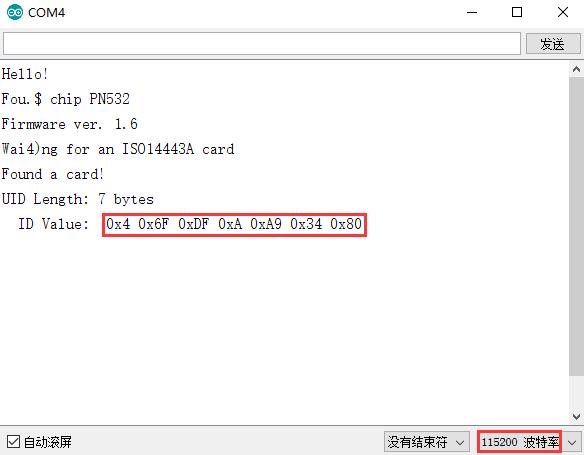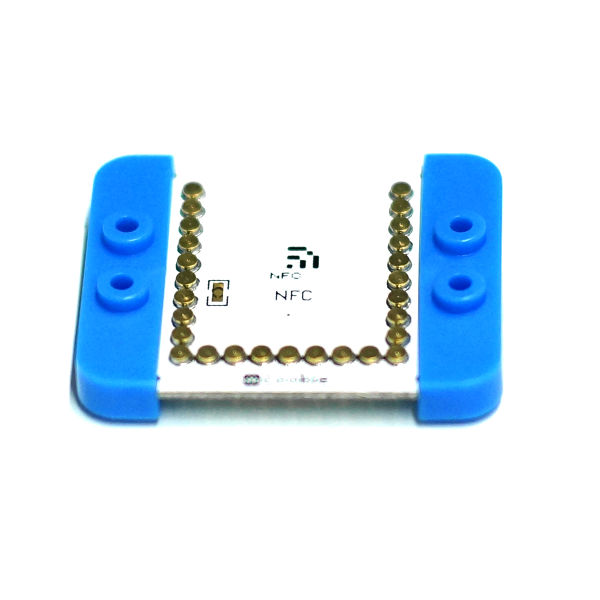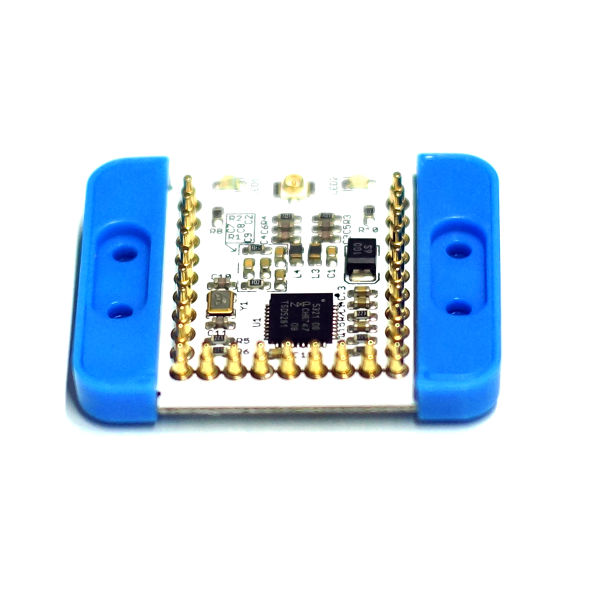|
mCookie-NFC is a two-way connection and identification close wireless communication module, working at 13.56MHz frequency range, with action distance of about 10cm, to realize the data exchanging service.
Features
- Adopt PN532 highly integrated contactless reading and writing ship, with 80C51 mcu core with 40 kB ROM and 1 kB RAM
- Integrate the RF field detector
- Integrate the data pattern detector
- Low power consumption mode, hardware power down mode, and software power down mode
- In reading and writing mode, support Mifare Classic encryption, and can support 212 kbit/s and 424 kbit/s higher data transfer rate
- Under the FeliCa mode, support 106kbit/s , 212kbit/s and 424kbit/s baud rate of communication
- Integrate the RF interface of NFCIP-1, and transfer rate as high as 424kbit/s
Specification
- 3.3V power supply
- Dedicated I/O pin to control the external devices
- The typical working distance is more than 50mm in the reading and writing mode, and the specific distance depends on the size of the antenna, tuning and the power supply.
- In NFCIP-1 mode, the working distance can reach 50mm, and the specific depends on the size of the antenna , tuning and the power supply.
- In the operating mode, the typical working distance is about 100mm, and the specific distance depends on the size of the antenna, tuning and the strength of external field.
- The reading and writing mode supports ISO/IEC 14443A / MIFARE? Mechanism, FeliCa mechanism, and ISO/IEC 14443B mechanism.
- Card operation mode supports ISO 14443A / MIFARE? Mechanism and FeliCa mechanism.
- IRQ pin is 2.
- Adopt IIC communication mode
| PN532 |
Microduino
|
| GND |
GND
|
| VCC |
3V3
|
| SDA |
SDA
|
| SCL |
SCL
|
Document
Development
- “_03_Microduino_NFC_PN532” library driving NFC module will be used.
Read Card Number of NFC Label
- step1:Connect the NFC antenna to the antenna interface of NFC
- step2:Overlay USBTTL, Core and NFC, and link them to the computer.
- step3:Open the example program.
- step4:Upload the program, open the serial port monitor, and choose the baud rate as “115200”. Stick the NFC label close to the antenna, and it will identify the card number.
Application
- Each NFC label has a different card number, identifying the card number can be assigned tasks, such as:NFC entrance guard.
History
Gallery
|