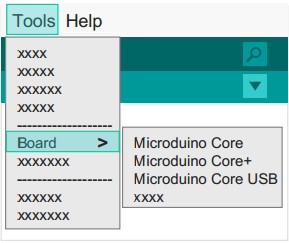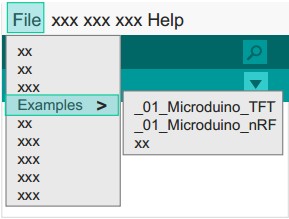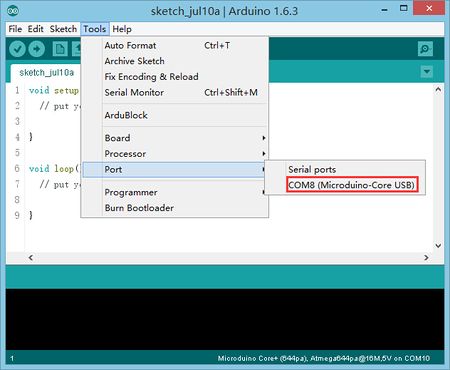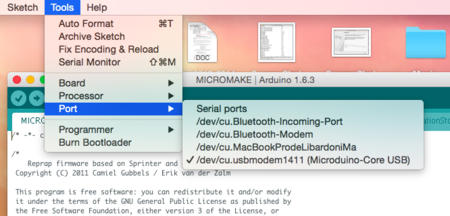Difference between revisions of "MCookie-CoreUSB Getting started"
From Microduino Wiki
(Created page with "{{Language|MCookie-CoreUSB_Getting_started}} {| style="width: 800px;" |- | ==Step 1: Arduino IDE下载== '''*mCookie完全兼容Microduino,先安装基础IDE''' *先...") |
|||
| Line 10: | Line 10: | ||
| − | ==Step 1: Arduino | + | ==Step 1: Arduino IDE Download and Installation== |
| − | '''* | + | '''*Arduino compatible, first install the basic IDE''' |
| − | |||
| − | |||
| − | |||
| + | Download the Microduino IDE (based on a modified version ArduinoIDE): | ||
| + | *[https://github.com/wasdpkj/Microduino-IDE-win/archive/master.zip Windows] | ||
| + | *[https://github.com/wasdpkj/Microduino-IDE-mac/archive/master.zip Macs] | ||
| − | |||
| − | ==Step 2: | + | *We have Microduino compatible hardware support packages and libraries integrated in the IDE. The next step will be to verify that it is installed correctly |
| + | |||
| + | ==Step 2: Verify IDE== | ||
| + | |||
{| style="width: 800px;" | {| style="width: 800px;" | ||
|- | |- | ||
| | | | ||
| − | '''* | + | '''*Verifying hardware support package''' |
| − | * | + | *The Microduino IDE has an integrated hardware support package for all cores availables: |
| − | ** | + | **This package allows Microduino hardware to be displayed in the “Board” menu |
| − | ** | + | **Like the official Arduino hardware, you can download other codes and reprogram the bootloader |
Revision as of 06:07, 21 July 2015
| Language: | English • 中文 |
|---|
|
Contents[hide]Step 1: Arduino IDE Download and Installation*Arduino compatible, first install the basic IDE
Step 2: Verify IDE
Step 3: 驱动程序*开发环境配置好之后,开始安装驱动程序
*安装驱动
Step 4: 连接硬件
附录 |