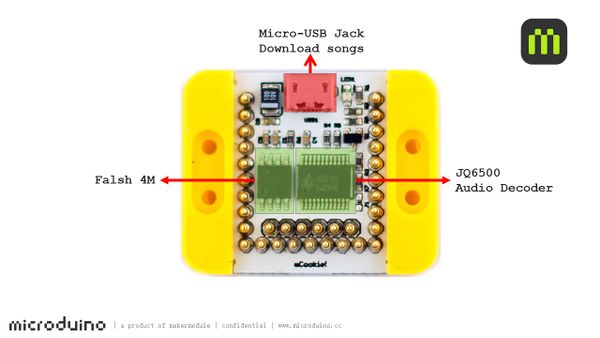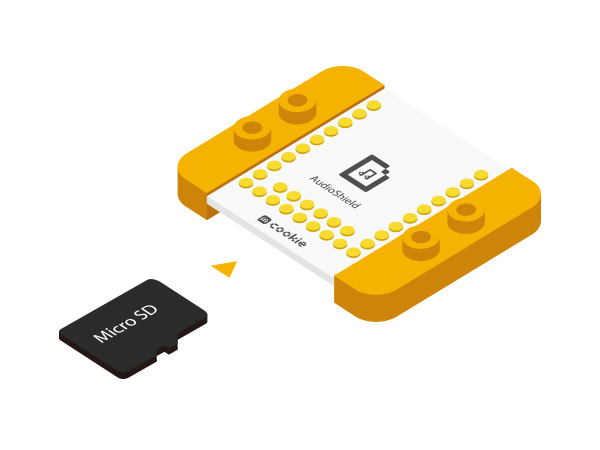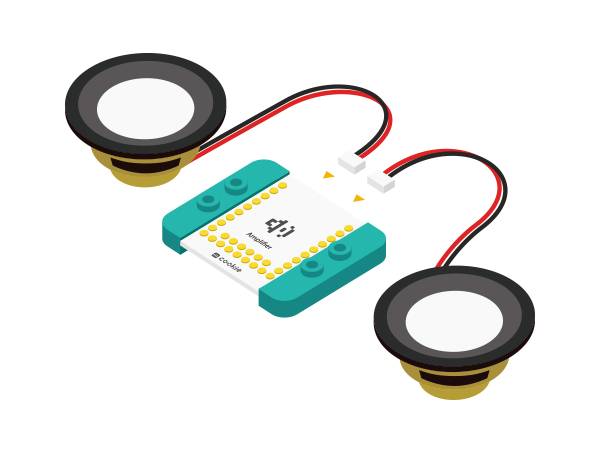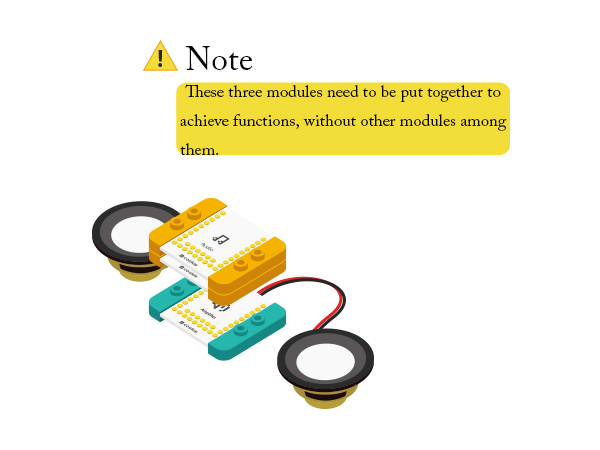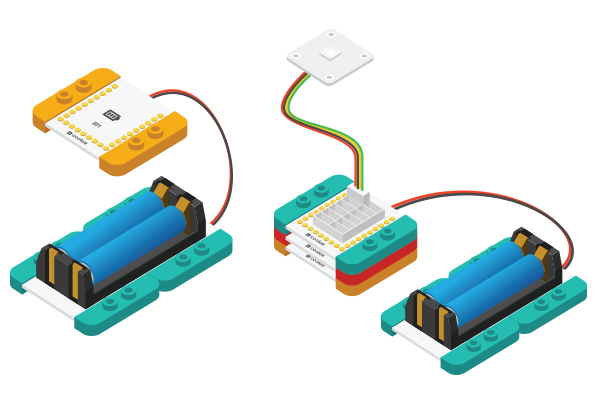Difference between revisions of "MCookie-Audio"
From Microduino Wiki
(→Dial Wheel Button Control) |
(→Dial Wheel Button Control) |
||
| Line 63: | Line 63: | ||
*Insert TF card to Audio Sheild slot. | *Insert TF card to Audio Sheild slot. | ||
| − | |||
*Stack AudioSheild and Audio, connect the Audio to your computer, and then you can save songs to TF card. Here we can save nine songs. | *Stack AudioSheild and Audio, connect the Audio to your computer, and then you can save songs to TF card. Here we can save nine songs. | ||
*Connect loudspeaker to the interface of Amplifier. | *Connect loudspeaker to the interface of Amplifier. | ||
Revision as of 11:20, 26 October 2015
| Language: | English • 中文 |
|---|
|
mCookie-Audio is an audio play module with serial communication. It uses memory card to save songs to Audio Shield and amplifies sound together with mCookie-Amplifier. Audio and Audio shield stacked can be stacked to computer and serves as a card reader, which can be used for file transmission.
ContentsFeatures
Specification
DocumentJQ6500 audio chip description: File:JQ6500.pdf
DevelopmentCopy music to Audio shield
Dial Wheel Button Control
Program description: " arduino.h " is audio file control, responsible for sending control instruction to Audio module. 1. Under default serial port, you can select communication serial port from " arduino.h " based on the core modules you use. //#define AUDIO_PORT Serial1
#define AUDIO_PORT mySerial2. Initialize Audio module and select play mode. #define MODE_loopAll 0 //Loop all the time
#define MODE_loopOne 1 //Loop once
#define MODE_One_STOP 2 //Single cycle
#define MODE_One_END 4 //Play once
ProjectsIt can be widely used in all kinds of voice broadcast:
PurchaseHistoryPicturesFile:MCookie-Audio-F.JPG Microduino-Audio Front File:MCookie-Audio-b.JPG Microduino-Audio Back Video |