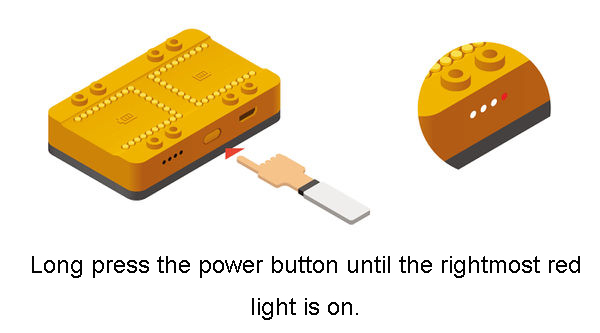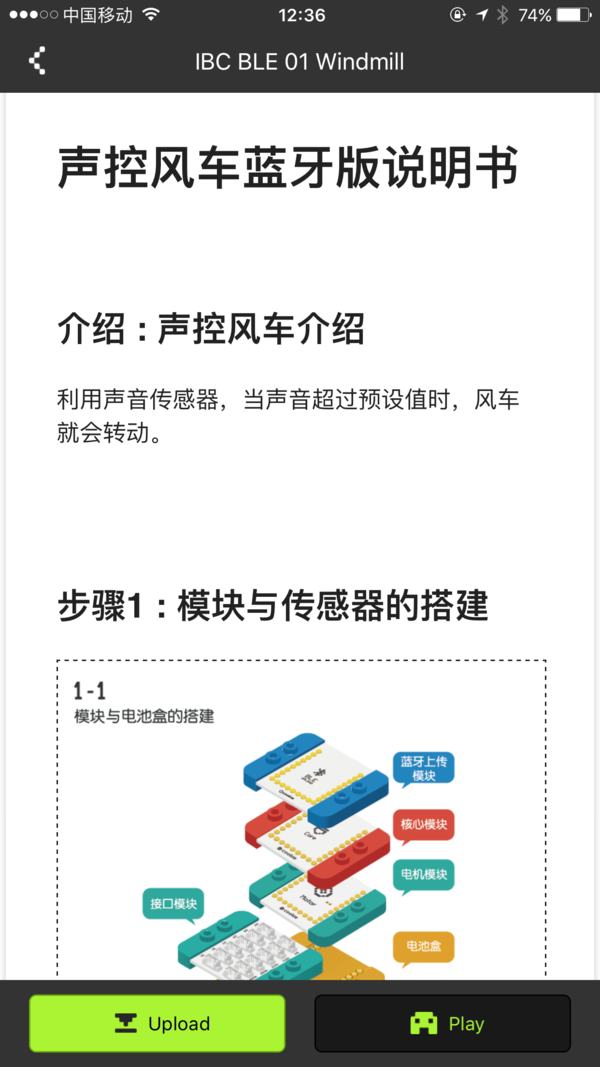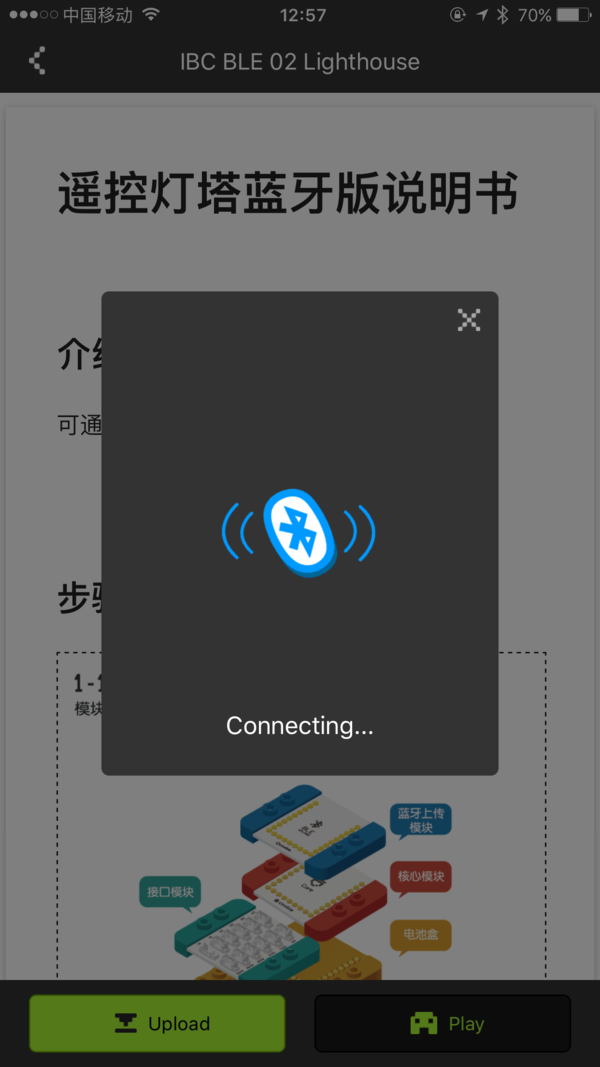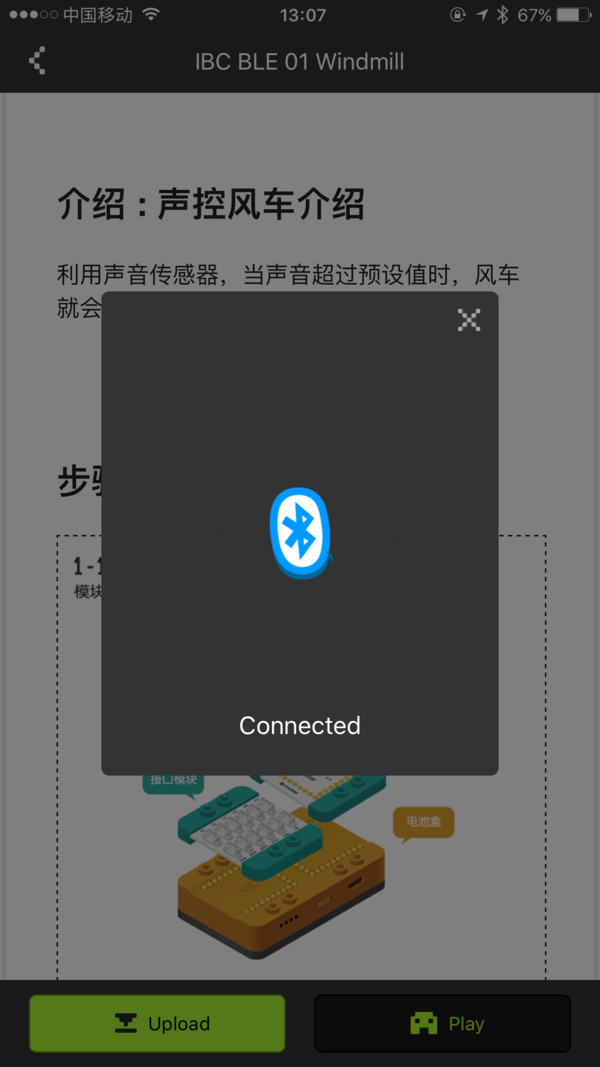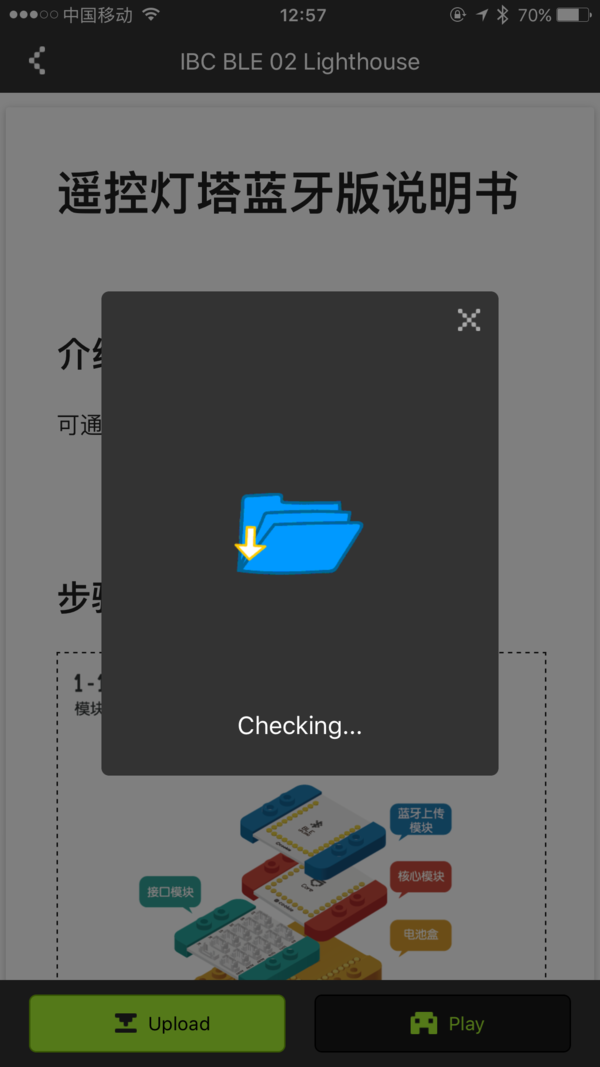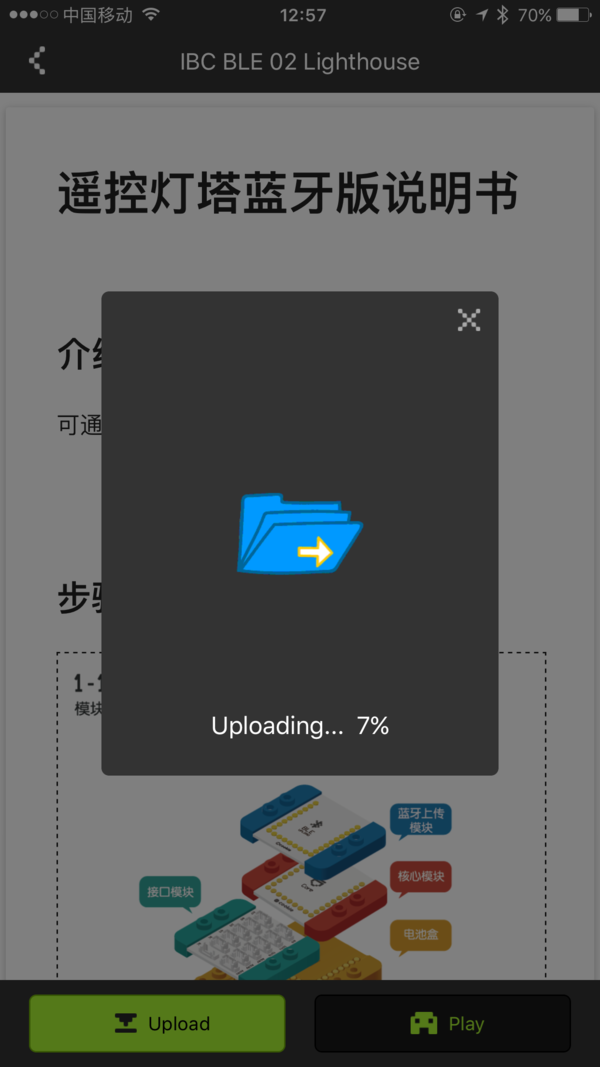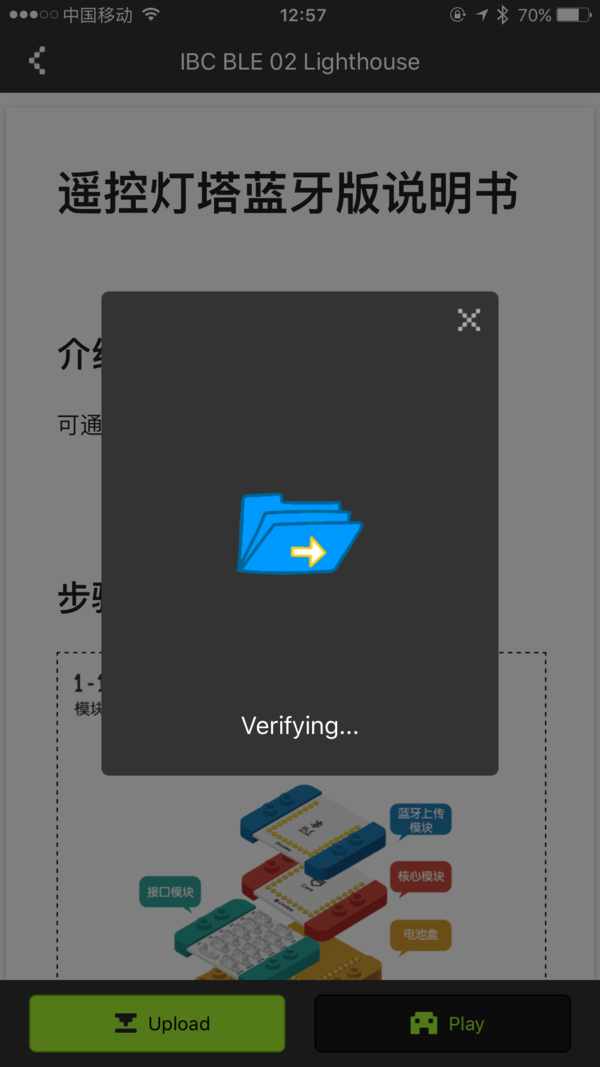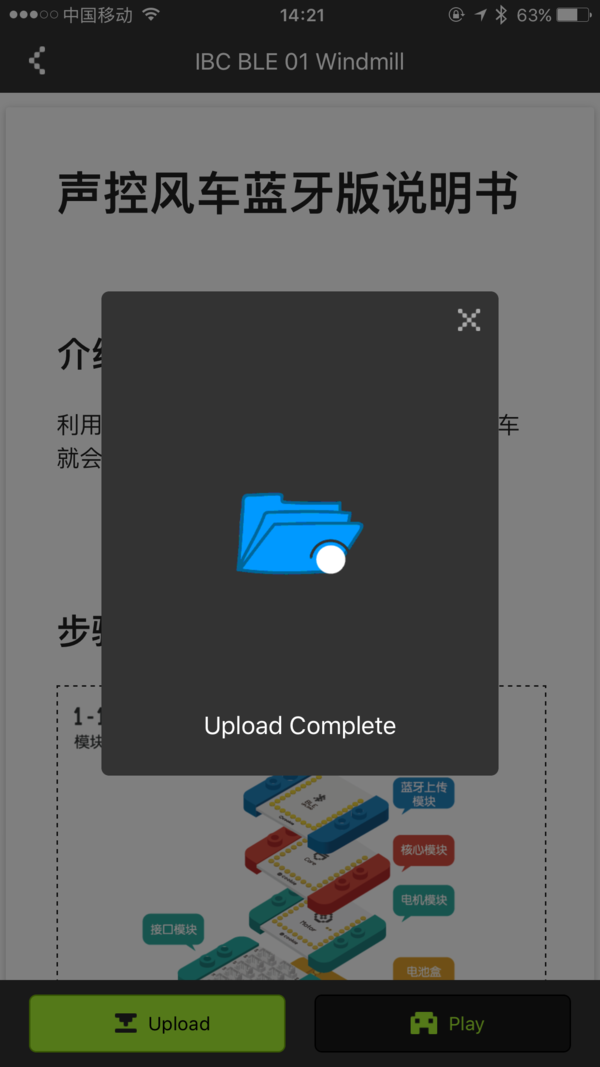Difference between revisions of "MCookie-BLE Upload"
From Microduino Wiki
(Created page with "{| style="width: 1000px;" |- | 400px|thumb|right|mCookie-BTUpload programs to core module without USB cable. <br> ==Features== ==Sp...") |
(→Communicate with IOS Devices) |
||
| (2 intermediate revisions by the same user not shown) | |||
| Line 2: | Line 2: | ||
|- | |- | ||
| | | | ||
| − | [[file:MCookie- | + | [[file:MCookie-BLEUpload-rect.jpg|400px|thumb|right|mCookie-BLEUpload]]Upload programs to core module without USB cable. |
<br> | <br> | ||
| Line 15: | Line 15: | ||
==Expansion== | ==Expansion== | ||
===Communicate with IOS Devices=== | ===Communicate with IOS Devices=== | ||
| − | *Adapt | + | *Adapt to ios9.0 and newer versions. |
*Scan the below QR Code to download mDock. | *Scan the below QR Code to download mDock. | ||
[[File:mDock.png|600px|center]] | [[File:mDock.png|600px|center]] | ||
| Line 31: | Line 31: | ||
Approach your mobile phone close to the BLE Upload module, and then the Bluetooth begins to connect. | Approach your mobile phone close to the BLE Upload module, and then the Bluetooth begins to connect. | ||
<br> | <br> | ||
| − | [[File:BLEUploadConnecting.PNG|600px|center]] | + | [[File:BLEUploadConnecting-En.PNG|600px|center]] |
<br> | <br> | ||
Connected successfully. | Connected successfully. | ||
<br> | <br> | ||
| − | [[File:BLEUploadConnected.PNG|600px|center]] | + | [[File:BLEUploadConnected-En.PNG|600px|center]] |
<br> | <br> | ||
Checking. | Checking. | ||
<br> | <br> | ||
| − | [[File:BLEUploadChecking.PNG|600px|center]] | + | [[File:BLEUploadChecking-En.PNG|600px|center]] |
<br> | <br> | ||
The program is being uploaded. | The program is being uploaded. | ||
<br> | <br> | ||
| − | [[File:BLEUploading.PNG|600px|center]] | + | [[File:BLEUploading-En.PNG|600px|center]] |
<br> | <br> | ||
Verifying. | Verifying. | ||
<br> | <br> | ||
| − | [[File:BLEUploadVerifying.PNG|600px|center]] | + | [[File:BLEUploadVerifying-En.PNG|600px|center]] |
<br> | <br> | ||
The program is uploaded. | The program is uploaded. | ||
<br> | <br> | ||
| − | [[File:BLEUploaded.PNG|600px|center]] | + | [[File:BLEUploaded-En.PNG|600px|center]] |
|} | |} | ||
Latest revision as of 09:38, 29 March 2017
|
Upload programs to core module without USB cable.
FeaturesSpecificationExpansionCommunicate with IOS Devices
1. Stack the BLE Upload, Core module and mBattery together.
3. Turn your mobile phone’s Bluetooth on.
|