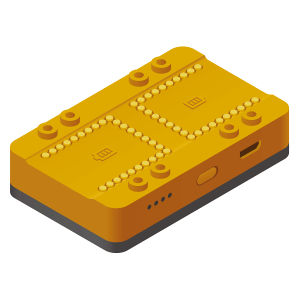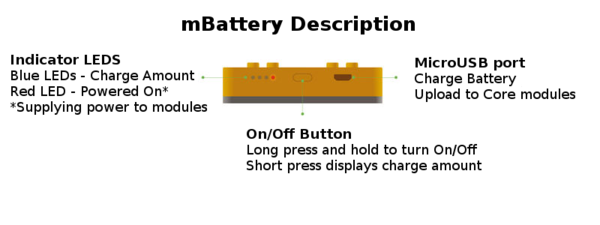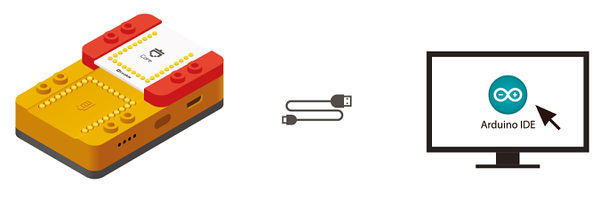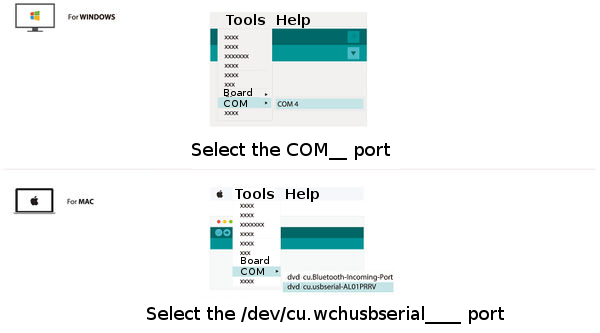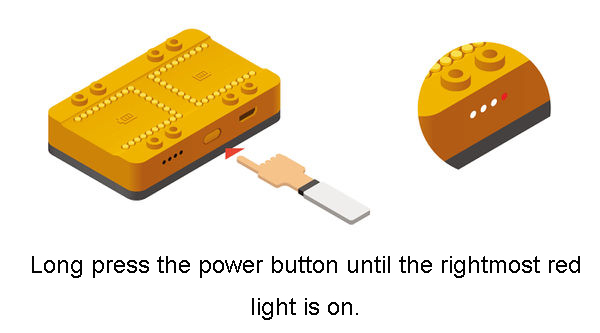Difference between revisions of "MCookie-Battery"
From Microduino Wiki
(Created page with "{| style="width: 800px;" | 400px|thumb|right|mBattery Battery is a new improved battery module, which integrated the functions of power supply and...") |
|||
| (One intermediate revision by one other user not shown) | |||
| Line 4: | Line 4: | ||
Battery is a new improved battery module, which integrated the functions of power supply and data transmission. It has a built-in 850mAh lithium battery, and can be charged through the USB interface and can upload data to core through USB interface. | Battery is a new improved battery module, which integrated the functions of power supply and data transmission. It has a built-in 850mAh lithium battery, and can be charged through the USB interface and can upload data to core through USB interface. | ||
| − | |||
| − | |||
| − | |||
| − | |||
| − | |||
| − | |||
| − | |||
| − | |||
| − | |||
| − | |||
| − | |||
==Features== | ==Features== | ||
| Line 27: | Line 16: | ||
'''Introduction''' | '''Introduction''' | ||
*'''Note:Only under the condition of boot can you download programs.''' | *'''Note:Only under the condition of boot can you download programs.''' | ||
| − | [[ | + | [[File:MBattery_Description_English.png|600px|center]] |
After install the driver successively, connect the Battery to the computer, and the computer will identify the battery device. | After install the driver successively, connect the Battery to the computer, and the computer will identify the battery device. | ||
[[file:MBattery-b.jpg|600px|center]] | [[file:MBattery-b.jpg|600px|center]] | ||
| − | [[ | + | [[File:MBattery_Description_-_Port_English.png|600px|center]] |
==Application== | ==Application== | ||
Latest revision as of 03:17, 4 August 2017
|
Battery is a new improved battery module, which integrated the functions of power supply and data transmission. It has a built-in 850mAh lithium battery, and can be charged through the USB interface and can upload data to core through USB interface. Features
Specification
Introduction
After install the driver successively, connect the Battery to the computer, and the computer will identify the battery device.
Application
FAQPurchaseHistoryGallery |