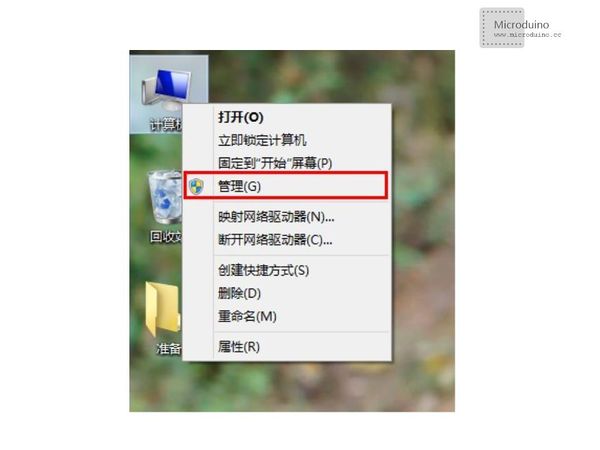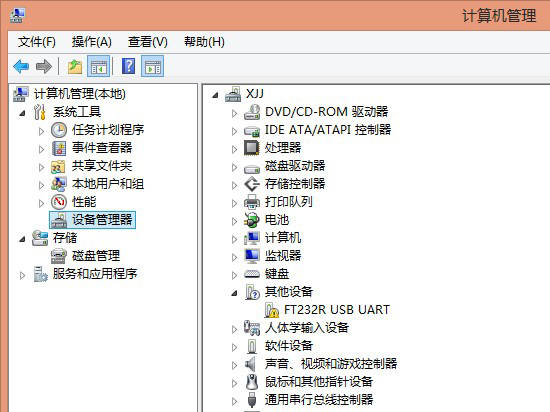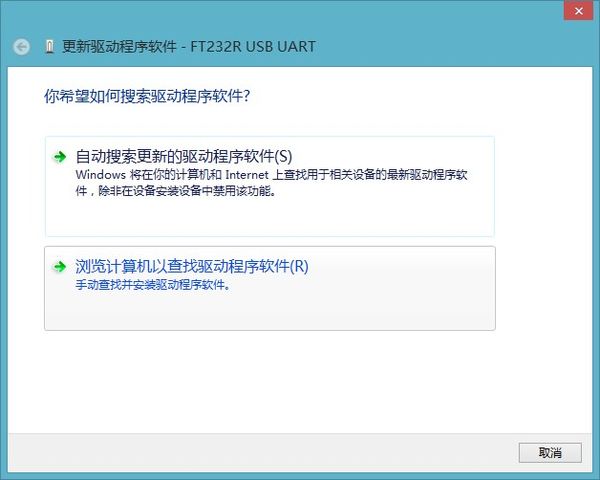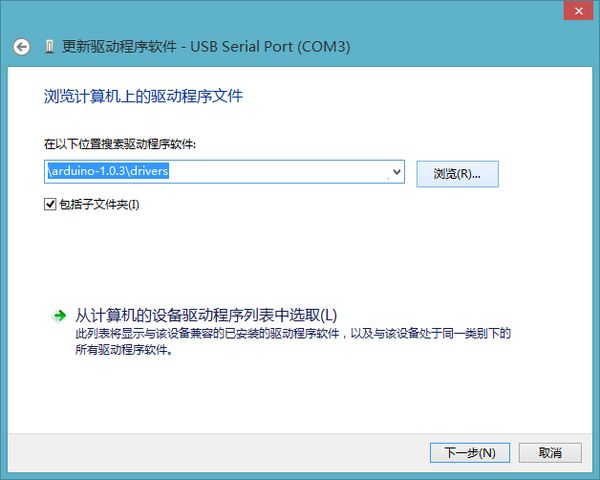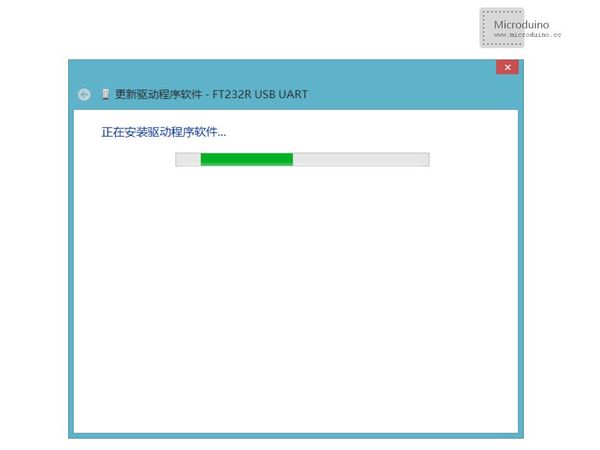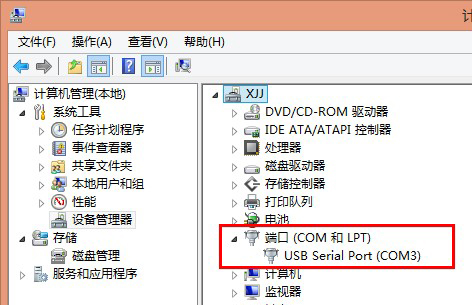Difference between revisions of "Arduino IDE Driver Install"
From Microduino Wiki
(Created page with "{| style="width: 800px;" |- | ==Equipment== *Software: Microduino software develop environment Arduino IDE, Microduino IDE configure pagckage; *Hardware: Microduino FT232R...") |
|||
| Line 15: | Line 15: | ||
*Connect the Microduino FT323R to PC with the MicUSB cable; | *Connect the Microduino FT323R to PC with the MicUSB cable; | ||
| − | *After the new hardware was recognized, then will search the | + | *After the new hardware was recognized, then will search the driver in system. If con't find the driver, need install it manually. |
*Click the right button on "computer", then click "manager". | *Click the right button on "computer", then click "manager". | ||
| Line 29: | Line 29: | ||
| − | *Then select the | + | *Then select the drivers directory in Aduirno IDE directory. |
| − | '''Note, if your computer reports that can't find the | + | '''Note, if your computer reports that can't find the driver, need to be further positioning to the directory \drivers\FTDI USB Drivers''' |
[[File:Microduino-Start4.jpg|thumb|center|600px|Microduino]] | [[File:Microduino-Start4.jpg|thumb|center|600px|Microduino]] | ||
| − | *Click next, then install the | + | *Click next, then install the driver. |
[[File:Microduino-Start5.jpg|thumb|center|600px|Microduino]] | [[File:Microduino-Start5.jpg|thumb|center|600px|Microduino]] | ||
| Line 40: | Line 40: | ||
[[File:Microduino-Start6.jpg|thumb|center|600px|Microduino]] | [[File:Microduino-Start6.jpg|thumb|center|600px|Microduino]] | ||
| − | *After the | + | *After the driver installed successfully, you can see the COM port. |
[[File:Microduino-Start7.jpg|thumb|center|600px|Microduino]] | [[File:Microduino-Start7.jpg|thumb|center|600px|Microduino]] | ||
|} | |} | ||
Revision as of 02:20, 3 March 2014
Equipment
Microduino software develop environment Arduino IDE, Microduino IDE configure pagckage;
Microduino FT232R、USB cable; Congfigure procedure
http://arduino.cc/en/Main/Software
Note, if your computer reports that can't find the driver, need to be further positioning to the directory \drivers\FTDI USB Drivers
|