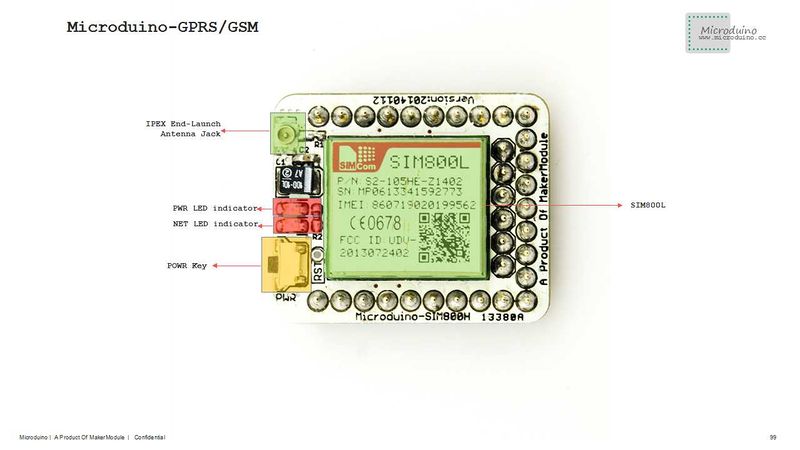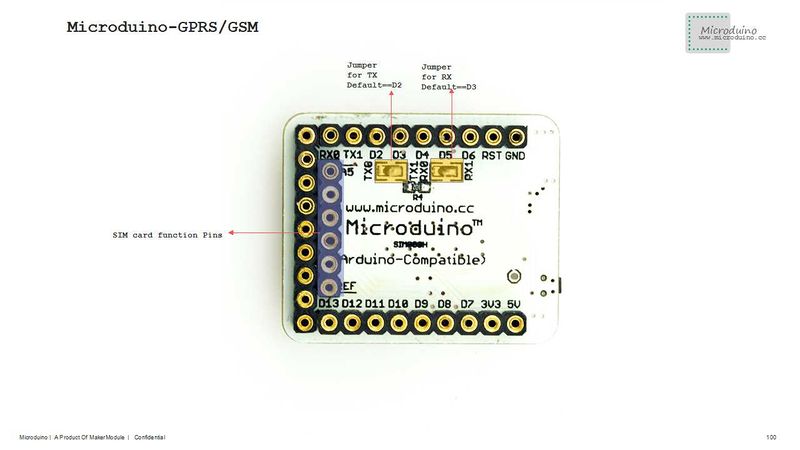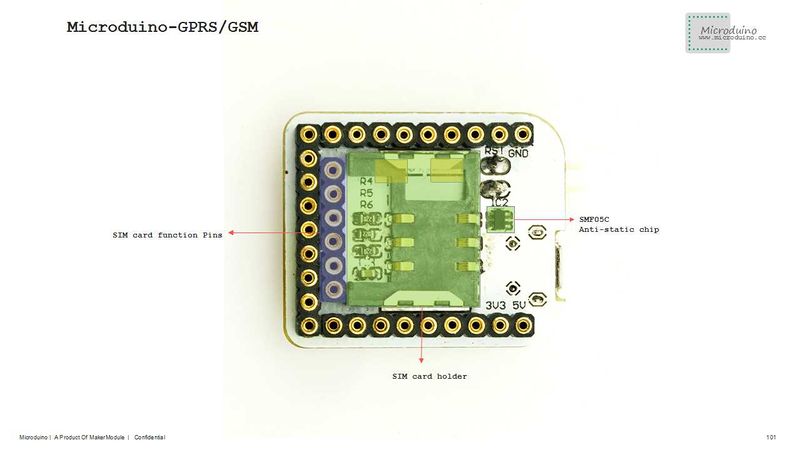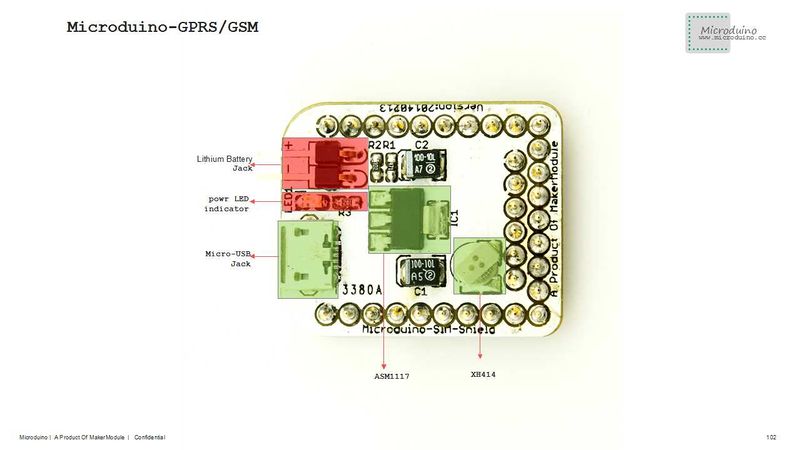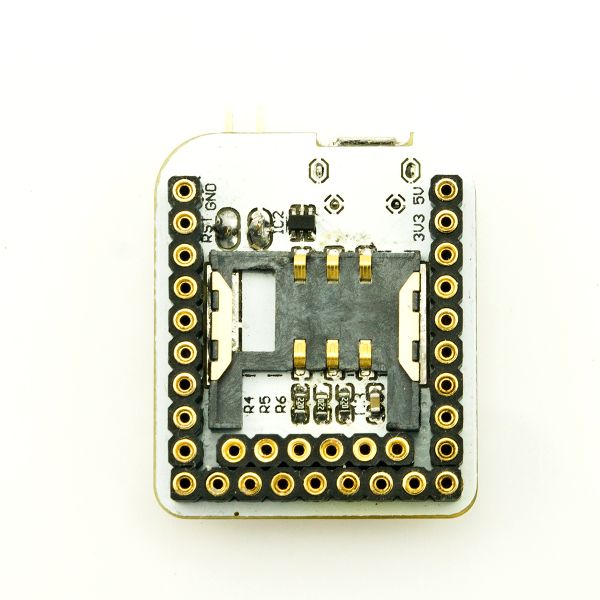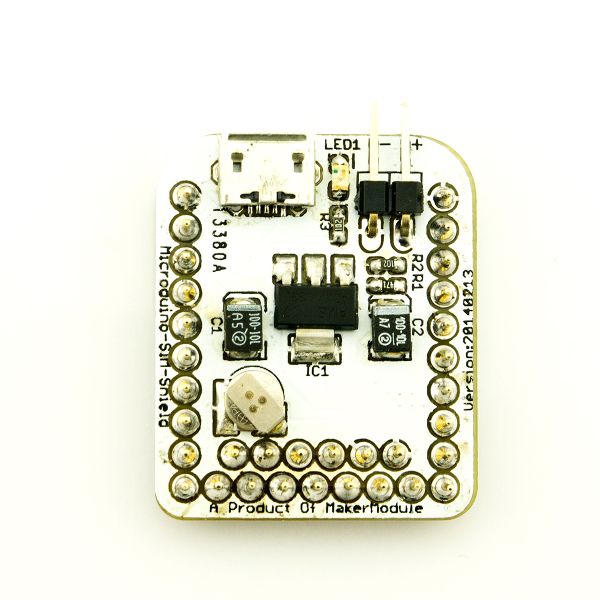Difference between revisions of "Microduino-GPRS/GSM"
(→Debugging) |
|||
| Line 63: | Line 63: | ||
===Debugging=== | ===Debugging=== | ||
| − | *Open | + | *Download the test program: |
| − | * | + | https://github.com/Microduino/Microduino_Tutorials/commit/25a821ba8894fb02d4b1560c9912450cc353b875 |
| − | + | *Open the test program, you need double check the following parameter: | |
| − | ** | + | **“#define NUM "13667928xxx"”:Need change to the number that receive message. |
| − | ** | + | **“#define SMS_CEN "13010720xxx"”:Your message center for you own mobile phone number, you can find it in your phone. It isn't the nessary. If hit an issue during send a message, you can try it. |
| − | ** | + | *Compile the program, select the boardy type "Microduino Core+ (Atmega644P@16M,5V)", download directly: |
| + | *Open the serial monitor, set the baud rate is 9600: | ||
| + | **Input "t", to send the message "wiki.microduino.cc"; | ||
| + | **Input "d", you can make a call, but can't finish a normal call, because no the speaker and microphone; | ||
| + | **Input "h", you can submit a HTTP request to get some data from network; | ||
| + | **Input "s", you can send the sensor data to newtork. | ||
| + | |||
| + | *如果你使用Microduino Core调试,你需要用到软串口(TX1,RX1) | ||
| + | *If you use the Microduino Cort to debug, must use the SoftwareSerail (TX1,RX1) | ||
| + | **Use the SoftwareSerial library | ||
| + | <source lang="cpp"> | ||
| + | #include <SoftwareSerial.h> | ||
| + | |||
| + | SoftwareSerial mySerial(2, 3); // RX, TX | ||
| + | </source> | ||
| + | **Change the Serial1 to mySerial, it should be ok。 | ||
| + | |||
| + | *If you use the Microduino CoreUSB to debug, you only need to change the serail to serial 0 (TX0,RX0). | ||
| + | [[file:Microduino-SIM800L-Pinout2.jpg|800px|thumb|center|Microduino-SIM800L-Pinout]] | ||
==FQA== | ==FQA== | ||
Revision as of 14:09, 11 August 2014
| Language: | English • 中文 |
|---|
|
Microduino-GPRS/GSM module can get Microduino core board connected to the internet and achieve the function of sending and receiving messages when it is just inserted with a SIM card and follows some simple instructions. Contents[hide]Features
SpecificationsAdopt SIM800L module to support four-band GSM/GPRS, whose working band is:GSM850, EGSM900, DCS1800 and PCS1900MHz.
Document
DevelopmentYou can use GSM library to test, https://github.com/Microduino/Microduino_Tutorials/tree/master/Microduino_Libraries/_03_Microduino_GSM_SIM800L Note:This library only supports Microduino-core. ApplicationSending short messages through the example program in the library. Preparation
Debugging
https://github.com/Microduino/Microduino_Tutorials/commit/25a821ba8894fb02d4b1560c9912450cc353b875
#include <SoftwareSerial.h>
SoftwareSerial mySerial(2, 3); // RX, TX
FQA
BM module can power on the Core module and other module, such as 10DOF, but don't suggest to power GPRS/GSM module, because it is a big power consumption module. PurchaseHistoryPictureVideo |