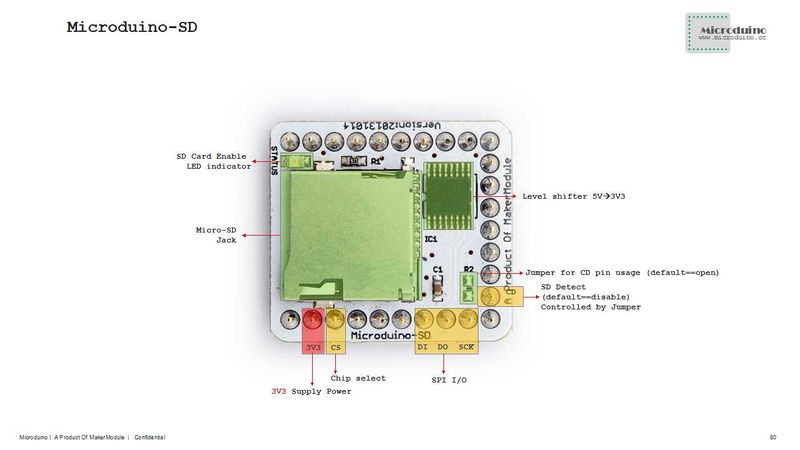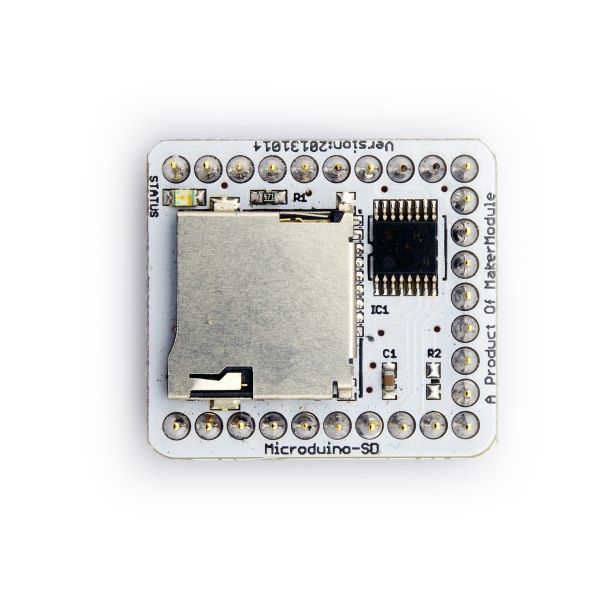Difference between revisions of "Microduino-Module SD"
From Microduino Wiki
(→Program Download) |
(→Microduino-SD file read,write,delete test) |
||
| Line 50: | Line 50: | ||
===Microduino-SD file read,write,delete test=== | ===Microduino-SD file read,write,delete test=== | ||
| − | * | + | *All hardware needed: Microduino FT232R, Microduino Core and Microduino SD; |
| − | * | + | *All software needed: Microduino test program(Arduino terminal), Arduino IDE(version 1.0 and higher) and SD library; |
| − | *Put the | + | *Put all the download library file into the libraries of Arduino IDE installation folder; |
| − | *Start Arduino | + | *Start Arduino IED, open Microduino test program and choose Microduino Core(Atmega328p@15M,5V), then download; |
| − | * | + | *Below are four parts, which can be checked with OLED(If you don't have OLED, you can check with the serial monitor): |
| − | **CS pin | + | **Check whether the CS pin is ok |
| − | ** | + | **Write data into SD card; |
| − | **Read specified file | + | **Read out the data of the specified file inside SD card; |
| − | **Delete file | + | **Delete the specified file inside SD card; |
==Buy== | ==Buy== | ||
Revision as of 07:52, 24 July 2014
| Language: | English • 中文 |
|---|
|
Microduino-SD aims to read and write data of a memory card.
ContentsFeatures
Specifications
DocumentEagle PCB File:Microduino-SD.zip Main components
DevelopmentArduino library and supported package
ApplicationProgram DownloadProgram test:File:Program Test SD.zip Microduino-SD file read,write,delete test
BuyHistoryPictures |