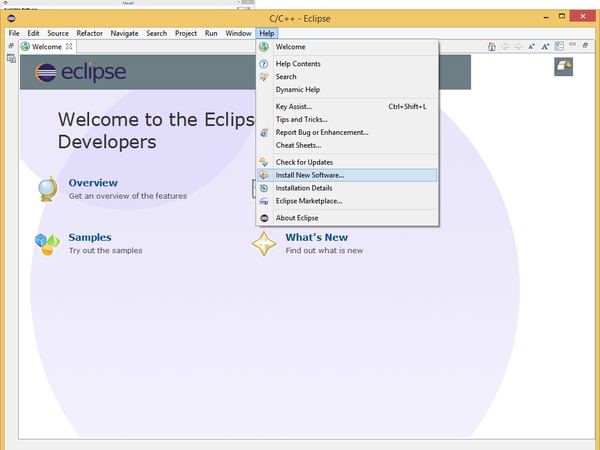Difference between revisions of "GCC Toolchain for CoreSTM32"
From Microduino Wiki
(→Setting up GCC toolchain) |
(→Using IDE(Integrated Development Environment)) |
||
| Line 25: | Line 25: | ||
* EmIDE: http://emide.org/ | * EmIDE: http://emide.org/ | ||
* Code::Blocks: http://www.codeproject.com/Tips/601093/Creating-STM-Microcontroller-Project-in-Code-Blo | * Code::Blocks: http://www.codeproject.com/Tips/601093/Creating-STM-Microcontroller-Project-in-Code-Blo | ||
| + | |||
| + | |||
| + | == Setting up Eclipse == | ||
| + | |||
| + | * In order to use Eclipse you should first download a Java Runtime, or you can use Java within Arduino IDE. | ||
| + | * Find your "System Preference", add environment variables for Java: PATH and JAVA_HOME, you can find tutorials online. | ||
| + | |||
| + | * Download Eclipse for C/C++ : http://www.eclipse.org/downloads/packages/eclipse-ide-cc-developers/lunar | ||
| + | * Extract eclipse files, run eclipse.exe | ||
| + | * Click Help->Install New Software | ||
| + | [[File:Eclipse_for_STM32_01.png|600px|thumb|center|Install GNU ARM plugin for Eclipse]] | ||
= Testing Program: Blink = | = Testing Program: Blink = | ||
Revision as of 15:32, 16 July 2014
ContentsWhy GCC toolchain
Setting up GCC toolchainYou have two choices:
OR
It is said that Sourcery CodeBench Lite has better performance than other compilers, but we haven't made any test. Using IDE(Integrated Development Environment)I prefer Eclipse, but you have multiple choices, like
Setting up Eclipse
Testing Program: Blink#include "stm32f10x.h"
#include "stm32f10x_gpio.h"
#include "stm32f10x_rcc.h"
int main(void) {
int i;
GPIO_InitTypeDef GPIO_InitStructure;
RCC_APB2PeriphClockCmd(RCC_APB2Periph_GPIOA, ENABLE);
GPIO_InitStructure.GPIO_Pin = GPIO_Pin_8;
GPIO_InitStructure.GPIO_Mode = GPIO_Mode_Out_PP;
GPIO_InitStructure.GPIO_Speed = GPIO_Speed_50MHz;
GPIO_Init(GPIOA, &GPIO_InitStructure);
while (1) {
GPIO_SetBits(GPIOA, GPIO_Pin_8);
/* delay */
for (i = 0; i < 0x1000000; i++)
;
GPIO_ResetBits(GPIOA, GPIO_Pin_8);
/* delay */
for (i = 0; i < 0x1000000; i++)
;
}
} |