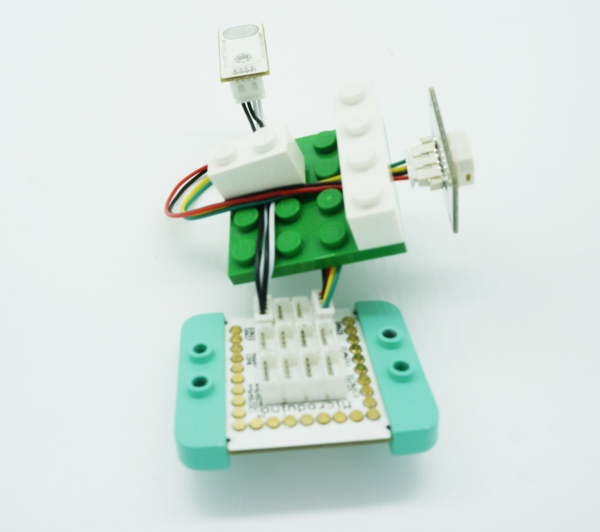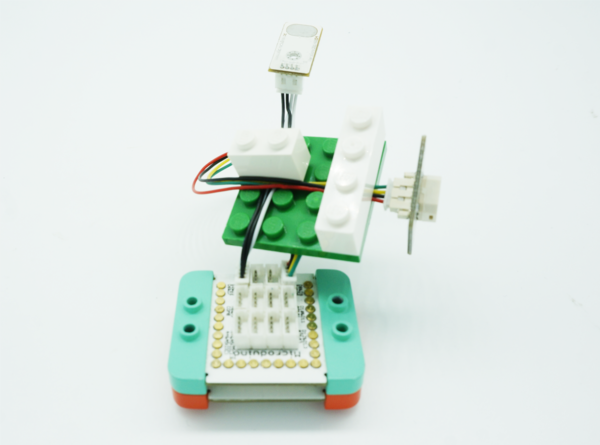Difference between revisions of "Touch Sensor"
From Microduino Wiki
(Created page with " {| style="width: 800px;" |- | ==Objective== The tutorial will show you the way to use Microduino touch switch. ==Equipment== *'''Microduino-CoreUSB''' *'''Microduino...") |
(→Result) |
||
| Line 45: | Line 45: | ||
==Result== | ==Result== | ||
| − | You can control | + | You can control a buzzer through the touch switch. |
==Video== | ==Video== | ||
|} | |} | ||
Revision as of 02:14, 21 July 2015
ObjectiveThe tutorial will show you the way to use Microduino touch switch. Equipment
ProgramDebuggingStep 1: Connect D6 of Microduino-SensorHub to touch switch and D5 to one Led light. Step 2: Connect your PC with USB cable, download code and burn it to Microduino-CoreUSB.
ResultYou can control a buzzer through the touch switch. Video |