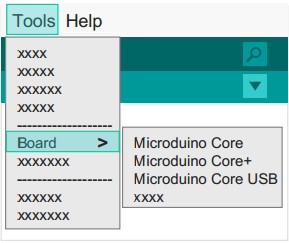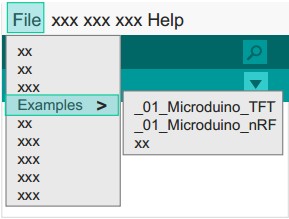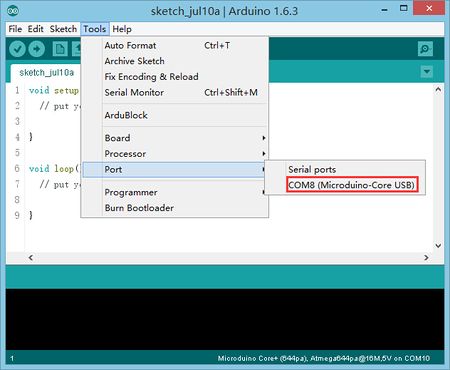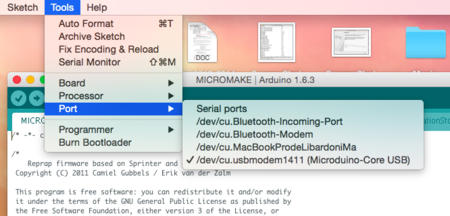Difference between revisions of "MCookie-CoreUSB Getting started"
From Microduino Wiki
(→Step 2: Verify IDE) |
|||
| Line 53: | Line 53: | ||
1. Start Arduino IDE, click the "File" menu.<br> | 1. Start Arduino IDE, click the "File" menu.<br> | ||
2. You will find the prewritten programs in the "Examples" menu.<br> | 2. You will find the prewritten programs in the "Examples" menu.<br> | ||
| − | ATTENTION: When using version 1.6.3 of the IDE, in order to show the Libraries contents you have to choose the correct core at the "board" menu. | + | ATTENTION: When using version 1.6.3 of the IDE, in order to show the Libraries contents you have to first choose the correct core at the "board" menu. |
|| | || | ||
[[File:microduinoGettingStart2.jpg|289px|right|thumb]] | [[File:microduinoGettingStart2.jpg|289px|right|thumb]] | ||
Revision as of 08:24, 21 July 2015
| Language: | English • 中文 |
|---|
|
ContentsStep 1: Arduino IDE Download and Installation*Arduino compatible, first install the basic IDE
Step 2: Verify IDE
Step 3: 驱动程序*开发环境配置好之后,开始安装驱动程序
*安装驱动
Step 4: 连接硬件
附录 |