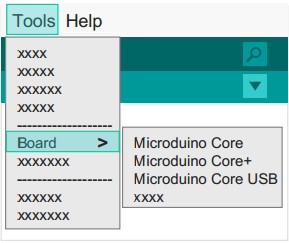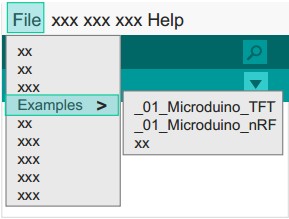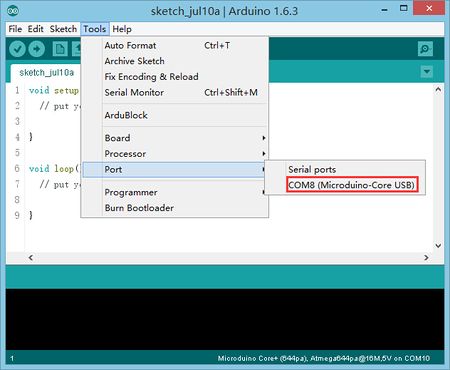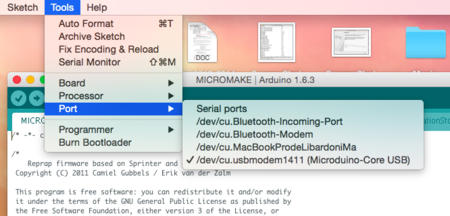Difference between revisions of "MCookie-CoreUSB Getting started"
m |
|||
| Line 58: | Line 58: | ||
|} | |} | ||
| − | ==Step 3: | + | ==Step 3: Installing Drivers== |
| − | '''* | + | '''*After the IDE is configured, install the drivers''' |
| − | '''* | + | '''*Download drivers |
| − | * | + | *First, download the drivers according to your operational system: |
| − | **Windows:[https://github.com/wasdpkj/Microduino-Drivers/archive/master.zip Microduino-Drivers] | + | **Windows:[https://github.com/wasdpkj/Microduino-Drivers/archive/master.zip Microduino-Drivers],after downloading, extract the compressed files, follow the prompts to complete installation。 |
| − | ** | + | **For Mac users, run the downloaded file, and just follow the prompts to complete installation。 |
| − | '''* | + | '''*Installing drivers''' |
{| style="width: 800px;" | {| style="width: 800px;" | ||
|- | |- | ||
| | | | ||
'''**Windows''' | '''**Windows''' | ||
| − | *'''[[ | + | After downloading, <br> |
| + | 1. Extract the compressed files <br> | ||
| + | 3. Follow the prompts to complete installation。<br> | ||
| + | *Manual installation | ||
| + | :1. Advanced users may choose to install manually: | ||
| + | :'''[[Manually Installing Drivers in Windows]]''' | ||
|| | || | ||
| + | |} | ||
| − | |||
| Line 82: | Line 87: | ||
|- | |- | ||
| | | | ||
| − | ''' | + | '''Macs''' |
| − | + | :1. Unzip get"\Mac.os"Folder Contents | |
| + | :2. Run "FTDIUSBSerialDriver_X_X" | ||
| + | :3. Follow the prompts to complete the installation | ||
|| | || | ||
Revision as of 08:42, 21 July 2015
| Language: | English • 中文 |
|---|
|
ContentsStep 1: Arduino IDE Download and Installation*Arduino compatible, first install the basic IDE
Step 2: Verify IDE
Step 3: Installing Drivers*After the IDE is configured, install the drivers
*Installing drivers
Step 4: 连接硬件
附录 |