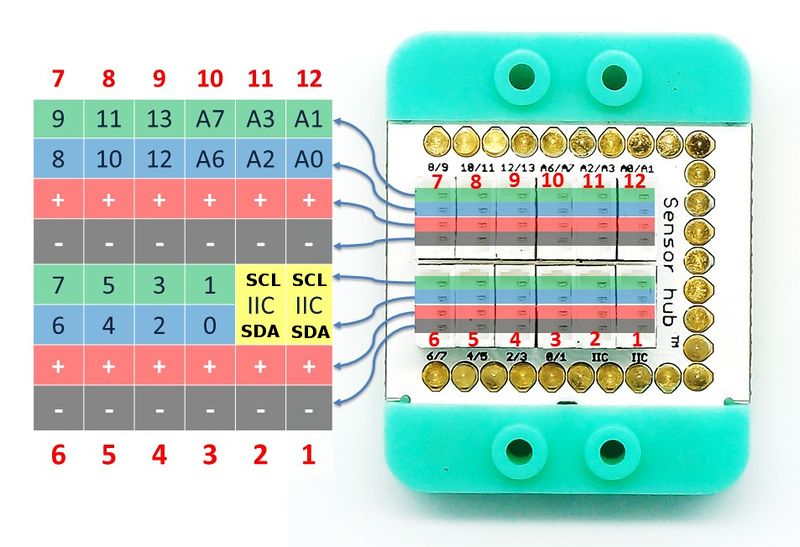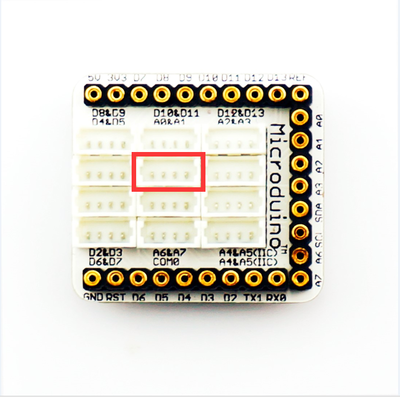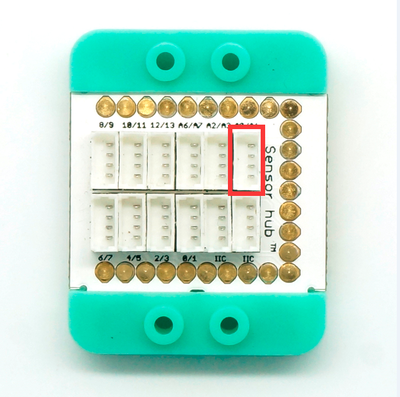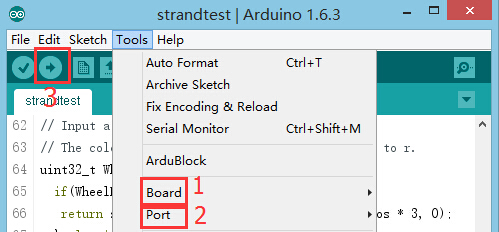Difference between revisions of "Sensor-Joystick"
From Microduino Wiki
m (Fengfeng moved page Microduino-Joystick to Sensor-Joystick) |
(→Specification) |
||
| Line 18: | Line 18: | ||
*Electrical specification | *Electrical specification | ||
**Operation voltage: 3.3V~5V | **Operation voltage: 3.3V~5V | ||
| − | + | **Input device | |
*Tech parameters | *Tech parameters | ||
**Pin description: GND, VCC, signal 1 output and signal 2 output. Since the output signal is simulated, you can use analog port to detect (A0-A7) by connecting to the pins including A7/A6,A3/A2 and A1/A0 of Sensorhub. | **Pin description: GND, VCC, signal 1 output and signal 2 output. Since the output signal is simulated, you can use analog port to detect (A0-A7) by connecting to the pins including A7/A6,A3/A2 and A1/A0 of Sensorhub. | ||
Revision as of 08:01, 24 August 2016
| Language: | English • 中文 |
|---|
|
Microduino-Joystick is a joystick sensor, which can detect horizontal displacement of a joystick. It can return analog values of X-axis and Y-axis via the analog port, whose range is between 0-1,023.
ContentsFeatures
Specification
Document
DevelopmentPreparation
Programvoid setup() {
Serial.begin(9600); //Serial port initializing
}
void loop() {
int sensorValueX = analogRead(A0); //X-axis input
int sensorValueY = analogRead(A1); //Y-axis input
float voltageX = sensorValueX * (5.0 / 1023.0);
float voltageY = sensorValueY * (5.0 / 1023.0);
Serial.print(voltageX);
Serial.print(",");
Serial.println(voltageY);
delay(50);
}
}Hardware Buildup
Please refer to: Microduino-Sensorhub Please refer to: mCookie-Hub
ApplicationYou can simulate mouse movement and other displacement sensors as human-computer interaction input. ProjectPurchaseHistoryPictures
File:Microduino-Joystick-F.JPG Microduino-Joystick Front
File:Microduino-Joystick -b.JPG Microduino-Joystick Back |