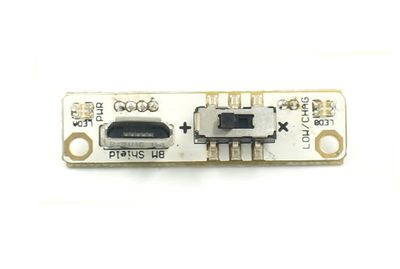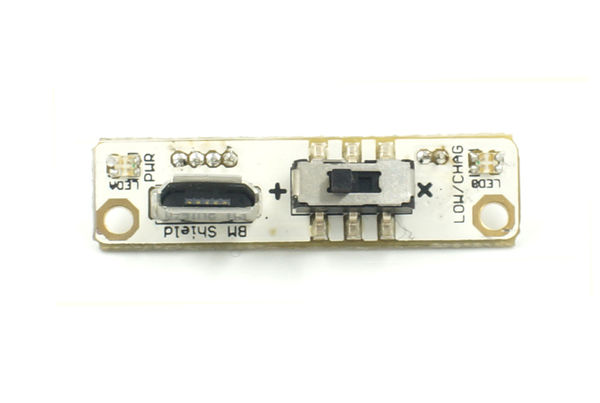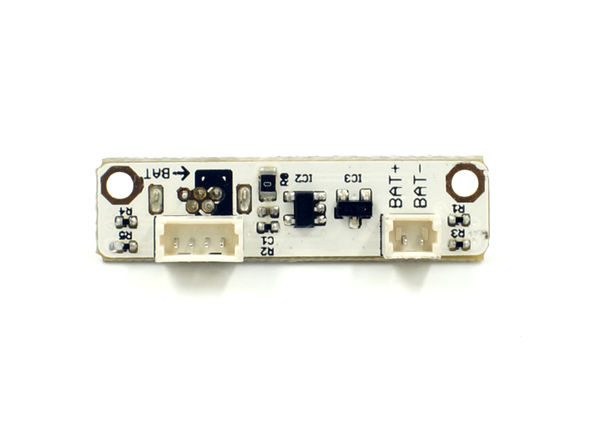Difference between revisions of "MCookie-BM Shield"
From Microduino Wiki
(→Specification) |
|||
| Line 12: | Line 12: | ||
==Specification== | ==Specification== | ||
| − | *First take a look at the interfaces of the module | + | *First take a look at the interfaces of the module: |
| − | **A two dial switch, to control outputting voltage(5V and 3. | + | **A two dial switch, to control outputting voltage(5V and 3.3V); |
| − | **A microusb interface, to supply power or charge the lithium | + | **A microusb interface, to supply power or charge the lithium battery; |
| − | **Left and right sides each has a double color indicator light. The left one is used as the voltage indicator, and the right one is used as power supply | + | **Left and right sides each has a double color indicator light. The left one is used as the voltage indicator, and the right one is used as power supply indicator; |
| − | **A 1.27-spacing 4Pin interface (correspondingly connected to Microduino-BM Li-ion的"VUSB", "SWI", "BAT" and "GND" | + | **A 1.27-spacing 4Pin interface (correspondingly connected to Microduino-BM Li-ion的"VUSB", "SWI", "BAT" and "GND"). |
'''Description of pins''' | '''Description of pins''' | ||
| Line 25: | Line 25: | ||
===Charge=== | ===Charge=== | ||
| − | *Plug the microusb, to charge the lithium battery with 600ma current. At the same time, connect Microduino-BM Li-ion through 4pin line, to provide 5v and 3.3v | + | *Plug the microusb, to charge the lithium battery with 600ma current. At the same time, connect Microduino-BM Li-ion through 4pin line, to provide 5v and 3.3v output; |
| − | *Plug microusb, and if the lithium battery is connected and the voltage is lower than 4.2v, the left light will emit yellow light. And when the lithium is full of 4.2v, the left yellow light will be | + | *Plug microusb, and if the lithium battery is connected and the voltage is lower than 4.2v, the left light will emit yellow light. And when the lithium is full of 4.2v, the left yellow light will be out; |
| − | *When the voltage is as low as 3.6v, the right light will emit red light, which shows that the rest power is | + | *When the voltage is as low as 3.6v, the right light will emit red light, which shows that the rest power is little. |
===Discharge=== | ===Discharge=== | ||
| − | *Plug microusb, and dial the two dial switch to the right(namely the side marked with "+"). No matter whether the lithium is connected, the right light will emit red light. And if the Microduino-BM Li-ion is connected, it will provide 5v and 3.3v | + | *Plug microusb, and dial the two dial switch to the right(namely the side marked with "+"). No matter whether the lithium is connected, the right light will emit red light. And if the Microduino-BM Li-ion is connected, it will provide 5v and 3.3v voltage; |
| − | *When the lithium is connected and the two dial switch is dialed to the right(namely the side marked with "+"), the right light will emit yellow right. And if Microduino-BM Li-ion is connected, it will provide 5v and 3.3v | + | *When the lithium is connected and the two dial switch is dialed to the right(namely the side marked with "+"), the right light will emit yellow right. And if Microduino-BM Li-ion is connected, it will provide 5v and 3.3v voltage. |
==Document== | ==Document== | ||
Revision as of 09:35, 24 August 2016
|
ContentsFeatures
Specification
Description of pins
Charge
Discharge
DocumentMain Component
Development
Application
FAQGallery |