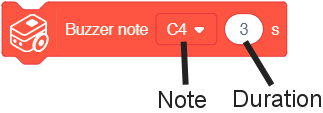Difference between revisions of "Itty Bitty Buggy: Buzzer Tutorial (mDesigner)"
From Microduino Wiki
(Created page with "=Buzzer= Buggy Base contains a Buzzer capable of producing sounds. When pulses of electricity are sent to the Buzzer, the pulses causes the Buzzer to vibrate and produce an au...") |
(→Block: Play Note) |
||
| Line 4: | Line 4: | ||
=Block: Play Note= | =Block: Play Note= | ||
Buzzer can be controlled to play a note with the '''Buzzer - Play Note''' block. | Buzzer can be controlled to play a note with the '''Buzzer - Play Note''' block. | ||
| − | |||
| − | |||
{| class="wikitable" | {| class="wikitable" | ||
| | | | ||
| Line 23: | Line 21: | ||
:*'''Duration''' - time in seconds to play the selected note. | :*'''Duration''' - time in seconds to play the selected note. | ||
| + | |} | ||
| + | |||
| + | ==Example 1: Play a note with Buzzer== | ||
| + | {| class="wikitable" style="background-color:#FEF9E7;" | ||
| + | |'''Note:''' this example can be performed in '''online''' or '''offline mode'''.<br> | ||
| + | If you plan to use '''online''' mode and previously used '''offline''' mode, [[Itty_Bitty_Buggy:_Getting_Started_(mDesigner)#Connecting_to_Itty_Bitty_Buggy_to_mDesigner_.28Online_mode.29|'''please follow the instructions to reset back to "online mode"'''.]] | ||
|} | |} | ||
Revision as of 22:42, 1 November 2018
Buzzer
Buggy Base contains a Buzzer capable of producing sounds. When pulses of electricity are sent to the Buzzer, the pulses causes the Buzzer to vibrate and produce an audible sound. Pulses of different frequencies will cause the Buzzer to produce different notes. The following blocks will allow the user to control the Buzzer.
Block: Play Note
Buzzer can be controlled to play a note with the Buzzer - Play Note block.
|
Function: This block controls the Buzzer to play the selected note for the specified duration.
|
Example 1: Play a note with Buzzer
| Note: this example can be performed in online or offline mode. If you plan to use online mode and previously used offline mode, please follow the instructions to reset back to "online mode". |