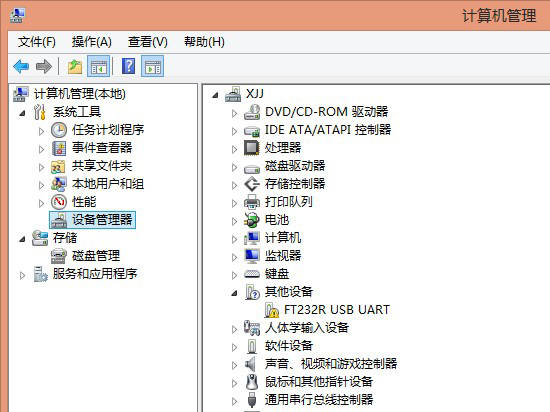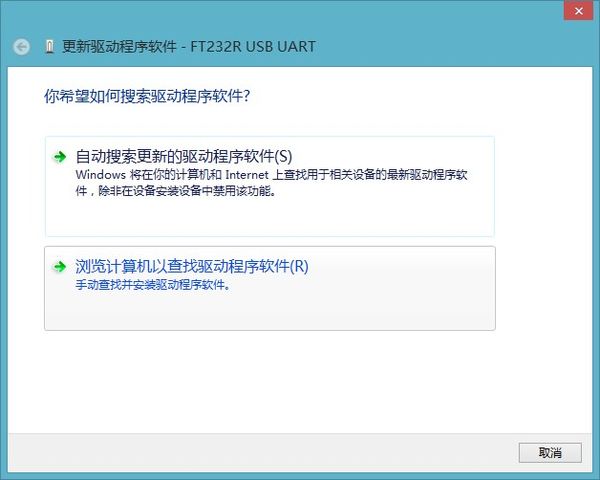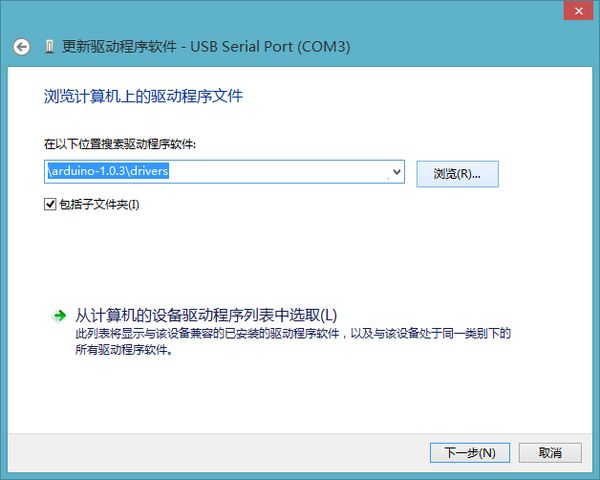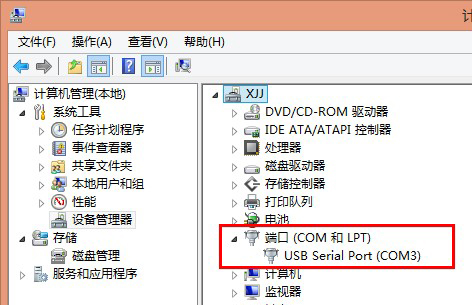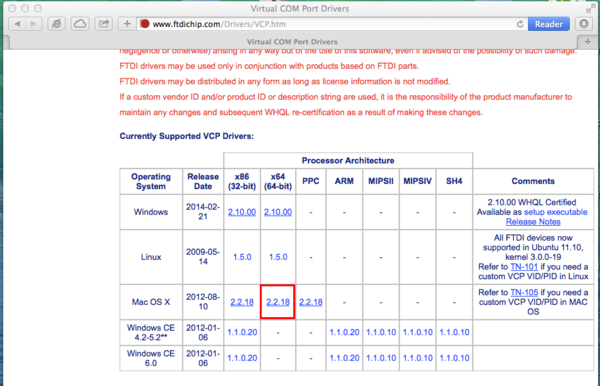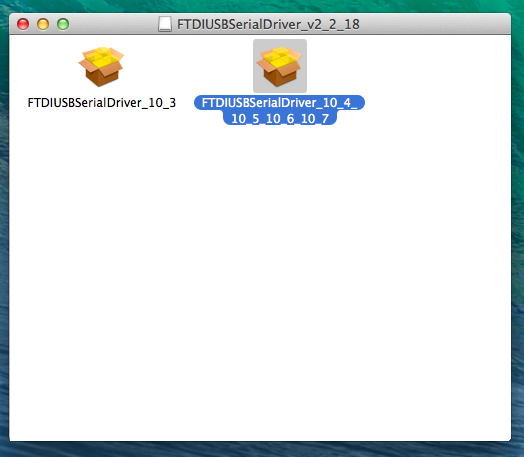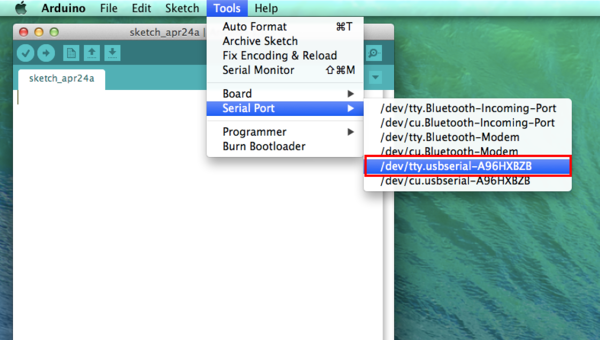Difference between revisions of "Arduino IDE Driver Install"
From Microduino Wiki
(→Windows) |
|||
| Line 5: | Line 5: | ||
==Windows== | ==Windows== | ||
| − | *Here are some problems | + | *Here are some problems often asked by some friends. |
**The originally normal FT232R(USBTTL) suddenly just cannot be recognized by the computer; **Check the device management and you can only see an unknown device---" FT232R USB UART "; | **The originally normal FT232R(USBTTL) suddenly just cannot be recognized by the computer; **Check the device management and you can only see an unknown device---" FT232R USB UART "; | ||
**So you turn to another computer, but the module can only be recognized as " FT232R USB UART " and another time of drive installation just doesn't work. | **So you turn to another computer, but the module can only be recognized as " FT232R USB UART " and another time of drive installation just doesn't work. | ||
| Line 40: | Line 40: | ||
[[File:Microduino-Start7.jpg|thumb|center|600px|Microduino]] | [[File:Microduino-Start7.jpg|thumb|center|600px|Microduino]] | ||
| − | * Select the right module and serial port, you can enjoy endless possibilities brought about by Microduino. | + | * Select the right module and serial port, you can enjoy endless possibilities brought about by Microduino. |
==Mac OS== | ==Mac OS== | ||
Latest revision as of 02:55, 9 November 2014
ContentsWindows
If you have met the problems above, please refer to: The solution for FT232R (USBTTL) error "FT232R USB UART" Hardware Connection
Drive Installation
Mac OSDrive Installation
FTDIUSBSerialDriver_10_4_10_5_10_6_10_7, it can also be perfectly used in MAC OS X 10.9.3. Hardware Connection
|