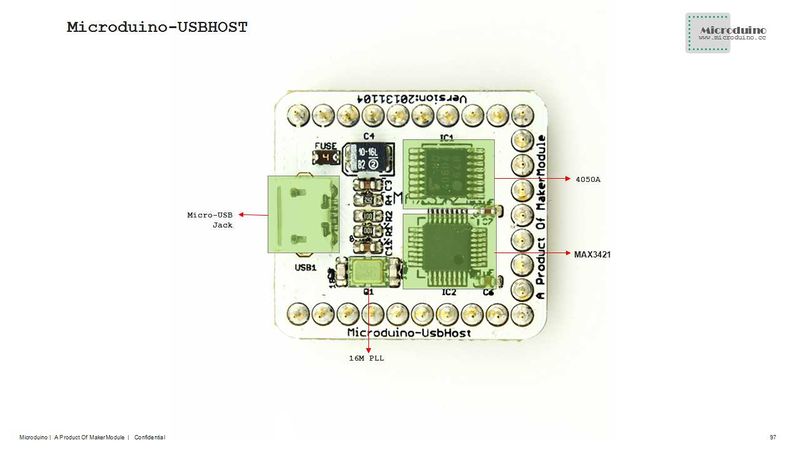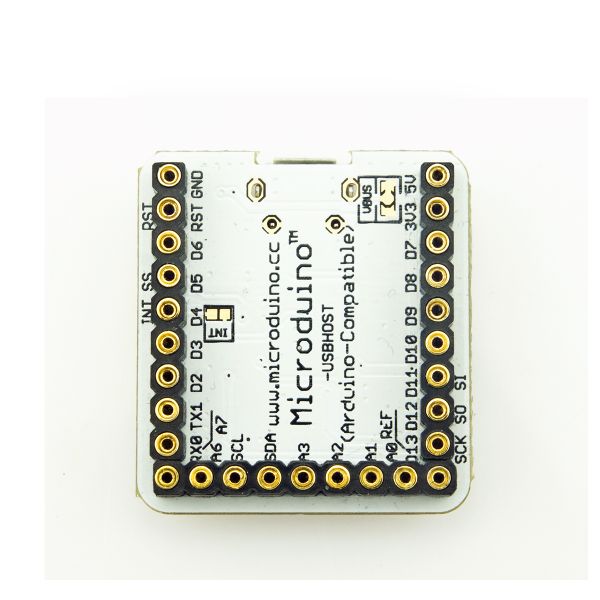Difference between revisions of "Microduino-Module USBHOST"
(→Development) |
|||
| Line 5: | Line 5: | ||
[[File:Microduino-USBHOST-rect.jpg|400px|thumb|right|Microduino-USBHOST]] | [[File:Microduino-USBHOST-rect.jpg|400px|thumb|right|Microduino-USBHOST]] | ||
| − | Microduino USBHOST mainly | + | Microduino USBHOST mainly offers the USB host function for devices, supporting USB host controller and USB peripherals, such as mobile phones with OTG function, keyboards, joystick, and camera. |
==Features== | ==Features== | ||
*Support MicroUSB interface; | *Support MicroUSB interface; | ||
| − | *Small, cheap, stackable | + | *Small, cheap, stackable and open; |
| − | *Open | + | *Open hardware circuit design and Arduino compatible programming development environment; |
| − | * | + | *Uniformed Microduino interface standard and rich peripheral modules, capable of having a fast and flexible connection and extension with other modules and sensors in accord with Microduino interface standard; |
| − | *2. | + | *Easy to be integrated to pegboards with a 2.45-pitch female header connector interface. |
==Specifications== | ==Specifications== | ||
Revision as of 09:00, 1 August 2014
| Language: | English • 中文 |
|---|
|
Microduino USBHOST mainly offers the USB host function for devices, supporting USB host controller and USB peripherals, such as mobile phones with OTG function, keyboards, joystick, and camera. ContentsFeatures
Specifications
DocumentEagle PCB local download Main components:
Development
An ordinary Bluetooth adapter. You can easily add different Bluetooth services, such as a PS3 or Wii controller or SPP which is supported through Bluetooth virtual serial port. A number of different examples can be found in the examples directory.
Connect USB peripherals. Such as a mouse, handle etc.
Connect HID devices via Bluetooth, currently supports HID mouse and keyboard.
Allow you send data to your Microduino from PM/mobile phone via Bluetooth.
Allow you to use the Sony PS4 controller via Bluetooth and USB.
Use DUALSHOCK3, navigation or motion controller via Bluetooth and USB.
The library uses USB as the Xbox 360 controller. ApplicationLight a LED via a mobile using the ADK example library: Prepare work
Debug
BugHistoryPictureFrontBackVideo |