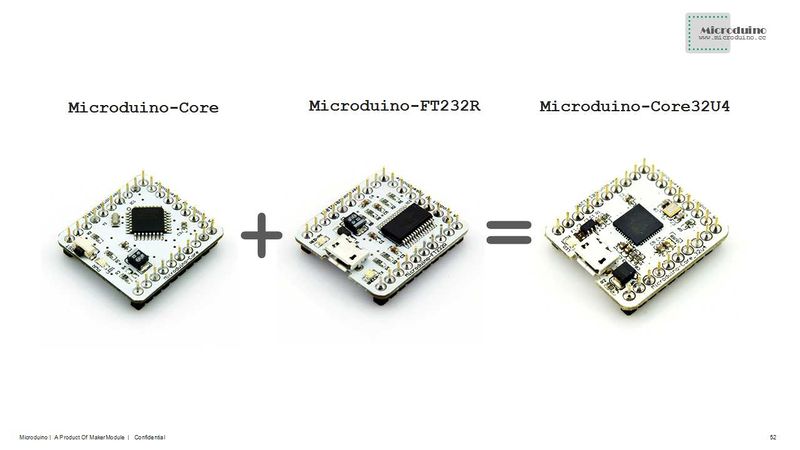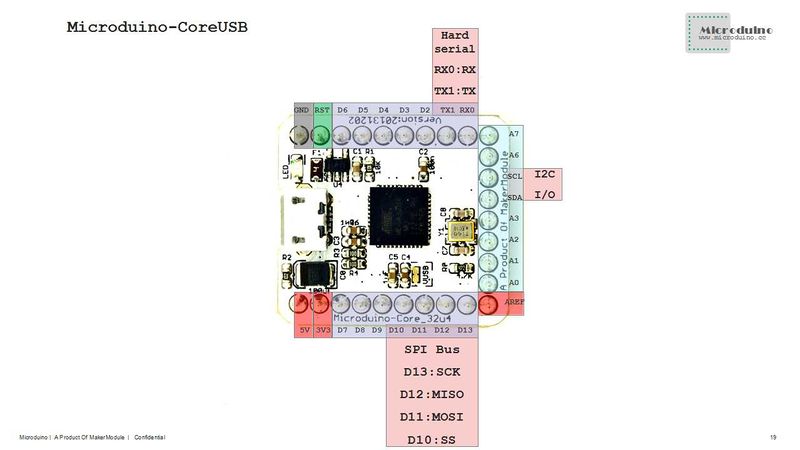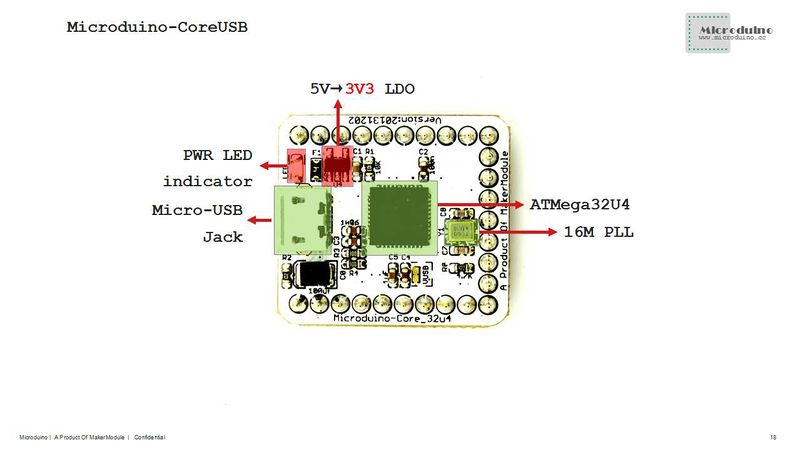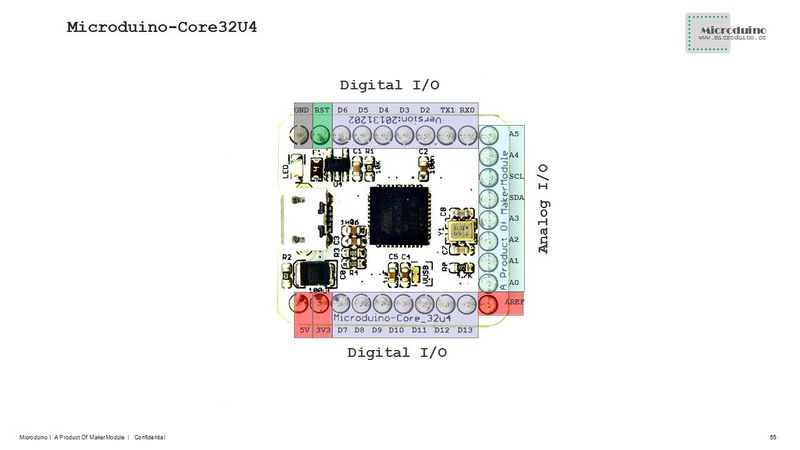Difference between revisions of "Microduino-Module CoreUSB"
(→Specifications) |
|||
| Line 1: | Line 1: | ||
{{Language|Microduino-CoreUSB}} | {{Language|Microduino-CoreUSB}} | ||
| − | |||
{| style="width: 800px;" | {| style="width: 800px;" | ||
|- | |- | ||
| | | | ||
| − | [[File:Microduino-core32U4-rect.jpg|400px|thumb|right|Microduino- | + | [[File:Microduino-core32U4-rect.jpg|400px|thumb|right|Microduino-CoreUSB]] |
| − | Microduino CoreUSB | + | Microduino-CoreUSB 8-bit microcontroller development board with the ATMEGA32U4 series as the core,and it is a open-source controller module compatible with Arduino Leonardo. |
| − | The difference between Microduino-CoreUSB and Microduino- | + | The difference between Microduino-CoreUSB and Microduino-core and Microduino-core+ is that the Microduino-CoreUSB contains a microcontroller and USB communication, equivalent to (Microduino-core + Microduino-USBTTL), and its pins conform to the microduino specification. |
| − | + | Microduino uses java , the development environment of C language, same with Arduino. Players can use Arduino IDE, cooperating with software such as Flash or Processing , with Microduino and other electronic components,modules and sensors to make many funny interactive works. | |
| − | Microduino | ||
==Features== | ==Features== | ||
| − | * | + | *It contains microcontroller and USB communication, so you can directly download programs through the USB port, having no more need of Microduino-USBTTL; |
| − | *USB | + | *USB overcurrent protection; |
| − | *Small, cheap and | + | *Small, cheap, stackable, and open; |
| − | * | + | *Open-source hardware circuit design, and programming development environment compatible with Arduino ; |
| − | * | + | *Same with Arduino, Microduino can use ISP download way, to program to「bootloader」 flexibly; |
| − | * | + | *Unified Microduino interface specification, and abundant peripheral modules, can be connected and extended quickly, conveniently, and flexibly with other modules and sensors conforming to the Microduino interface specification; |
| − | *2. | + | *2.54 spacing Female Header interface is convenient to integrate into the hole plate. |
==Specification== | ==Specification== | ||
{|class="wikitable" | {|class="wikitable" | ||
|- | |- | ||
| − | |Flash||32 KB(ATMEGA32U4). | + | |Flash||32 KB(ATMEGA32U4). 4 KB during it is used to guide the program. |
|- | |- | ||
|SRAM||2.5 KB(ATMEGA32U4) | |SRAM||2.5 KB(ATMEGA32U4) | ||
| Line 30: | Line 28: | ||
|EEPROM||1 KB(ATMEGA32U4) | |EEPROM||1 KB(ATMEGA32U4) | ||
|- | |- | ||
| − | | | + | |Clock speed||16 MHz |
|} | |} | ||
| − | * 22 digital | + | * Digital I/O There are 22 digital input/output terminals: |
| − | ** | + | ** Labeled on the module of D0~D13, and A0~A7. |
| − | *10 analog | + | * Analog I/O There are 10 analog input/output: |
| − | ** | + | ** Labeled on thee module of A0,A1,A2,A3,A6,A7,D8(A8),D9(A9),D3(A10) and D4(A11); |
| − | **Each | + | ** Each offers a 10-bit resolution( that is 0~1024). By default, the measurement range of the analog voltage is the value from GND to VCC; |
| − | ** | + | ** Please refer to'''[http://www.arduino.cc/en/Reference/AnalogRead analogRead()]''' function. |
| − | * PWM | + | * PWM support. There are 8: |
| − | ** | + | ** Labeled on the module of respectively SCL,D3,D4,D5,D6,D7,D8 and D9. |
| − | ** | + | ** Please refer to'''[http://www.arduino.cc/en/Reference/AnalogWrite analogWrite()]''' function. |
| − | * Serial port | + | * Serial port support. There are 2: |
| − | ** | + | ** USB virtual serial port Serial; |
| − | ** | + | ** Labeled on the module of Serial1[D0(RX),D1(TX)]。 |
| − | * | + | * SPI support. There is one: |
| − | ** | + | ** Labeled on the module of D13(SCK),D12(MISO),D11(MOSI),D10(SS). |
| − | * | + | * I2C support. There is one: |
| − | ** | + | ** Labeled on the module of SDA(D18),SCL(D19). |
| − | * External | + | * External interrupt support. There are 5: |
| − | ** | + | ** Labeled on the module of SCL(interrupt0), SDA(interrupt1), D0(interrupt2), D1(interrupt3), and D2(interrupt4). |
| − | ** | + | ** Please refer to'''[http://arduino.cc/en/Reference/AttachInterrupt attachInterrupt()]''' function. |
| − | * Support ISP download function. | + | * Support the ISP download function. |
| − | * Support AREF. | + | * Support AREF end. |
| − | * | + | *Instruction of the pins: |
{|class="wikitable" | {|class="wikitable" | ||
| Line 134: | Line 132: | ||
==Document== | ==Document== | ||
Eagle PCB '''[[File:Microduino-core32U4.zip]]''' | Eagle PCB '''[[File:Microduino-core32U4.zip]]''' | ||
| − | * | + | *The main components used in Microduino-core32U4. |
| − | + | * MCU:'''[[File:ATmega32U4.zip]]''' | |
==Development== | ==Development== | ||
| − | + | * 1.Downloading programs to Microduino-CoreUSB , players need to use '''[[Microduino-USBTTL]]''' module. | |
| − | + | * 2.The tutorial of setting the development environment and installing the driver is as following: | |
| − | + | **'''[[Microduino Getting start]]''' | |
| − | ** | + | * Program Microduino BootLoader |
| + | ** If BootLoader is damaged, you need to use Arduino UNO or existing Microduino to program bootloader to the damaged Microduino ; | ||
| + | **Players can refer to: '''[[Do you know how to use Arduino UNO to program bootloader to Microduino-Core?]]'''。 | ||
| + | |||
| + | ==Application== | ||
| + | * [https://www.microduino.cc/project Microduino Project cases] | ||
| + | * [https://www.microduino.cc/wiki/index.php?title=Microduino_(Arduino%E5%85%BC%E5%AE%B9%E6%9D%BF%EF%BC%89%E6%95%99%E7%A8%8B Microduino Applications tutorials] | ||
| + | * [http://www.geek-workshop.com/thread-4558-1-1.html Microduino applications of the internet of things] 【From geek-workshop.com】 | ||
| − | |||
| − | |||
| − | |||
| − | |||
| − | |||
| − | |||
| − | |||
| − | |||
| − | |||
| − | == | + | ==FAQ== |
| − | *Can this module | + | *Can this module be used together with Microduino-GPRS/GSM? |
| − | **Yes. | + | **Yes, it can. |
| − | == | + | ==Purchase== |
==History== | ==History== | ||
| − | + | '''[[Microduino-Core32U4]]''' | |
| − | == | + | ==Map storage== |
| + | ===Frontage=== | ||
[[file:Microduino-Core32U4-F.JPG|thumb|600px|center|Microduino-Core32U4 Front]] | [[file:Microduino-Core32U4-F.JPG|thumb|600px|center|Microduino-Core32U4 Front]] | ||
| − | == | + | ===Backface=== |
[[file:Microduino-Core32U4-b.JPG|thumb|600px|center|Microduino-Core32U4 Back]] | [[file:Microduino-Core32U4-b.JPG|thumb|600px|center|Microduino-Core32U4 Back]] | ||
==Video== | ==Video== | ||
|} | |} | ||
Revision as of 02:57, 15 May 2016
| Language: | English • 中文 |
|---|
|
Microduino-CoreUSB 8-bit microcontroller development board with the ATMEGA32U4 series as the core,and it is a open-source controller module compatible with Arduino Leonardo. The difference between Microduino-CoreUSB and Microduino-core and Microduino-core+ is that the Microduino-CoreUSB contains a microcontroller and USB communication, equivalent to (Microduino-core + Microduino-USBTTL), and its pins conform to the microduino specification. Microduino uses java , the development environment of C language, same with Arduino. Players can use Arduino IDE, cooperating with software such as Flash or Processing , with Microduino and other electronic components,modules and sensors to make many funny interactive works. Contents[hide]Features
Specification
DocumentEagle PCB File:Microduino-core32U4.zip
Development
Application
FAQ
PurchaseHistoryMap storageFrontageBackfaceVideo |