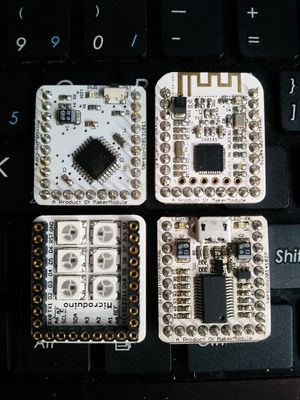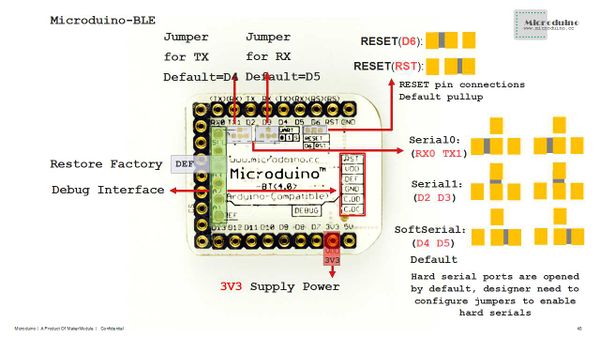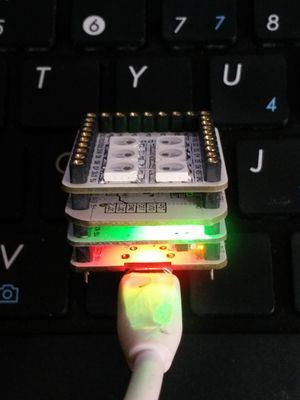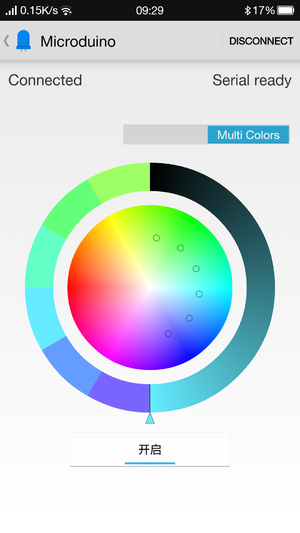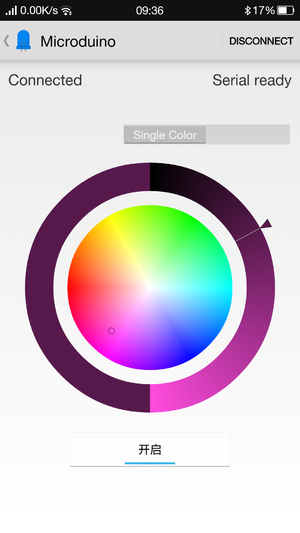Difference between revisions of "Open Source Smart Bluetooth Lights Illuminator"
From Microduino Wiki
(Created page with "{| style="width: 800px;" |- | ==Overview== *Project:Microduino mobile phone Bluetooth lights toning *Objective: Combine Microduino-BT and Microduino-Core by mobile phone f...") |
|||
| Line 3: | Line 3: | ||
| | | | ||
==Overview== | ==Overview== | ||
| − | * | + | *Project: Microduino mobile phone Bluetooth lights toning |
| − | * | + | *Objective: Combine Microduino-BT and Microduino-Core by mobile phone for Bluetooth communication, to control the color of Microduino-LAMP. |
| − | * | + | *Difficulty: High |
| − | *Time- | + | *Time-consuming: |
| − | * | + | *Maker: Microduino Studio-YLB |
Equipment can connect with mobile phone via Bluetooth, combining with the APP to control the color of the light. It has single color control, six color control, and brightness control. Users can customize the shell according to their preference. | Equipment can connect with mobile phone via Bluetooth, combining with the APP to control the color of the light. It has single color control, six color control, and brightness control. Users can customize the shell according to their preference. | ||
| Line 34: | Line 34: | ||
==Documents== | ==Documents== | ||
| − | Android | + | Android client: |
| − | + | Note: The new version of BT is Bluetooth 4.0, needing more than Android 4.3 system to support. Here only provides Android APP. | |
| − | APP | + | APP download: '''[[File:Microduino-LAMP-APP.zip]]''' |
| − | Test | + | Test program: [https://github.com/Microduino/Microduino_Tutorials/blob/master/MCookie_Tutorial/ble_color_led/ble_color_led.ino ble_color_led] |
| − | IOS source code | + | IOS source code download: [https://github.com/zidong0822/MLight2 IOS_MLight] |
==Debugging== | ==Debugging== | ||
| − | * | + | *Step1: Prepare all the equipment. |
[[File:Microduino_BT_LAMP_all.jpg||300px|center|thumb]] | [[File:Microduino_BT_LAMP_all.jpg||300px|center|thumb]] | ||
| − | * | + | *Step2: Make sure your BT serial connection, and the default is D4, D5. |
The test program uses soft serial D4,D5. | The test program uses soft serial D4,D5. | ||
**If you are using D2 and D3 | **If you are using D2 and D3 | ||
| − | ***When the core board is the Core, please change | + | ***When the core board is the Core, please change "SoftwareSerial mySerial(4, 5);"into"SoftwareSerial mySerial(2, 3);" |
| − | ***When the core board is Core+, you need to change | + | ***When the core board is Core+, you need to change "mySerial" in loop into "Serial1". |
**If you are using D0, D1 | **If you are using D0, D1 | ||
| − | ***You need to change | + | ***You need to change "mySerial" into "Serial" in loop, and you can't overlay BT when you download programs, or the serial ports will conflict. |
[[file:Microduino-BT-2Big1.jpg|600px|thumb|center|Microduino-BT]] | [[file:Microduino-BT-2Big1.jpg|600px|thumb|center|Microduino-BT]] | ||
| − | * | + | *Step3: Build circuit. |
Overlay the modules that will be used. | Overlay the modules that will be used. | ||
[[File:Microduino_BT_module.jpg||300px|center|thumb]] | [[File:Microduino_BT_module.jpg||300px|center|thumb]] | ||
| − | * | + | *Step4: Download the test program and open it. |
**Confirm your BT serial port, and download directly after confirming the compiler, referring to Step2. | **Confirm your BT serial port, and download directly after confirming the compiler, referring to Step2. | ||
| − | * | + | *Step5: Download Android client. Unzip , install and open. If you haven't opened Bluetooth, it will prompt you to open a Bluetooth device. |
[[File:Microduino_BT_Serial_1.png||300px|center|thumb]] | [[File:Microduino_BT_Serial_1.png||300px|center|thumb]] | ||
| − | * | + | *Step6: Click SCAN on the upper right corner to search device, which is called Microduino, and click it to connect. |
[[File:Microduino_BT_Serial_2.png||300px|center|thumb]] | [[File:Microduino_BT_Serial_2.png||300px|center|thumb]] | ||
| − | * | + | *Step7: The initial situation is Serial Present appearing in the upper right-hand corner, and waiting for about 1s it will change into Serial ready, and at this time you can communicate normally. |
[[File:Microduino_BT_Serial_3.png||300px|center|thumb]] | [[File:Microduino_BT_Serial_3.png||300px|center|thumb]] | ||
| − | *APP | + | *APP Introduction: |
| − | **You can choose whether the color is single or not through the | + | **You can choose whether the color is single or not through the upper: Single Color, the color of the six lamps in LAMP is same or not: Multi Color,the color of each lamps in LAMP is all different. |
**You can adjust the brightness of the lamps through the ring. | **You can adjust the brightness of the lamps through the ring. | ||
**You can switch on or off the lamps through the switch underneath. | **You can switch on or off the lamps through the switch underneath. | ||
Latest revision as of 07:37, 13 September 2016
Contents[hide]Overview
Equipment can connect with mobile phone via Bluetooth, combining with the APP to control the color of the light. It has single color control, six color control, and brightness control. Users can customize the shell according to their preference. Bill of Material
DocumentsAndroid client: Note: The new version of BT is Bluetooth 4.0, needing more than Android 4.3 system to support. Here only provides Android APP. APP download: File:Microduino-LAMP-APP.zip Test program: ble_color_led IOS source code download: IOS_MLight Debugging
The test program uses soft serial D4,D5.
Overlay the modules that will be used.
ResultMobile phones can be successfully implemented by Microduino to control lights, to get any color you want. Attention Problems
video |