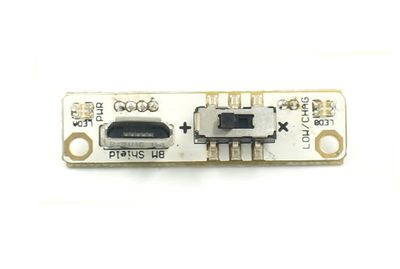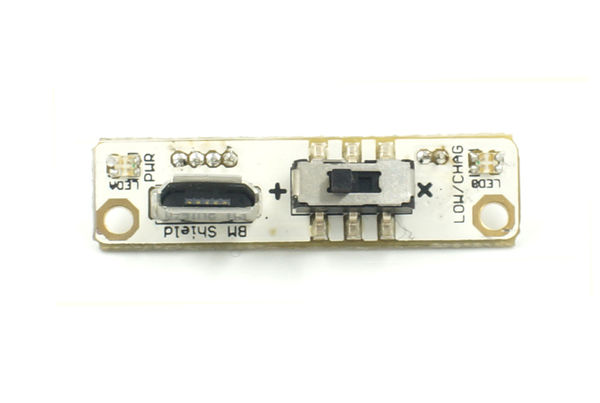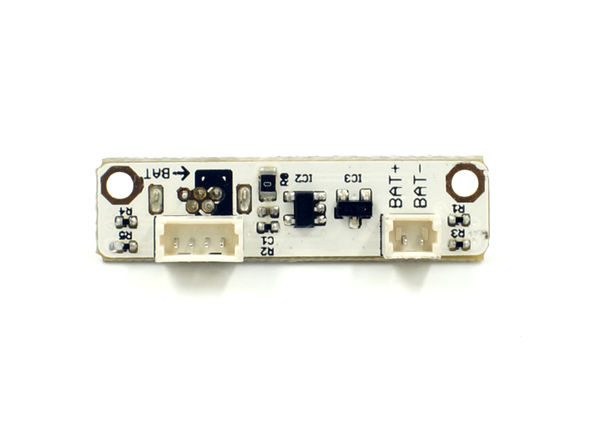|
|
| Line 16: |
Line 16: |
| | **A microusb interface, to supply power or charge the lithium battery; | | **A microusb interface, to supply power or charge the lithium battery; |
| | **Left and right sides each has a double color indicator light. The left one is used as the voltage indicator, and the right one is used as power supply indicator; | | **Left and right sides each has a double color indicator light. The left one is used as the voltage indicator, and the right one is used as power supply indicator; |
| − | **A 1.27-spacing 4Pin interface (correspondingly connected to Microduino-BM Li-ion的"VUSB", "SWI", "BAT" and "GND"). | + | **A 1.27-spacing 4Pin interface (correspondingly connected to "VUSB", "SWI", "BAT" and "GND" of Microduino-BM Li-ion). |
| | | | |
| | '''Description of pins''' | | '''Description of pins''' |
|
Microduino Module BM Shield is a single lithium battery microusb charging and discharging management module which should be sued with the cooperation of Microduino-BM Li-ion, and at the same time, it includes the indicator light function of undervoltage, charging and outputting.
Features
- Charging and discharging management, charging indication and undervoltage indication;
- Small, cheap, flexible, and open;
Specification
- First take a look at the interfaces of the module:
- A two dial switch, to control outputting voltage(5V and 3.3V);
- A microusb interface, to supply power or charge the lithium battery;
- Left and right sides each has a double color indicator light. The left one is used as the voltage indicator, and the right one is used as power supply indicator;
- A 1.27-spacing 4Pin interface (correspondingly connected to "VUSB", "SWI", "BAT" and "GND" of Microduino-BM Li-ion).
Description of pins
Charge
- Plug the microusb, to charge the lithium battery with 600ma current. At the same time, connect Microduino-BM Li-ion through 4pin line, to provide 5v and 3.3v output;
- Plug microusb, and if the lithium battery is connected and the voltage is lower than 4.2v, the left light will emit yellow light. And when the lithium is full of 4.2v, the left yellow light will be out;
- When the voltage is as low as 3.6v, the right light will emit red light, which shows that the rest power is little.
Discharge
- Plug microusb, and dial the two dial switch to the right(namely the side marked with "+"). No matter whether the lithium is connected, the right light will emit red light. And if the Microduino-BM Li-ion is connected, it will provide 5v and 3.3v voltage;
- When the lithium is connected and the two dial switch is dialed to the right(namely the side marked with "+"), the right light will emit yellow right. And if Microduino-BM Li-ion is connected, it will provide 5v and 3.3v voltage.
Document
PCB File:BM Shield.rar
Main Component
Development
- Battery:Single 3.7v lithium battery;
- It is suggested that connect the battery and module with 以2PIN dupont;
- Microduino-Module BM Li-ion;
- It is suggested that the battery you can choose:voltage 5V, and the current over 600ma, such as:computer USB, and 5V phone charger;
- 1.27-spacing 4PIN line;
Application
FAQ
Gallery
|