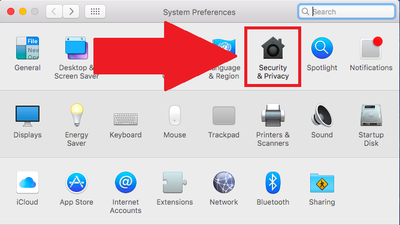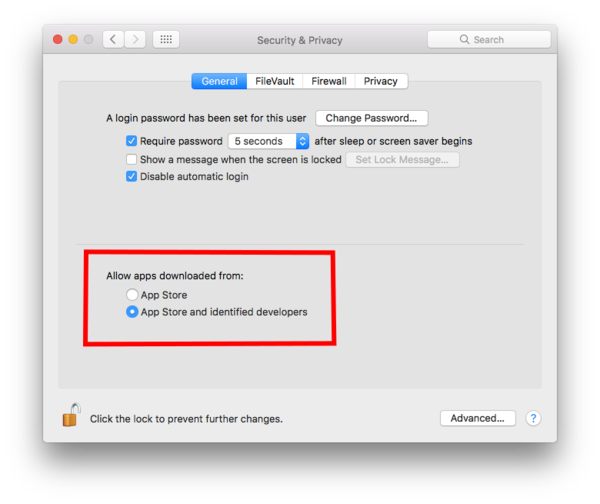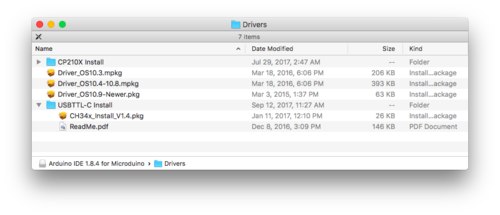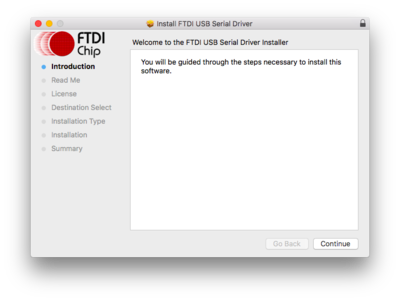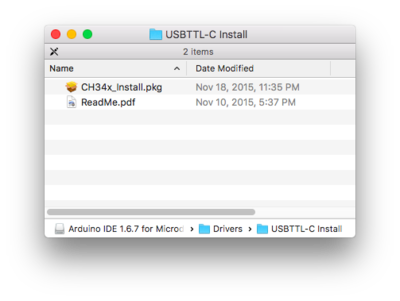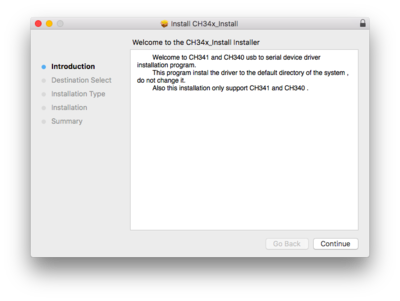Difference between revisions of "Getting started: Mixly for Mac"
From Microduino Wiki
(→Installation) |
|||
| Line 17: | Line 17: | ||
*After downloading '''Mixly for Mac''' extract the zip file '''-OR-''' if you are using Safari the zip file should automatically unzip. | *After downloading '''Mixly for Mac''' extract the zip file '''-OR-''' if you are using Safari the zip file should automatically unzip. | ||
*Go to the '''Mixly for Mac''' folder | *Go to the '''Mixly for Mac''' folder | ||
| − | *Open the '''Drivers''' folder. Drivers are | + | *Open the '''Drivers''' folder. Drivers are needed to communicate with the Microduino hardware. |
[[File:MacTutorial_2_DmgContents.png|500px]] | [[File:MacTutorial_2_DmgContents.png|500px]] | ||
*Install '''ONE''' of the driver packages: | *Install '''ONE''' of the driver packages: | ||
Revision as of 18:08, 20 October 2016
First Steps
- Change your settings to allow identified developers by going to: (Apple Logo) >>> System Preferences...
- Then go to Security & Privacy.
- Click on then Lock icon and enter your credentials to be able to change settings.
- Under Allow apps download from: select App Store and identified developers
- Click the Lock icon again to lock and save changes.
Download
- Download the latest Mixly for Mac from: https://www.microduino.cc/download
Installation
- After downloading Mixly for Mac extract the zip file -OR- if you are using Safari the zip file should automatically unzip.
- Go to the Mixly for Mac folder
- Open the Drivers folder. Drivers are needed to communicate with the Microduino hardware.
- Install ONE of the driver packages:
- Driver_OS10.3.mpkg if you have Mac OS 10.3 or below.
- Driver_OS10.4-10.8.mpkg if you have Mac OS 10.4 to Mac OS 10.8.
- Driver_OS10.9-Newer.mpkg if you have Mac OS 10.9 or newer.
- Follow the on-screen instructions to install the driver.
- Once completed. Open the USBTTL-C Install folder. This is another driver that needs to be installed.
- (Note: The Mac OS X 10.6 or older package does not contain this. Therefore, you can skip this step.)
- Open CH34x_Install.pkg. Follow the on-screen instructions to install the driver.
- NOTE: You can move this entire folder to your Desktop or somewhere else for easier access.
- Open Mixly.jar