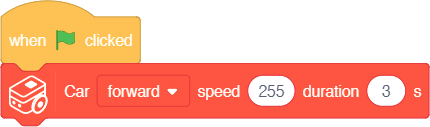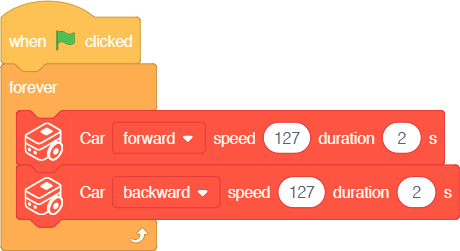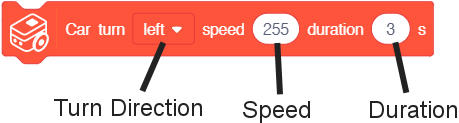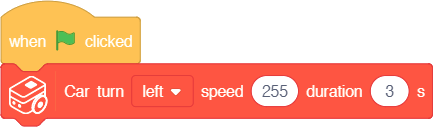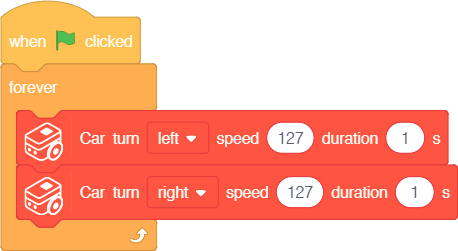Difference between revisions of "Itty Bitty Buggy: Car Movement Tutorial (mDesigner)"
(→Example 3: Turning left) |
(→Example 4: Zig-zagging) |
||
| Line 139: | Line 139: | ||
==Example 4: Zig-zagging== | ==Example 4: Zig-zagging== | ||
{| class="wikitable" style="background-color:#FEF9E7;" | {| class="wikitable" style="background-color:#FEF9E7;" | ||
| − | |'''Note:''' this example is | + | |'''Note:''' this example is performed in '''offline mode''' [[File:Info_icon.png|24px|link=no_link]].<br> |
| − | |||
|} | |} | ||
| + | |||
{| | {| | ||
Revision as of 19:24, 30 October 2018
Contents
Car
Car blocks are blocks which controls both of the motors at the same time in order to move the forward / backwards (Car - Move block) or turn left / right (Car - Turn block). These are convenience functions designed to be "general purpose". Motors can be controlled directly with the Motor blocks. See section #Motors.
Block: Move
The Car's movement direction can be controlled using the Car - Move block.
Function: This blocks controls the Buggy Base to move either forward or backwards at a certain speed for a specified duration.
|
Example 1: Set move direction of Buggy Base
| Note: this example is performed in offline mode |
|
|
Description: When activated, Buggy Base will move forward at max speed (255) for 3 seconds.
Example 2: Move forward, then backwards
| Note: this example is performed in offline mode |
|
|
Description: When activated, Buggy Base will repeatedly move forward at half speed (127) for 2 seconds, then move backwards at half speed (127) for 2 seconds.
Block: Turn
The Car can be set to turn using the Car - Turn block.
Function: This blocks controls the Buggy Base to turn either right or left at a certain speed for a specified duration.
|
Example 3: Turning left
| Note: this example is performed in offline mode |
|
|
Description: When activated, Buggy Base will turn left at max speed (255) for 3 seconds, then stop automatically.
Example 4: Zig-zagging
| Note: this example is performed in offline mode |
|
|
Description: When activated, Buggy Base will repeatedly turn left at half speed (127) for 2 seconds, then turn right at half speed (127) for 2 seconds. This produces a zig-zagging motion.