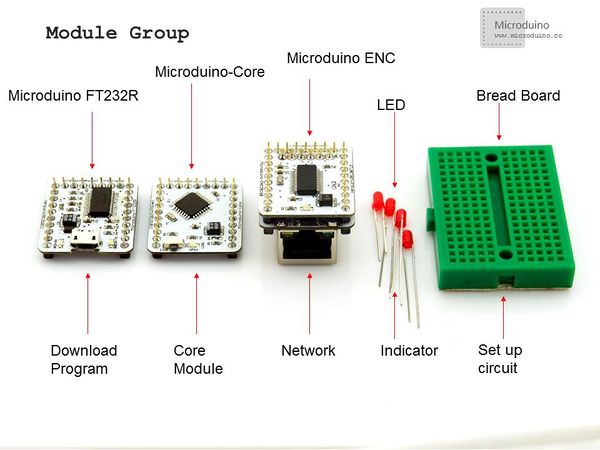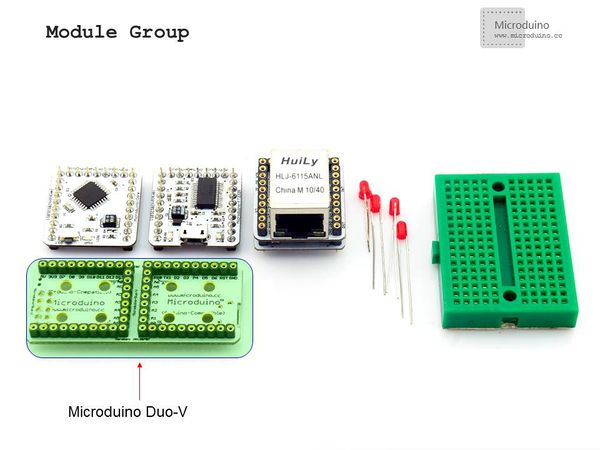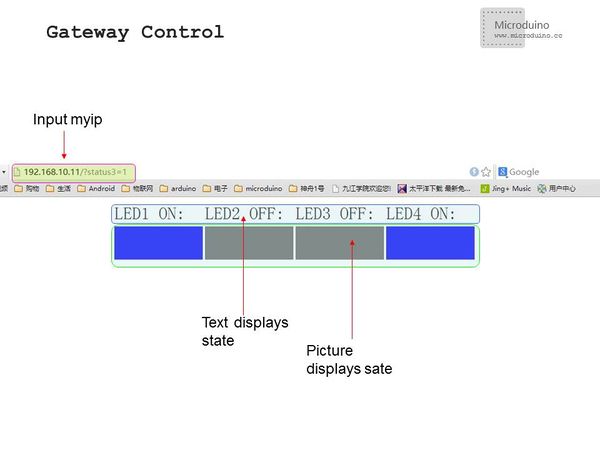Difference between revisions of "Microduino Enc Wired network experiment -302KIT"
(→Bill of Materials) |
(→Debugging) |
||
| Line 54: | Line 54: | ||
Step 1:Set up router network | Step 1:Set up router network | ||
| − | Power | + | Power the router and connect the PC to network. |
| − | Step | + | Step 2: Build the hardware |
| − | Install all Microduino | + | Install all Microduino modules needed and adopt the extension board Microduino Duo-V for easy debugging. |
|- | |- | ||
| | | | ||
| Line 65: | Line 65: | ||
|- | |- | ||
| | | | ||
| − | Step | + | Step 3: Download program |
| − | Start Arduino IED, open the Microduino example program | + | Start Arduino IED, open the Microduino example program and choose the board "Microduino Core (Atmega328P@16M,5V)", then download directly. |
| − | Step 4:Connect the network | + | Step 4:Connect the network |
| − | Connect | + | Connect Microduino-RJ45 to the LAN port of router. |
| − | Step | + | Step 5:Wired control of the LED lights inside the LAN |
| − | Open a new | + | Open a new page and enter the "myip" address in the program.You can only enter the control interface when Microduino connects the internet successfully. Otherwise, it can not be opened. |
|- | |- | ||
| | | | ||
| Line 81: | Line 81: | ||
|- | |- | ||
| | | | ||
| + | |||
==Result== | ==Result== | ||
Connect the Microduino core to network, control the LED by the button on web page. Press button, LED light, then press again, LED off. | Connect the Microduino core to network, control the LED by the button on web page. Press button, LED light, then press again, LED off. | ||
Revision as of 08:09, 22 August 2014
| Language: | English • 中文 |
|---|
OutlineProject: Microduino-Enc Wired Networking Experiment Objective:Enable Microduihno-Core to connect with the network via Microduino-Enc and Microduino-RJ45, control four LED lights inside the LAN and achieve network control. Difficulty:Elementary Time-consuming:One hour Maker:Microduino Studio-YLB | ||||||||||||||||||||||||
Bill of Materials
| ||||||||||||||||||||||||
Document | ||||||||||||||||||||||||
DebuggingStep 1:Set up router network Power the router and connect the PC to network. Step 2: Build the hardware Install all Microduino modules needed and adopt the extension board Microduino Duo-V for easy debugging. | ||||||||||||||||||||||||
|
Step 3: Download program Start Arduino IED, open the Microduino example program and choose the board "Microduino Core (Atmega328P@16M,5V)", then download directly. Step 4:Connect the network Connect Microduino-RJ45 to the LAN port of router. Step 5:Wired control of the LED lights inside the LAN Open a new page and enter the "myip" address in the program.You can only enter the control interface when Microduino connects the internet successfully. Otherwise, it can not be opened. | ||||||||||||||||||||||||
ResultConnect the Microduino core to network, control the LED by the button on web page. Press button, LED light, then press again, LED off. | ||||||||||||||||||||||||
Note
Video |