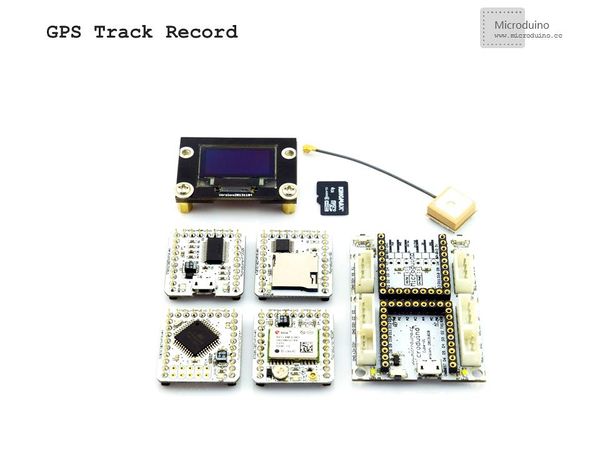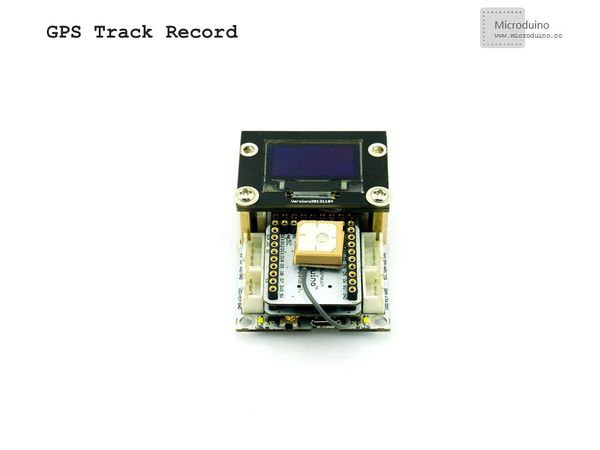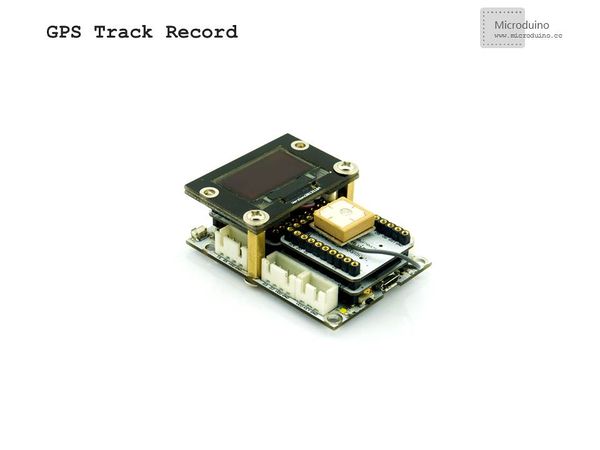Difference between revisions of "Microduino GPS recorder-306KIT"
(→Debug) |
(→Debug) |
||
| Line 58: | Line 58: | ||
Step 3:Debug | Step 3:Debug | ||
Find an open area to debug for better signal. | Find an open area to debug for better signal. | ||
| − | The current status of the module can be judged by the PPS indicator: lighting, indicates that the module has started to work, but hasn't achieved position information. Flashing (100ms off, 900ms | + | The current status of the module can be judged by the PPS indicator: lighting, indicates that the module has started to work, but hasn't achieved position information. Flashing (100ms off, 900ms on), means that the module has been successfully positioned. |
|- | |- | ||
Revision as of 07:15, 26 August 2014
| Language: | English • 中文 |
|---|
OutlineProject:Microduino GPS Recorder Objective:Adopt the Microduino GPS module to acquire the geographic information and store it into Microduino-SD. Difficulty:Elementary Time-consuming:2 hours Maker:Microduino Studio-YLB | ||||||||||||||||||
Bill of Materials
| ||||||||||||||||||
Document | ||||||||||||||||||
DebugStep 1:Build the hardware Stack all the modules. Just put the GPS antenna outside, or it can not receive the signal. | ||||||||||||||||||
|
Step 2:Download the program If wanting to keep the default jumper (RX0、TX1), you need to unplug the Microduino NEO-6M during the download; Step 3:Debug Find an open area to debug for better signal. The current status of the module can be judged by the PPS indicator: lighting, indicates that the module has started to work, but hasn't achieved position information. Flashing (100ms off, 900ms on), means that the module has been successfully positioned. | ||||||||||||||||||
ResultAfter get the position information, the parameters can be seen, and these data can be recorded into the memory card.
| ||||||||||||||||||
Note
Video |