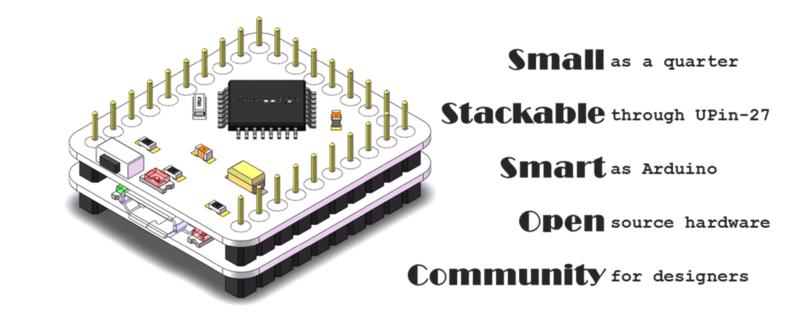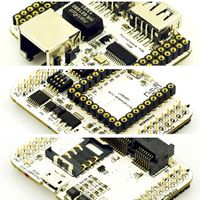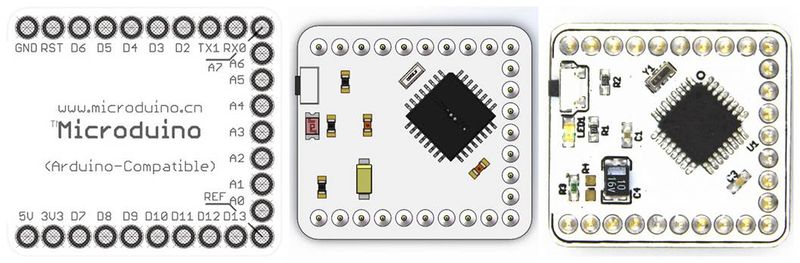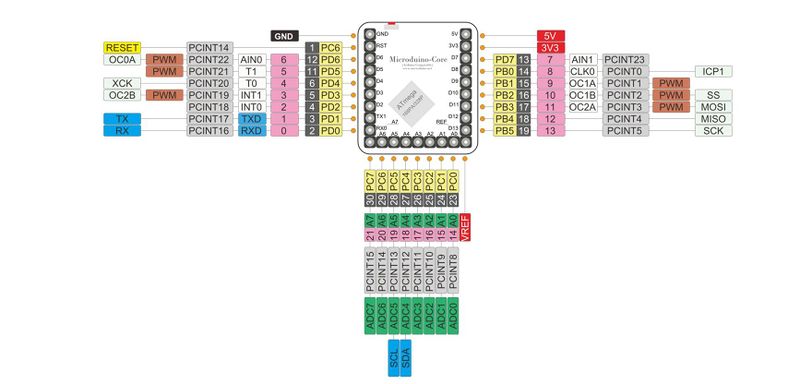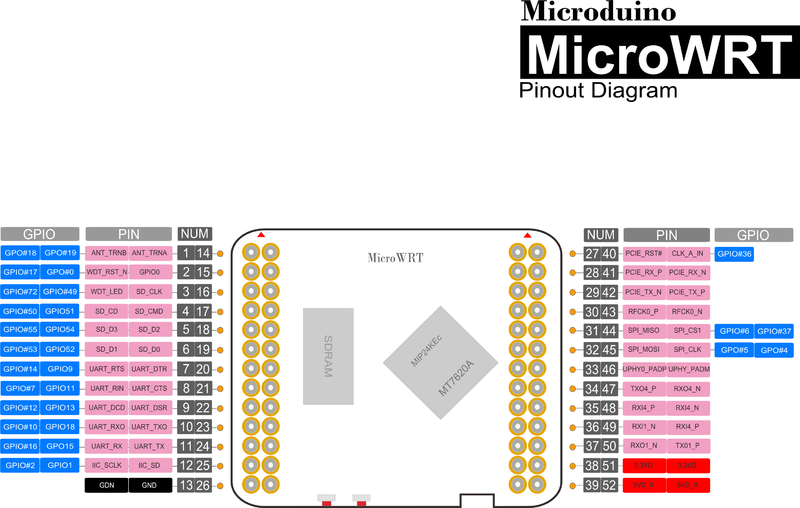Difference between revisions of "Main Page"
From Microduino Wiki
(Update brief introduction) |
|||
| Line 12: | Line 12: | ||
{| | {| | ||
|- | |- | ||
| − | | Small | + | | Small size, great power! Microduino and mCookie bring powerful, small, stackable electronic hardware to makers, designers, engineers, students and curious tinkerers of all ages. Build open-source projects or create innovative new ones. |
| − | < | + | <BR/> |
|- | |- | ||
| − | | All Microduino boards | + | | All Microduino and mCookie boards are Arduino-compatible. Experienced makers can write their own programs in the Arduino IDE and transmit their code to the hardware via USB, while novices can take advantage of open-source Scratch programming to drag and drop pre-written code. |
| − | < | + | <BR/> |
|- | |- | ||
| − | | | + | | Microduino dramatically decreases the size and cost of design prototyping, improves usability and flexibility of Arduino-compatible boards, and enhances the user experience for any age or skill level. |
| + | <BR/> | ||
|- | |- | ||
| − | | | + | | Microduino and mCookie modules, sensors and accessories are typically applied in idea realization, prototype development, low-volume production and old-fashioned fun. |
|} | |} | ||
|} | |} | ||
Revision as of 05:29, 25 June 2015
| Language: | English • 中文 |
|---|
| Welcome to the Microduino Wiki
| ||||
|---|---|---|---|---|
|
| ||||
|
| Homepage: http://www.Microduino.cc/ |
| Facebook: https://www.Facebook.com/Microduino/ |
| Twitter: http://www.Twitter.com/Microduino/ |
|
Fritzing :File:Microduino-Fritzing.zip Microduino Getting Start:【Microduino Getting started】 |
Microduino mCookie Series | |
| |
|
Microduino Hpin52 Series | |
| |
| |
Microduino HPin88 Series | |
|
|
|
Microduino Sensor Series | |
|
Microduino Console series | |
Microduino Aircraft series | |
Microduino Robot Series | |
Microduino Player Community ProjectMicroduino Player Community Project: https://www.microduino.cc/project
Microduino Upin27 Pinout Summary | ||||||||||||||||||||||||||||||||||||||||||||||||||||||||||||||||||||||||||||||||||||||||||||||||||||||||||||||||||||||||||||||||||||||||||||||||||||||||||||||||||||||||||||||||||||||||||||||||||||||||||||||||||||||||||||||||||||||||||||||||||||||||||||||||||||||||||||||||||||||||||||||||||||||||||||||||||||||||||||||||||||||||||||||||||||||||||||||||||||||||||||||||||||||||||||||||||||||||||||||||||||||||||||||||||||||||||||||||||||||||||||||||||||||||||||||||||||||||||||||||||||||||||||||||||||||||||||||||||||||||||||||||||||||||||||||||||||||||||||||||||||||||||||||||||||||||||||||||||||||||||||||||||||||||||||||||||||||||||||||||||||||||||||||||||||||||||||||||||||||||||||||||||||||||||||||||||||||||||||||||||||||||||||||||||||||||||||||||||||
| ||||||||||||||||||||||||||||||||||||||||||||||||||||||||||||||||||||||||||||||||||||||||||||||||||||||||||||||||||||||||||||||||||||||||||||||||||||||||||||||||||||||||||||||||||||||||||||||||||||||||||||||||||||||||||||||||||||||||||||||||||||||||||||||||||||||||||||||||||||||||||||||||||||||||||||||||||||||||||||||||||||||||||||||||||||||||||||||||||||||||||||||||||||||||||||||||||||||||||||||||||||||||||||||||||||||||||||||||||||||||||||||||||||||||||||||||||||||||||||||||||||||||||||||||||||||||||||||||||||||||||||||||||||||||||||||||||||||||||||||||||||||||||||||||||||||||||||||||||||||||||||||||||||||||||||||||||||||||||||||||||||||||||||||||||||||||||||||||||||||||||||||||||||||||||||||||||||||||||||||||||||||||||||||||||||||||||||||||||||
| ||||||||||||||||||||||||||||||||||||||||||||||||||||||||||||||||||||||||||||||||||||||||||||||||||||||||||||||||||||||||||||||||||||||||||||||||||||||||||||||||||||||||||||||||||||||||||||||||||||||||||||||||||||||||||||||||||||||||||||||||||||||||||||||||||||||||||||||||||||||||||||||||||||||||||||||||||||||||||||||||||||||||||||||||||||||||||||||||||||||||||||||||||||||||||||||||||||||||||||||||||||||||||||||||||||||||||||||||||||||||||||||||||||||||||||||||||||||||||||||||||||||||||||||||||||||||||||||||||||||||||||||||||||||||||||||||||||||||||||||||||||||||||||||||||||||||||||||||||||||||||||||||||||||||||||||||||||||||||||||||||||||||||||||||||||||||||||||||||||||||||||||||||||||||||||||||||||||||||||||||||||||||||||||||||||||||||||||||||||
Microduino Hpin52 Pinout Summary
Microduino IDE Github Repository
|
This Wiki was built in 2013/June/11, there are 53 pages, 4,742 files uploaded and 19,107 revises. |