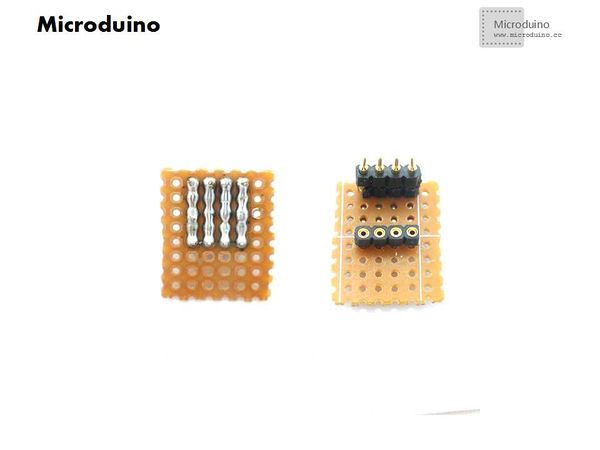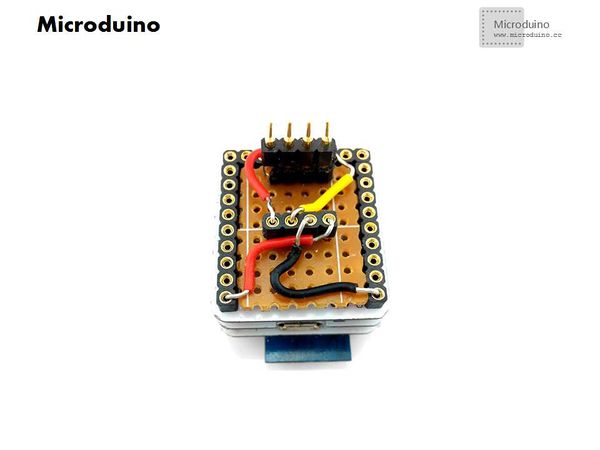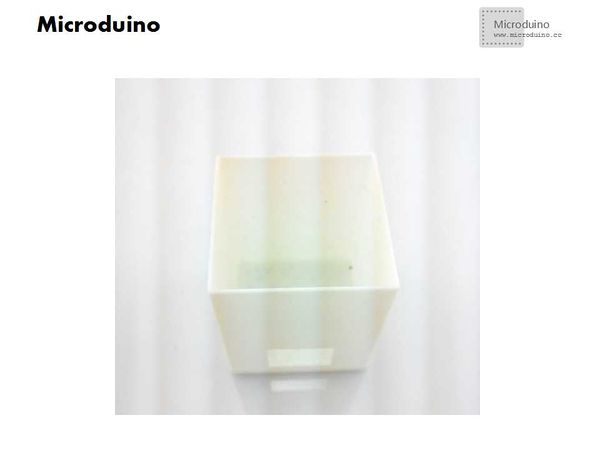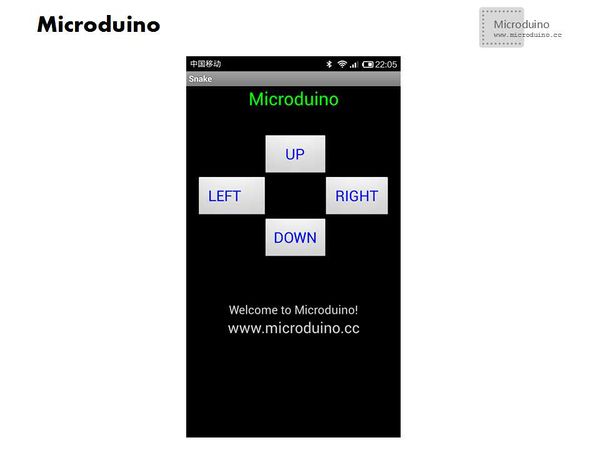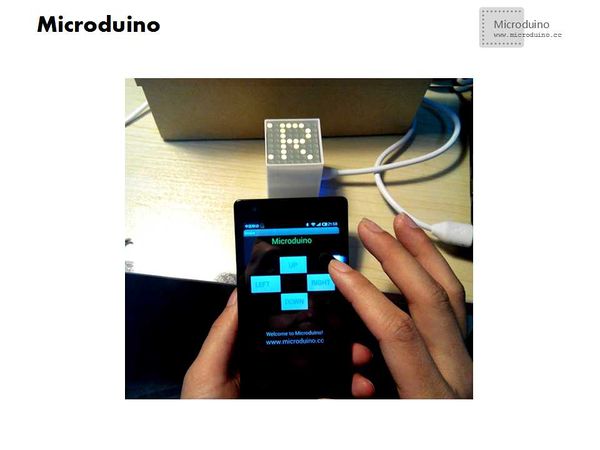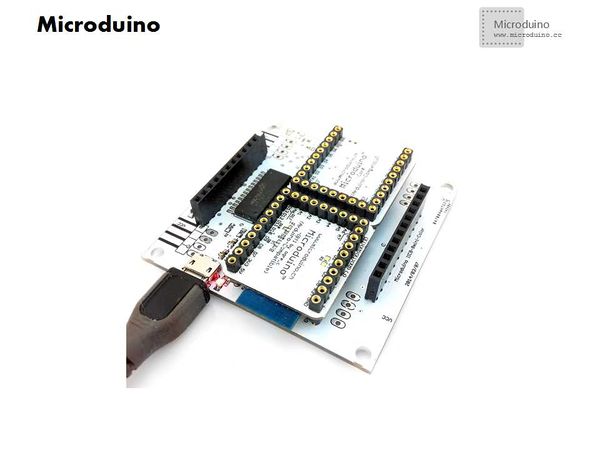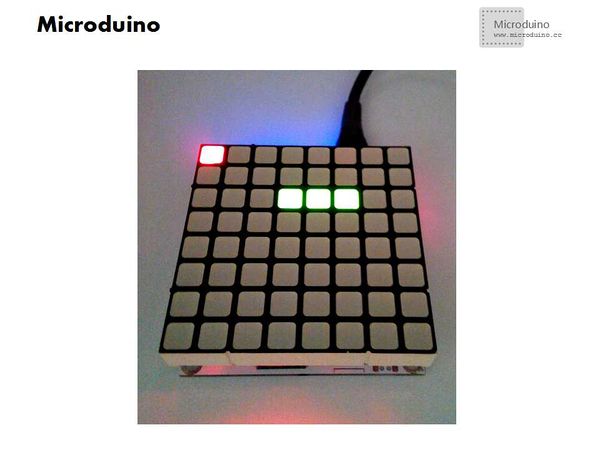Difference between revisions of "Microduino Snake game"
From Microduino Wiki
(Created page with "{{Language | Microduino 贪吃蛇}} {| style="width: 800px;" |- | ==Outline== *Project:Microduino Snake Game *Objective:Connect the mobile and Microduino-Core by Microduin...") |
(→Outline) |
||
| Line 5: | Line 5: | ||
==Outline== | ==Outline== | ||
*Project:Microduino Snake Game | *Project:Microduino Snake Game | ||
| − | *Objective:Connect the mobile and Microduino-Core by Microduino BT module,then control the double color LED lattice to | + | *Objective:Connect the mobile and Microduino-Core by Microduino BT module,then control the double color LED lattice to play snake game! |
*Difficulty:High | *Difficulty:High | ||
*Time-consuming:4 hours | *Time-consuming:4 hours | ||
| Line 11: | Line 11: | ||
First solution: | First solution: | ||
| + | |||
==Bill of Materials== | ==Bill of Materials== | ||
*Microduino equipment | *Microduino equipment | ||
Revision as of 06:28, 17 April 2015
| Language: | English • 中文 |
|---|
ContentsOutline
First solution: Bill of Materials
DocumentIIC lattice chip: Library: Debug
ResultBoot into the game after rolling Microduino, snake color is green, fruit is red. Because of the lattice is very small, won't increase the snake length, instead to increase the speed, and keep a certain high speed. When the snake hit the walls, show "GAMGOVER" and your scores, then restart again. The issue need pay attention
Videohttp://v.youku.com/v_show/id_XNjg0MDYwNzQw.html Second solution: Use Microduino double color lattice. Advantage
Bill of Materials
Debug
Boot to display “Microduino”: Start the game: ResultThe effect is better using Microduino lattice! Video |