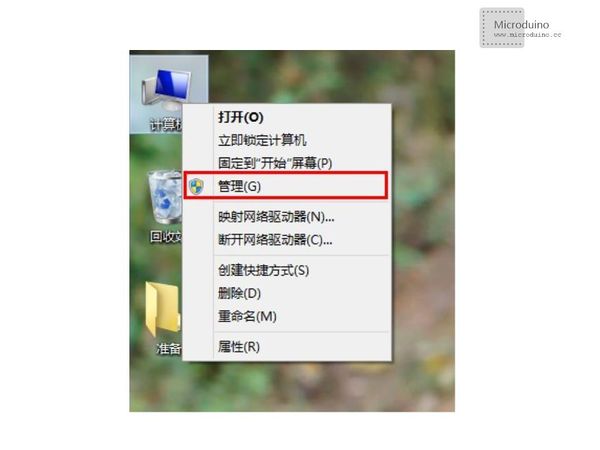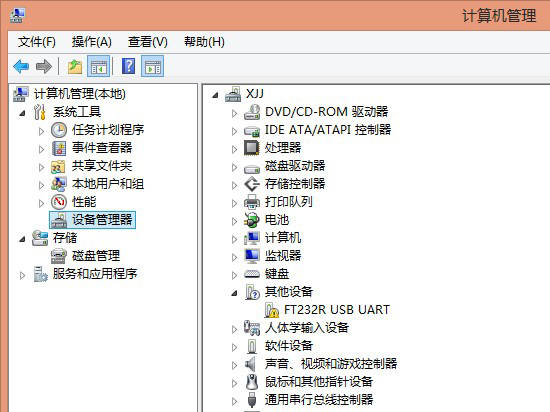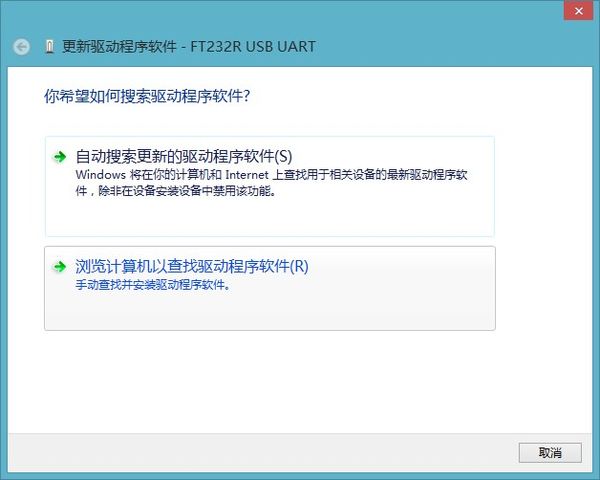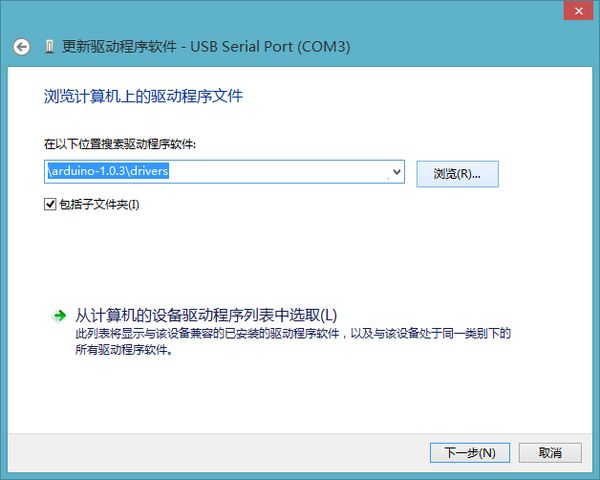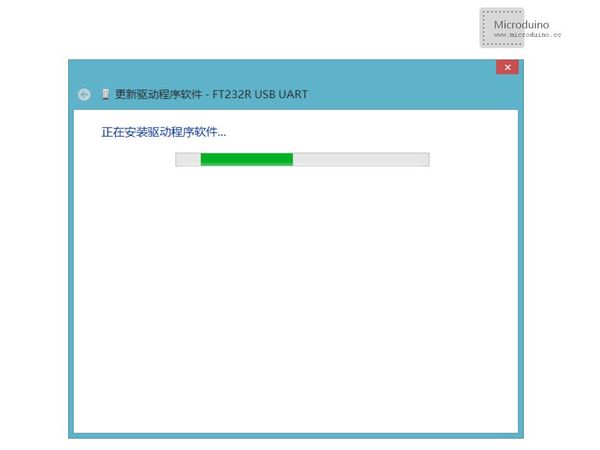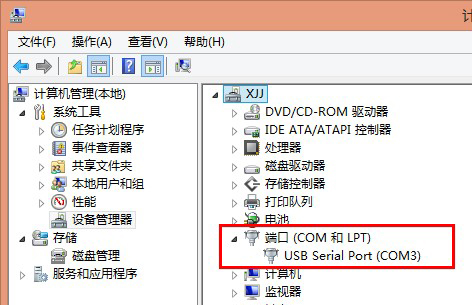Difference between revisions of "Setup Guide on Mac OS X"
From Microduino Wiki
| Line 11: | Line 11: | ||
*Download Arduino IDE | *Download Arduino IDE | ||
http://arduino.cc/en/Main/Software | http://arduino.cc/en/Main/Software | ||
| + | [[File:01 arduino IDE mac.png|thumb|center|600px|Arduino IDE for Mac]] | ||
| + | |||
*Uncompress the Arduino IDE package to Applications folder; | *Uncompress the Arduino IDE package to Applications folder; | ||
Revision as of 08:48, 24 April 2014
Equipment
Microduino software develop environment Arduino IDE, Microduino IDE configure pagckage;
Microduino FT232R、Micro-USB cable; Congfigure procedure
http://arduino.cc/en/Main/Software
Note, if your computer reports that can't find the driver, need to be further positioning to the directory \drivers\FTDI USB Drivers
|