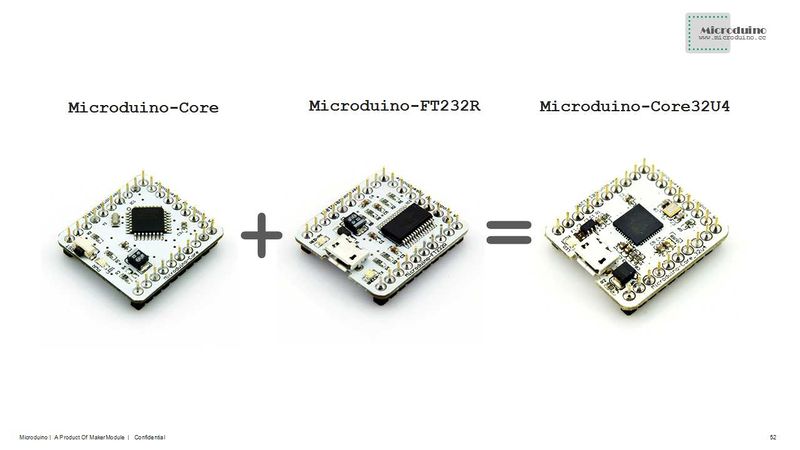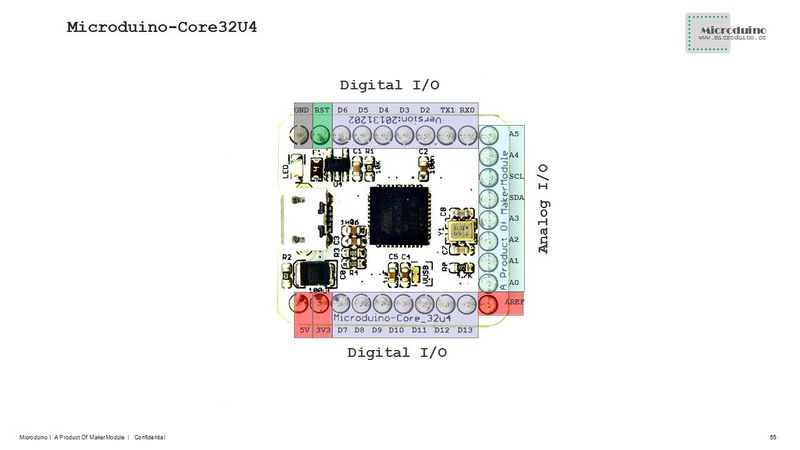Difference between revisions of "Microduino-Module CoreUSB"
(→Specifications) |
|||
| Line 33: | Line 33: | ||
** Serial: USB virtual serial port | ** Serial: USB virtual serial port | ||
** Serial1: RX0, TX1 | ** Serial1: RX0, TX1 | ||
| − | * | + | *Five external interrupts: |
| + | **interrupt 0: SCL | ||
| + | **interrupt 1: SDA | ||
| + | **interrupt 2: D0 | ||
| + | **interrupt 3: D1 | ||
| + | **interrupt 4: D2 | ||
{|class="wikitable" | {|class="wikitable" | ||
|- | |- | ||
Revision as of 09:51, 3 July 2014
| Language: | English • 中文 |
|---|
|
Microduino CoreUSB module uses the ATMEGA32U4 series 8 bits MCU as the core, open source, and the Arduino Leonardo compatible controller module. The difference between Microduino-CoreUSB and Microduino-core/Microduino-core+ is that it contains the microcontroller and USB communication, the pin uses microduino specification. Microduino CoreUSB use the same Java/C development environment with Arduino. The player can use Arduino IDE and with other software Flash or Processing to do the development. Also can use Microduino and other electronic components, modules, sensors, make a lot of interesting product. Contents[hide]Features
Specifications
DocumentEagle PCB File:Microduino-core32U4.zip
Development
Detailed introduction for Arduino IDE, please refer to the tutorial. The player can use Arduino IDE and with other software Flash or Processing to do the development. Also can use Microduino and other electronic components, modules, sensors, make a lot of interesting product.
Burn Microduino BootLoader If the player was a Microduin CoreUSB empty board, you need to use the Arduino UNO or another Microduino to burn bootloader for another piece of Microduino empty board. Player can refer to the tutorial "Do you know how to use the Arduino UNO to burn bootloader for Microduino Core? Various version's Microduino-Core uses different bootloader. Initial bootloader optiboot is designed for ATmegaX8 series, which occupies only 512 bytes flash. Application
BugHistoryPictureFrontBackVideo |