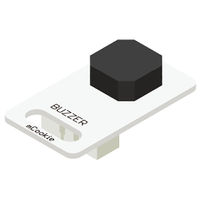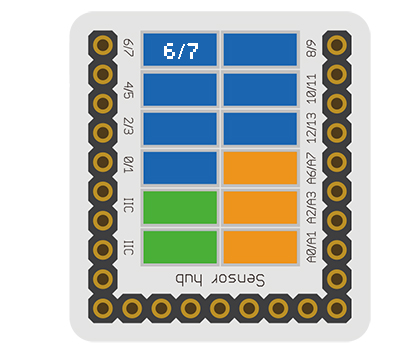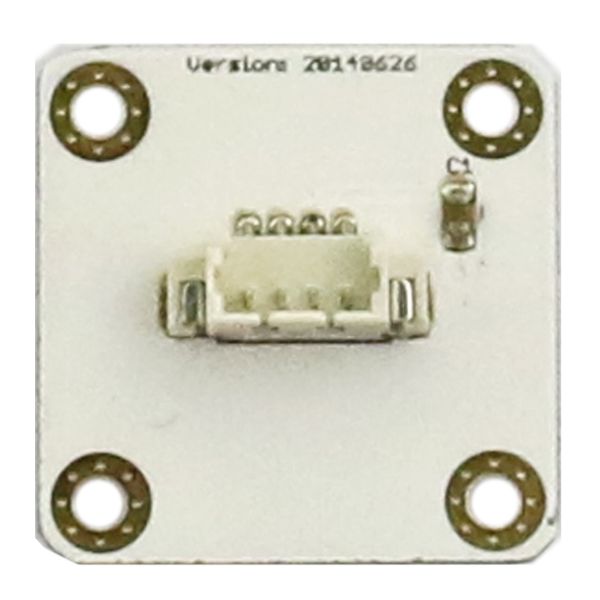|
The product number of Sensor-Buzzer is: MSDO11
Sensor-Buzzer is a passive buzzer. Like a magnetic speaker, it needs voltage with different frequency so that it can make sound accordingly. The pitch becomes louder when the frequency gets higher.
Introduction of Pins
Buzzer
| General Pin Out
|
Sensor / Trinket's Pin Out
|
| PIN1 (GND)
|
GND
|
| PIN2 (VCC)
|
VCC
|
| PIN3 (SIGNAL-A)
|
Digital Output
|
| PIN4 (SIGNAL-B)
|
Not Connected
|
- General Pin Out is the standard pin out of a Sensor / Trinket connector.
- Sensor / Trinket's Pin Out is this specific Sensor / Trinket's wiring in relation to the General Pin Out.
- SIGNAL-A / SIGNAL-B are signals that could be digital input, digital output, analog input or analog output. Or special signals such as serial communication (SoftwareSerial, IIC (I2C), etc) or other special signals.
- Not Connected refers to the Pin not being used for this particular Sensor / Trinket.
- Read more about the hub module.
Features
- Controllable sound frequency (eg: You can achieve the effect of piano spectrum with it. )
- Small size which is easy to install.
Specification
- Size
- Size of the board: 23.5mm*13mm
- 1.27mm-spacing 4Pin interface connected with sensorhub.
- The CAD drawing of the sensor: File:Sensor CAD.zip
- Technical parameters
- Drive with 2K~5K square wave
- The sound frequency is controllable.
- Connection
- This sensor can be connected to the following interfaces of core: A0~A7,D2~D13
Document
Development
Program Download
Programming
Hardware Setup
- Referring to the following diagram, connect the Sensor-Buzzer to digital pin D6 of Microduino-Sensorhub.
Result
- After download, you can hear the alarming sound.
Application
The buzzer can produce many weird sound. Maybe you can add some keys to it to compose a piece of wonderful music.
Projects
Purchase
History
Gallery
|