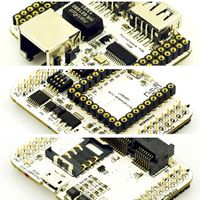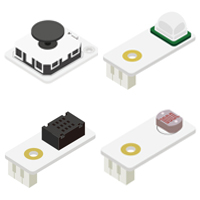Main Page
| Language: | English • 中文 |
|---|
| Welcome to the Microduino Wiki
| |
|---|---|
|
| |
|
Contents
Microduino Upin27 Series
Microduino Series
|
Microduino Tutorials and Projects
|
mCookie UPin27 Series
mCookie Series
|
mCookie Tutorials and Projects
|
MicroWrt Series
|
MicroWrt Tutorials and Projects
|
MicroPi Series
|
MicroPi Tutorials and Projects
|
Microduino Sensor Series
|
Microduino Sensor Tutorials and Projects
|
Additional Information
Fritzing: File:Microduino-Fritzing.zip
Microduino Community Projects: https://www.microduino.cc/project
Microduino IDE Github Repository: [Microduino-IDE]
Microduino Getting Started:【AVR Core: Getting Started】
|
This Wiki was built on June 11, 2013. There are 53 pages, 4,742 files uploaded and 19,107 revisions. |