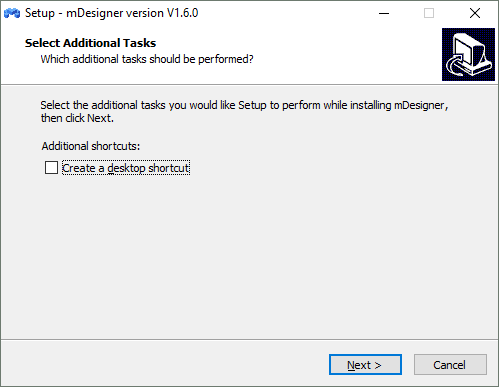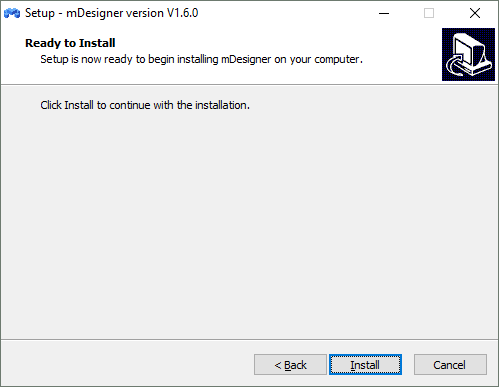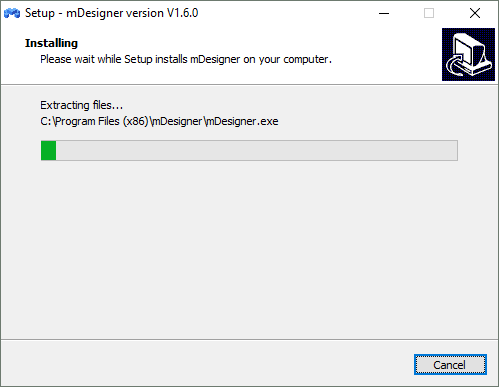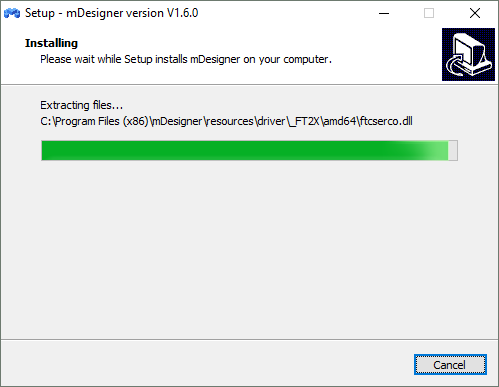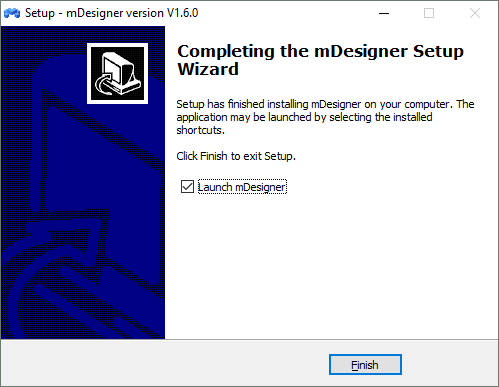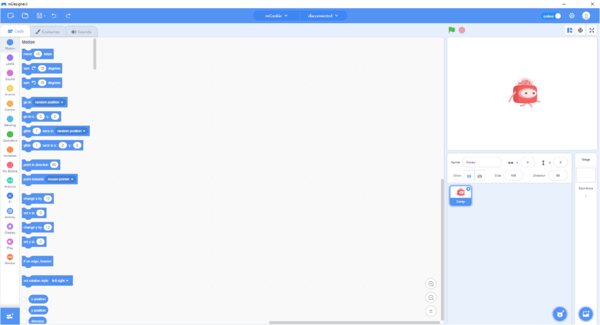Getting started: mDesigner for Windows
From Microduino Wiki
The guide below is a software setup guide for mDesigner (v1.6) under the Windows platform aimed for use with Itty Bitty Buggy.
Download
Download the latest mDesigner (v1.6) (for Windows): HERE
Installation
- Open the downloaded file from the link above. You'll be asked administrator privileges.
- Select if you want to create a desktop shortcut or not for mDesigner. Click Next.
- The next screen will prompt you to start the installation. Click Install to begin installing mDesigner.
- The installer will begin installing files into C:\Program Files (x86)\mDesigner.
- Wait for the file coping progress to complete.
- A new window will pop up to inform that mDesigner has completed installing. Click Finish to launch mDesigner.
- mDesigner will start loading.
- mDesigner will complete loading and will be ready to use.