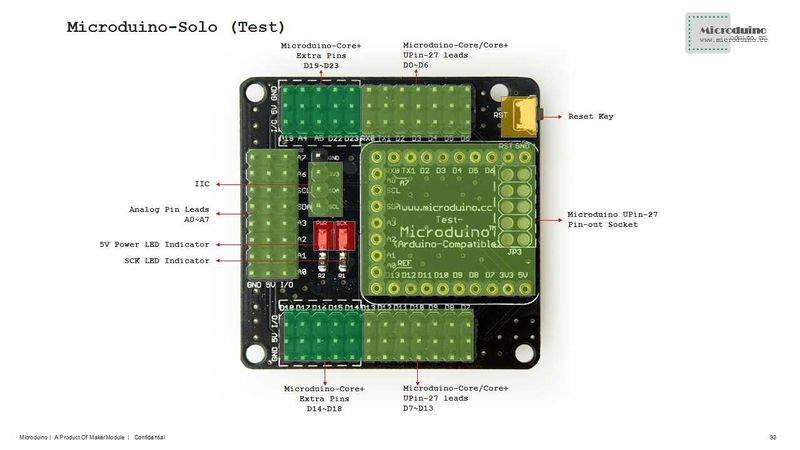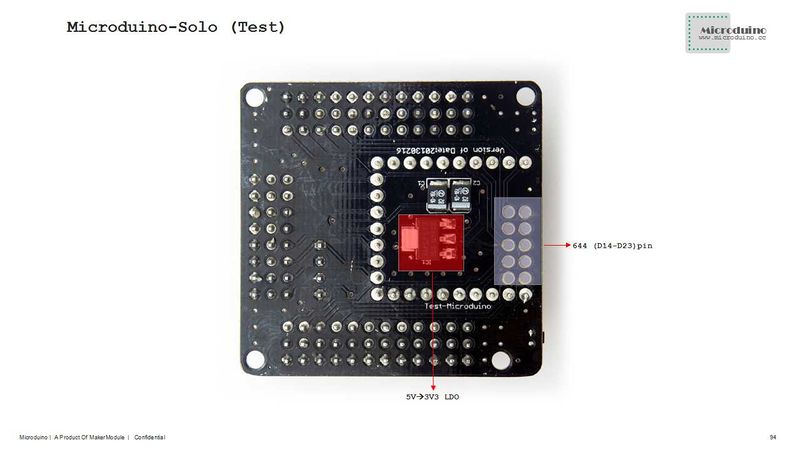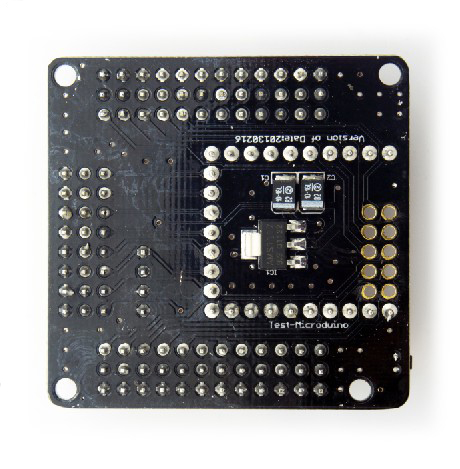Specifications
- 3.3V regulator;
- Digital port D13 (SCK) connected LED lights, high lights;
- Reset button on board;
- Add I2C interface(SCL,SDA);
- Each I / O port is installed next to the 5V supply and ground;
- A Microduino UPIN27 seat locates in the board.
Document
Development
Set up the quick connection with other Microduino modules and sensors easily and flexibly.
Application
- You can download Microduino provides testing program, D13 digital port connects the LED:
- Prepared hardware:Microduino FT232R、Microduino Core、Microduino UNO;
- Prepared software:Microduino provides testing program(Arduino part)、Arduino IDE(1.0 release upper);
- Open the testing program using IDE firstly, then card type choose "Microduino Core (Atmega328P@16M,5V)", download directly, then the LED flashes every second once after download is completed.
Pictures
|