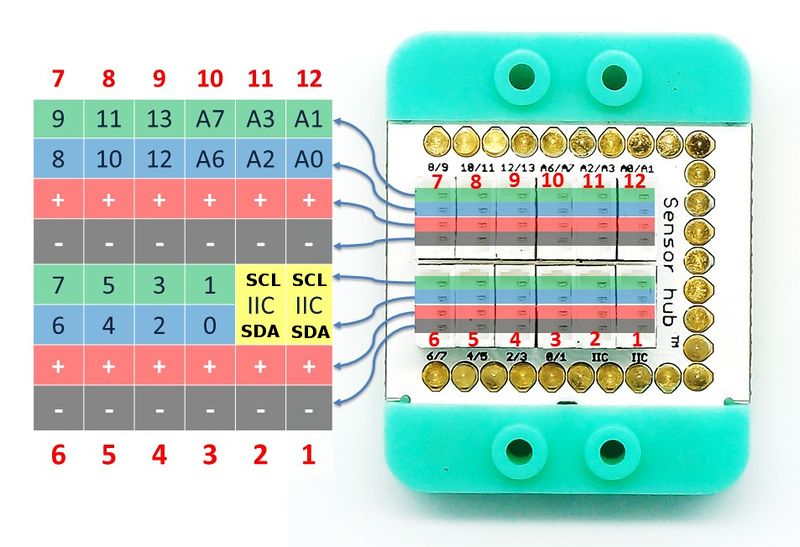Sensor-Dust
From Microduino Wiki
Revision as of 05:23, 22 July 2016 by Fengfeng (talk) (Fengfeng moved page Microduino-Dust to Sensor-Dust)
| Language: | English • 中文 |
|---|
|
Microduino-Dust is a PM2.5 sensor. ContentsFeatures
Specification
You can use Microduino-IO-Split to divide the two signals, by connecting the interface of Microduino-Dust with the IN interface of Microduino-IO-Split: The IO-Split's A-OUT interface can be connected to the pin (10, 11 or 12) of the Sensorhub with the corresponding pin (A6,A2 or A0); The IO-Split's B-OUT interface can be connected to the pin (3~10) of the Sensorhub with the corresponding pin (D0,D2,D4,D6,D8,D10,D12). Document
DevelopmentMicroduino-Dust can be applied in outdoor air quality detection or indoor dust detection. Application
#define FAN_PIN 10 //Fan control pin
#define LED_PIN 12 //Sensor LED control pin
#define DUST_PIN A0 //Sensor detection
#define TIME1 280
#define TIME2 40
#define TIME3 9680
int dustVal = 0;
float dustVoltage = 0;
float dustDensity = 0;
void setup(){
Serial.begin(9600);
pinMode(FAN_PIN, OUTPUT);
pinMode(LED_PIN, OUTPUT);
digitalWrite(FAN_PIN, LOW);
}
void loop(){
digitalWrite(FAN_PIN, HIGH); //Open the fan before detecting
delay(3000);
digitalWrite(FAN_PIN, LOW); //Close the fan after 3s delay
digitalWrite(LED_PIN,LOW); //Turn on LED inside the sensor
delayMicroseconds(TIME1); //Wait for 280us
dustVal = analogRead(DUST_PIN); //Analog value sampling
delayMicroseconds(TIME2); // Wait for 40us
digitalWrite(LED_PIN,HIGH); //Turn off the LED
delayMicroseconds(TIME3);
dustVoltage = dustVal * (5.0/1024.0); //Convert the analog value to voltage value.
dustDensity = 0.17 * dustVoltage - 0.1; //Convert the voltage value to dust density (Output unit: mg / m³)
Serial.println(dustDensity);
delay(1000);
}
PurchaseHistoryPictures
File:Microduino-Dust-F.JPG Microduino-Dust Front
File:Microduino-Dust -b.JPG Microduino-Dust Back |