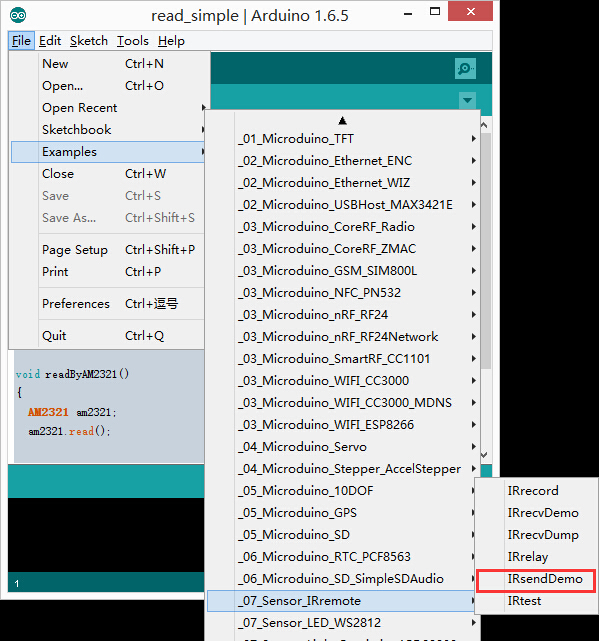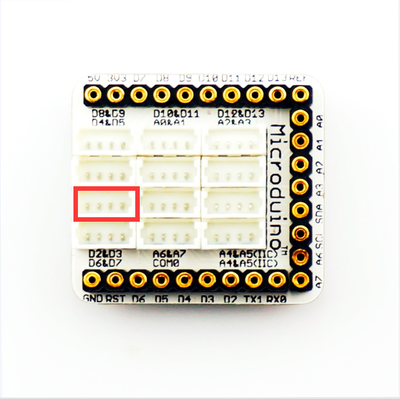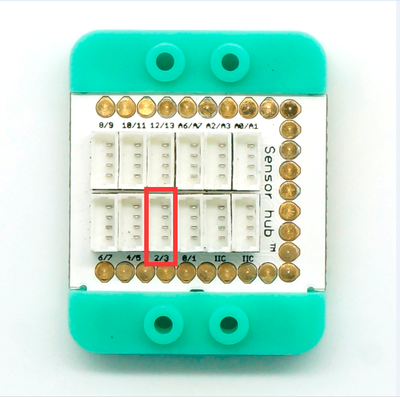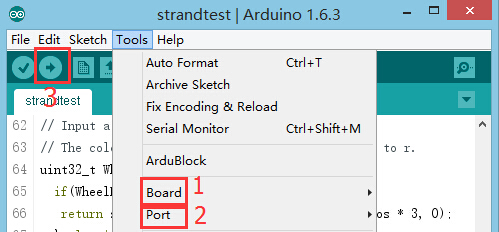Microduino-IR-transmitter Microduino-IR Emitter(Transmitter) is an infrared emission sensor.
Features
- Low power and high sensitivity;
Specification
- Electrical specification
- 3.3V~5V operation voltage;
- Output device
- Tech parameters
- Size
- Size of the LED light: 5mm*5mm,
- Size of the board: 20mm*20mm
- 1.27mm-pitch 4PIN interface
- Connection method
- Pin description: GND, VCC, signal output and NC(empty). Since the output signal is digital, it needs to be driven by PWM digital interface. It can be connected to the pins (6) of the Sensorhub with the corresponding D6 pin .
Document
Development
Preparation
Program
- Open " IRsendDemo " program in the libraries.
- include <IRremote.h> Use infrared library function
- IRsend irsend; Define infrared receiving object
- irsend.sendSony(0xa90, 12); Send infrared code
Hardware Buildup
- Stack all modules together, then use dupont lines to connect the interface on the back of the IR-Emitter with the D3 digital port of the Sensorhub.
Microduino-Sensorhub
mCookie-Hub
- Connect the core, Sensorhub and theLED to a computer with a USB cable.
- Open Arduino IDE, select File→Examples→Microcuino→Sensor_IRremote→IRsendDemo program examples, choose the right board from Tools→Board and then compile.
- Select the right port from Tools→Serial Port in Arduino IDE after compiling, then download program.
- After download, you can open the serial monitor. Input any values at the console and you'll see the LED on the IR-Emitter blinks once, meaning the infrared signal has been sent.
Application
Microduino-IR-Emitter can be used for infrared remote control and is suitable for all kinds of home appliances control. You need to make sure the infrared signal type and protocol format before using.
Project
Purchase
History
Pictures
 Microduino-IR-transmitter Front  Microduino-IR-transmitter Back |