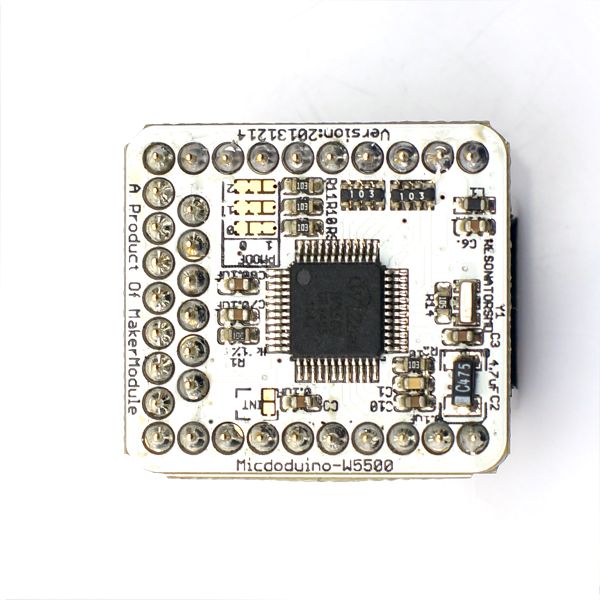|
Microduino-W5500 is an ethernet control module developed by the network chip W5500. Microduino-W5500 must be stacked with Microduino-RJ45 to compose into a completed network module, and it can’t be used alone.
Features
- A new all hardware TCP/IP protocol stack network chip since W5100, W5200 and W5300. With lower power consumption and operating temperature and modified process, and it’s the best solution choice of the embedded Ethernet;
- Adopts U-shape 27pin Microduino standard interface, and can be used stacked with module Microduino-RJ45 . Plug and play. The whole size is smaller;
- Open-source hardware circuit design, and compatible-with-Arduino compilation development environment;
- With unified Microduino interface specification and abundant periphery modules, which make it can be extended and connected with other modules and sensors which meet the Microduino interface specification, quickly, conveniently and flexibly;
- With 2.54-spacing female header connector interface, which is convenient for the integration to the pegboard.
Specification
- Communication protocol
- Supports hardware TCP/IP protocol:TCP, UDP, ICMP, IPv4, ARP, IGMP, PPPoE
- Supports 8 separate ports(Socket)to communicate at the same time.
- With built-in 10BaseT/100BaseTX Ethernet Phy.
- Supports automatic negotiation(10/100-Based full duplex/half duplex).
- Operating characteristic
- Supports power down mode.
- Supports wake-on-lan.
- Supports automatic reply(full duplex/half duplex)
- Update rate
- Supports high speed serial peripheral interfaces.
- With 32k bytes interior send and receive buffer.
- Interface features
- TTL level input
- Single power supply: 3.3V;
- Doesn’t support IP burst.
Status indicator
- Two programmable LED outputs used to show the status of connection, sending, receiving, conflict, full duplex and half duplex;
| Name of W5500’s pin |
Microduino pin |
Function
|
| SO |
D11 |
Data output of SPI interface
|
| SI |
D12 |
Input of SPI interface
|
| SCK |
D13 |
Clock input of SPI interface
|
| CS |
Default is D10, which can be changed into D8 |
Chip select input of SPI interface.
|
| RESET |
RESET |
Low level effective device reset input
|
Documents
Development
Arduino library and supporting package:
_02_Microduino_Ethernet_WIZ
It can be widely used in:
The family network equipment:Set-top boxes, personal video recorder and digital media adapter.
Security system: Digital video recorders, network camera, information kiosk, factories and building automation control system, medical monitoring equipment and embedded server.
Application
Through the sample program to make the Microduino core link to the internet:
Preparation
- The hardware needs to be prepared: Microduino FT232R, Microduino Core. Microduino-W5500, router and cables;
- The software needs to be prepared: Arduino IDE(version 1.0 and above), libraries, test programs provided by Microduino(for Arduino);
- Put the downloaded library files into the folder libraries under the installation directory Arduino IDE;
- Remove the original Ethernet library;
- Stack all the modules, and connect the LAN port of the router with the Ethernet port of the module Microduino-RJ45 through the cables;
Step 1:Get your IP address.
- Start Arduino IED, open the sample program DhcpAddressPrinter, and choose the board card Microduino Core (Atmega328P@16M,5V);Download directly after compiling;
- Open the serial port monitor(note the baud rate is 9600), and you can see "My IP address: XXX.XXX.XX.XXX.", so you get your IP.
Step 2:Make the Microduino core link to the Ethernet to get the information about the web.
- Open sample program WebClient, and change the address in the code "IPAddress ip(192,168,0,177);" into the IP address you have read, and then download directly after compiling.
- After the download, open the serial port monitor, and you can see "connecting..." at first. If the connection is successful, it will print out the data gotten from the internet, such as the address, server, time and so on.
Other applications:
The family network equipment: Set-top boxes, personal video recorder, and digital media adapter
Security system: Digital video recorder, network camera, and information kiosk
Factories and building automation control system, medical monitoring equipment and embedded server
Purchase
|