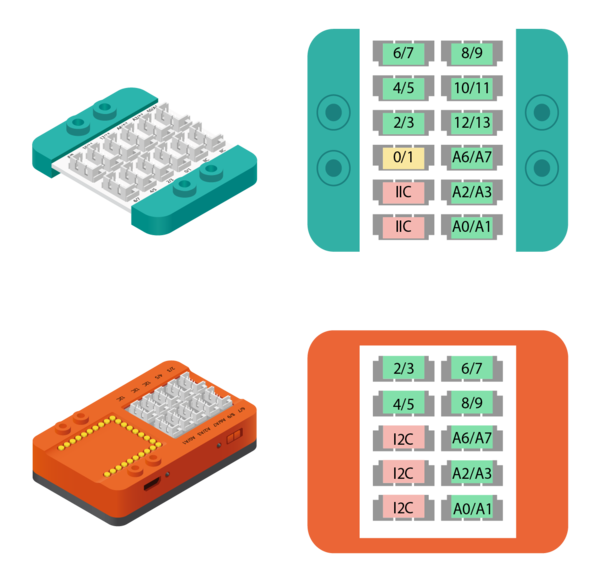Multi Color LED (use with mDesigner)
From Microduino Wiki
The Multi Color LED is a light producing trinket which consist of 3 tiny LEDs of different colors (red, green, and blue). Each color can be set to different brightness levels. Combinations of various brightness levels for these colors can produce a wide variety of colors when mixed. Support for this trinket is found in mDesigner.
Contents
Compatible Pins
The following pins on the Hub or mCenter+'s Hub support this module:
| Pin Name | Compatibility | Notes |
|---|---|---|
| Pin 0 | Yes | Not recommended, Pin 0 & 1 used by mDesigner (serial communication). |
| Pin 1 | Yes | Not recommended, Pin 0 & 1 used by mDesigner (serial communication). |
| Pin 2 | Yes | |
| Pin 3 | Yes | |
| Pin 4 | Yes | |
| Pin 5 | Yes | |
| Pin 6 | Yes | |
| Pin 7 | Yes | |
| Pin 8 | Yes | |
| Pin 9 | Yes | |
| Pin 10 | Yes | |
| Pin 11 | Yes | |
| Pin 12 | Yes | |
| Pin 13 | Yes | |
| Pin A0 | Yes | |
| Pin A1 | Yes | |
| Pin A2 | Yes | |
| Pin A3 | Yes | |
| Pin A6 | Yes | |
| Pin A7 | Yes | |
| Pin I2C | No |
Blocks
ColorLED - Set Color
ColorLED - Set Color Transition
ColorLED - Color
This block defines a specific color based on the amount of red, green, and blue. Numeric values between 0 and 255 can be set for each of the individual colors.
This block is used by dragging it into the "Color Selection" part of either the ColorLED - Set Color or ColorLED - Set Color Transition.