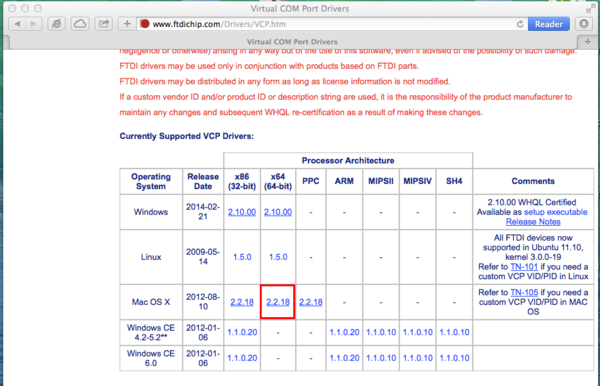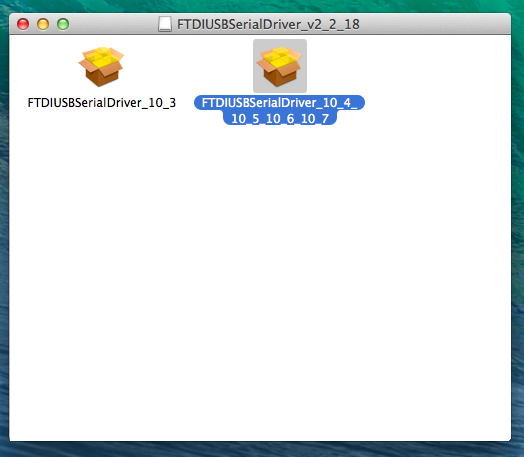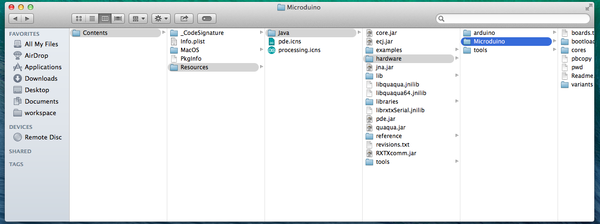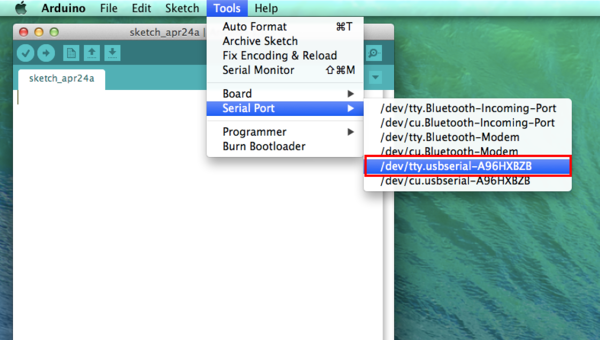Equipment
Microduino software development environment Arduino IDE, Microduino IDE configuration package;
Microduino FT232R、Micro-USB cable;
Congfigure procedure
http://arduino.cc/en/Main/Software
- Uncompress the Arduino IDE package to Applications folder;
- Download the USB driver on
http://www.ftdichip.com/Drivers/VCP.htm
- Install the USB Driver. Although the package name says FTDIUSBSerialDriver_10_4_10_5_10_6_10_7, it works perfect up to MAC OS X 10.9.3
DON'T PANIC
- Right click (or click with two fingers) the Arduino app in Applications folder, select the Show Package Contents
- Download and uncompress the Microduino hardware package
File:Microduino-hardware.zip
- Place the Microduino folder into /Applications/Arduino.app/Contents/Resources/Java/hardware
- Connect the Microduino FT323R to your Mac computer with the Micro-USB cable;
- Open the Arduino app, Click the Tools menu, you will see Microduino family under Board menu.
- And something like /dev/tty.usbserial-XXXXXXXX
- Select the correct board model and serial port, you can now enjoy the limitless possibility Microduino brings to you.
One of our dear community members created a PDF document about this procedure, you can take that as a reference:
File:Mac microduino.pdf
|