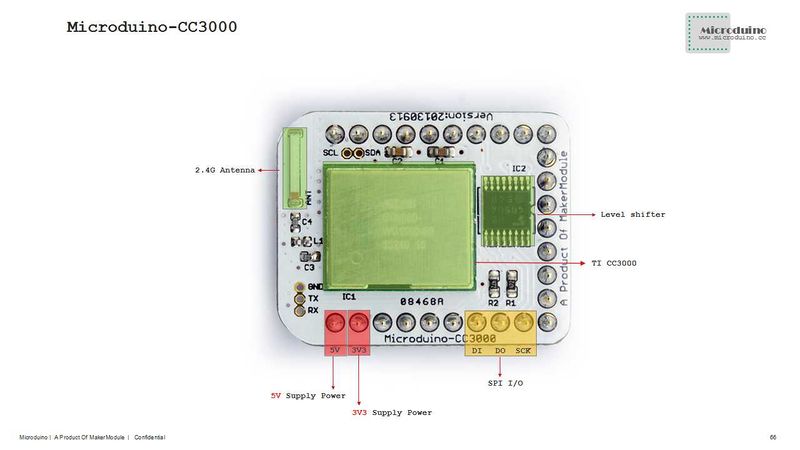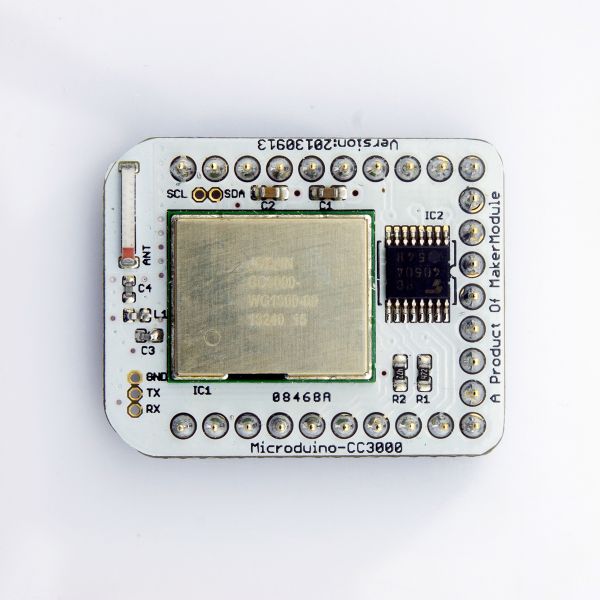|
Microduino-CC3000 is a well-equipped wireless network processor, which simplifies the implementation process of Internet connectivity. SimpleLink ™ Wi-Fi can significantly reduce a host microcontroller (MCU) software requirements, making it ideal for use in any low-cost and low-power MCU solution for embedded applications.
|
Features
- SimpleLink ™ Wi-Fi can significantly reduce a host microcontroller (MCU) software requirements;* Toggle switch controls the charging and discharging, reboot and sleep mode;
- SimpleLink ™ Wi-Fi SmartConfig ™ technology, a unique one-step activation process of Wi-Fi;
- Small, cheap, stackable, opened platform;
- Open source hardware circuit design, compatible with the Arduino IDE development environment for programming;
- Define unified interface Microduino specification and contain rich peripheral modules. Set up the quick connection with other Microduino modules and sensors easily and flexibly.
- 2.54 pitch row female connector for easy integration into breadboard.
|
Specifications
- Wireless Network Processor
- IEEE 802.11 b/g
- Embedded IPv4 TCP/IP stack
- The best performance in radio industry
- Tx power:11Mbps CCK with +18dBm
- Rx sensitivity: 11Mbps CCK with -82dBm
- Work together with a low-cost microcontroller which using compact memory package and process a million instructions per second (MIPS)
- 2K bytes Flash
- 250 bytes RAM
- Low power consumption
- Use the FET, shutdown mode current is less than 5uA
- Operating temperature range
- Authenticated by U.S. Federal Communications Commission(FCC), Industry Canada(IC) and Council of Europe (CE)
- Based on Texas Instruments (TI)'s seventh generation Wi-Fi solutions.
|
About SmartConfig
SimpleLink ™ Wi-Fi SmartConfig ™ technology, a unique one-step activation process of Wi-Fi that is the developer or end-user, through other devices, such as smart phones, tablet PCs installed SmartConfig App program, and through the program CC3000 is equipped with a hardware circuit to configure current wireless network information of Wifi environment, such as: SSID, wireless password, security authentication, and so on. Just one simple step can make no more than one display device connected to Wifi network to solve wirelessly connect to your home network and the cloud.
|
Pins
- CC3000 expansion board is used as a slave on the SPI bus, SPI master to communicate with Microduino
| CC3000 Module Pin
|
CC3000 Chip Pin
|
Micorduino Pin
|
Function
|
| SCK
|
17
|
D13
|
SIP Bus clock
|
| DI
|
15(DIN)
|
D12
|
Microduino sends data to CC3000
|
| DO
|
13(DOUT)
|
D11
|
CC3000 sends data to Micorduino
|
| CS
|
12
|
D10
|
SPI Chip-select signal
|
| IRQ
|
14
|
D2
|
Interrupt(INT0)
|
| EN
|
26
|
D9
|
Microduino set this PIN to high to enable CC3000
|
|
Documents
Eagle PCB File:Microduino-CC3000.zip
Main Components
|
开发
- 请先确定+3.3v电源的电流能达到200ma,不推荐直接采用FT232R调试,因为FT232R输出的+3.3v的电流太小。 The FT232R datasheet says you can draw up to 50 mA from its 3.3V output.
Arduino库及支持包
库的使用事项
- CC3000Patch库是用来升级firmware之用,不可以与Adafruit_CC3000库同时启用;
- 如果要想使得这两个库兼容Microduino Core+:
- 你需要先打开库目录中的“Adafruit_CC3000_4Patching.cpp”(CC3000Patch)或者“Adafruit_CC3000.cpp”(Adafruit_CC3000)文件;
- 在文件中找到“#elif defined(__AVR_ATmega1281__) || defined(__AVR_ATmega2561__) || defined(__AVR_ATmega2560__) || defined(__AVR_ATmega1280__)”这一行;
- 将这一行之后加上“ || defined(__AVR_ATmega1284P__) || defined(__AVR_ATmega644P__) ”这一句即可。
- CC3000Patch:
- CC3000Patch可用来升级CC3000的firmware,你需要将CC3000Patch.ino放到新建的\examples\CC3000Patch\目录中;
- 你需要确定程序中的IRQ、VBAT、CS引脚都设置正确,即“#define CC3000_IRQ 2 ”、“#define ADAFRUIT_CC3000_VBAT 9”、“#define ADAFRUIT_CC3000_CS 10”;
- 更详细的使用方法参考作者的README
- Adafruit_CC3000:
- 你需要确定程序中的IRQ、VBAT、CS引脚都设置正确,即“#define CC3000_IRQ 2 ”、“#define ADAFRUIT_CC3000_VBAT 9”、“#define ADAFRUIT_CC3000_CS 10”
应用
升级CC3000的firmware
- 推荐用CC3000Patch库将CC3000的firmware升级至1.24,详细的使用方法参考作者的README
- (注意事项:升级firmware的过程是通过串口监视器进行操作的,请将Arduino IDE的串口监视器的换行结束符设为“换行和回车”)
- 升级完成后,将CC3000Patch库删除,启用Adafruit_CC3000库,就可以开始里面的examples了!
SimpleLink™ Wi-Fi SmartConfig™ 功能
- 如果要用到SimpleLink™ Wi-Fi SmartConfig™ 功能:
- 以IOS为例,先在App Store里下载TI WIFI SMARTCINFIG;
- 将IOS设备连接上路由器,打开TI WIFI SMARTCINFIG,在Password中填上路由器密匙;
- 将Adafruit_CC3000库examples中的SmartConfigCreate下载到Microduino;
- 打开串口监视器(波特率115200),当出现“Waiting for a SmartConfig connection (~60s) ...”时候,按下TI WIFI SMARTCINFIG的Start,等待串口结果。
购买
历史
图库
视频
|