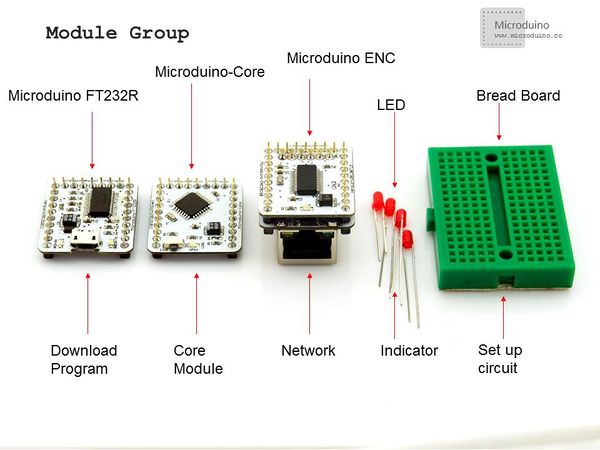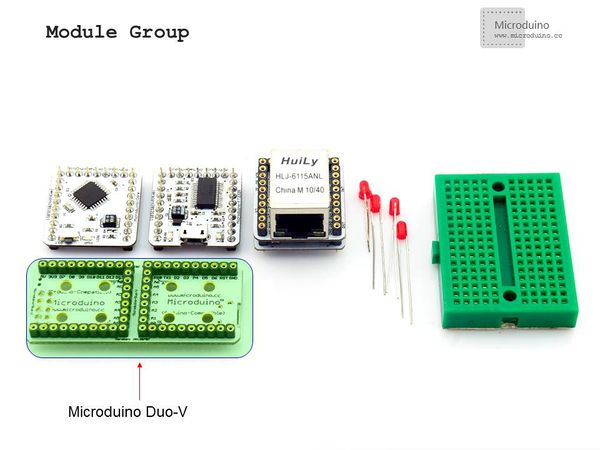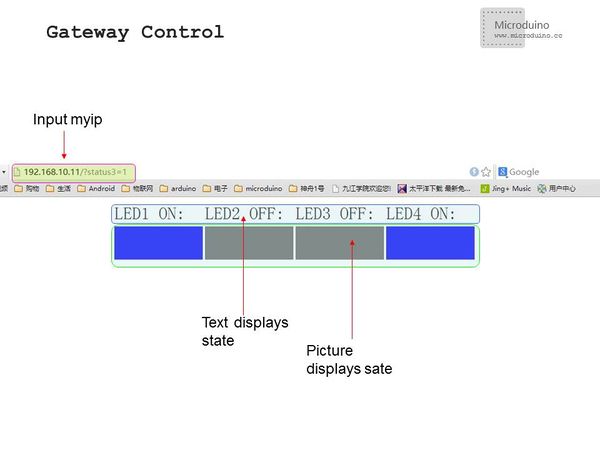Microduino Enc Wired network experiment -302KIT
| Language: | English • 中文 |
|---|
OutlineProject: Microduino-Enc Wired Networking Experiment Objective:Enable Microduihno-Core to connect with the network via Microduino-Enc and Microduino-RJ45, control four LED lights inside the LAN and achieve network control. Difficulty:Elementary Time-consuming:One hour Maker:Microduino Studio-YLB | ||||||||||||||||||||||||
Bill of Materials
| ||||||||||||||||||||||||
Document | ||||||||||||||||||||||||
DebuggingStep 1:Set up router network Power the router and connect the PC to network. Step 2: Build the hardware Install all Microduino modules needed and adopt the extension board Microduino Duo-V for easy debugging. | ||||||||||||||||||||||||
|
Step 3: Download program Start Arduino IED, open the Microduino example program and choose the board "Microduino Core (Atmega328P@16M,5V)", then download directly. Step 4:Connect the network Connect Microduino-RJ45 to the LAN port of router. Step 5:Wired control of the LED lights inside the LAN Open a new page and enter the "myip" address in the program.You can only enter the control interface when Microduino connects the internet successfully. Otherwise, it can not be opened. | ||||||||||||||||||||||||
ResultAfter connecting the Microduino core to the internet, you can control the switch of the LED through the graphical button on the Gateway Control Interface, achieving the network control via the button. | ||||||||||||||||||||||||
Note
Video |