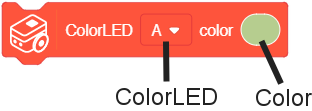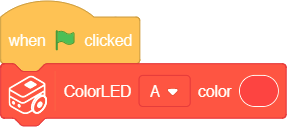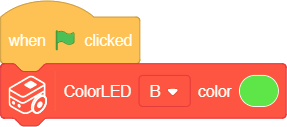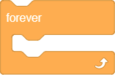Difference between revisions of "Itty Bitty Buggy: ColorLED Tutorial (mDesigner)"
(→Color Detector) |
|
(No difference)
| |
Revision as of 19:04, 30 October 2018
Contents
ColorLED
Buggy Base contains two ColorLEDs on the underside. Each ColorLED is capable producing a wide variety of colors. The ColorLEDs are referenced as ColorLED "A" or "B" depending on the side it resides.
[file:Image of underside of buggy with A/B]
Block: Set Color
The ColorLEDs can be controlled using the ColorLED - Set Color block.
|
Function: This block sets the selected ColorLED to the chosen color.
|
Example 1: Set the Color of ColorLED "A"
| Note: this example is performed in online mode. If you have overwritten the firmware when using "offline mode", please follow the instructions to reset back to "online mode". |
|
|
Description: When activated, ColorLED "A" on Buggy Base will turn red.
Example 2: Set the Color of ColorLED "B"
| Note: this example is performed in online mode. If you have overwritten the firmware when using "offline mode", please follow the instructions to reset back to "online mode". |
|
|
Description: When activated, ColorLED "B" on Buggy Base will turn green.
Example 3: Alternating ColorLEDs
| Note: this example is performed in online mode. If you have overwritten the firmware when using "offline mode", please follow the instructions to reset back to "online mode". |
|
|
Description: When activated, the ColorLEDs on Buggy Base will alternative between being on and off. As described below.
The following will loop forever:
- ColorLED "A" will turn red. ColorLED "B" will turn black (off).
- 1 second pause.
- ColorLED "A" will turn black (off). ColorLED "B" will turn green.
- 1 second pause.