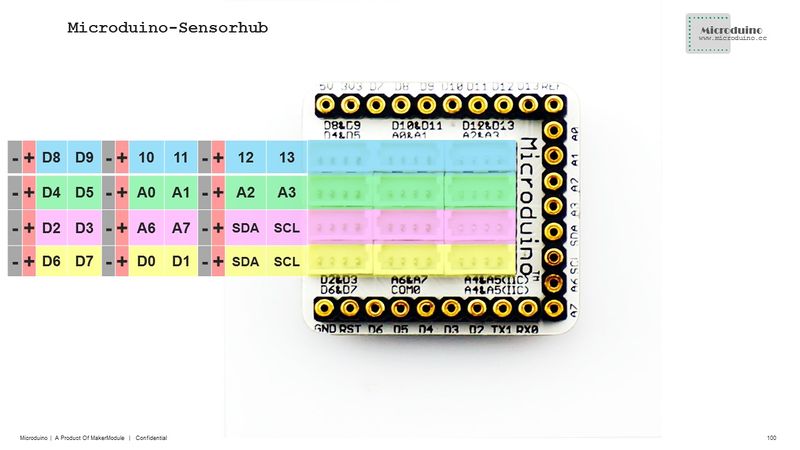Local Weather Station
From Microduino Wiki
Revision as of 03:19, 21 October 2015 by 1304410487@qq.com (talk) (Created page with "{{Language| Local Weather Station }} {| style="width: 800px;" |- | ==Objective== To detect environment via a temperature & humidity sensor and light-sensitve senor, then displ...")
| Language: | English • 中文 |
|---|
ContentsObjectiveTo detect environment via a temperature & humidity sensor and light-sensitve senor, then display the data on OLED. Users can build a weather station and give yourself a real experiment of the "nature" around you. PrincipleEquipment
Hardware Buildup
Software Debugging
am2321.read();
sensor_tem = am2321.temperature / 10.0;
sensor_hum = am2321.humidity / 10.0;
sensor_light = map(analogRead(A0), 0, 1023, 0, 255);
if (sensor_tem > 30)
{
s_data = 1;
digitalWrite(ledPin, HIGH);
}
else
{
s_data = 0;
digitalWrite(ledPin, LOW);
}ResultSensors can acquire temperature, humidity and light intensity data from the environment and display them on OLED. By changing the environment around you, you'll find corresponding change on the screen. For this project, you can get a beautiful shell with LEGO boards which can be easily stacked with mCookie. Video |