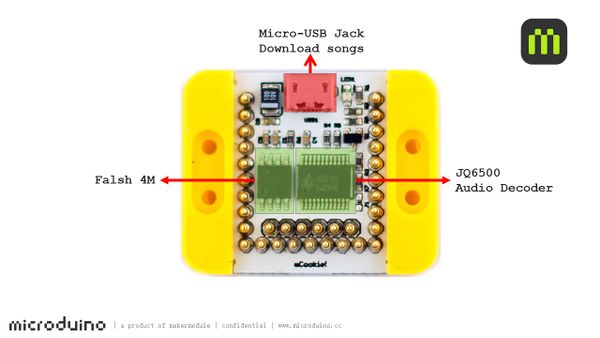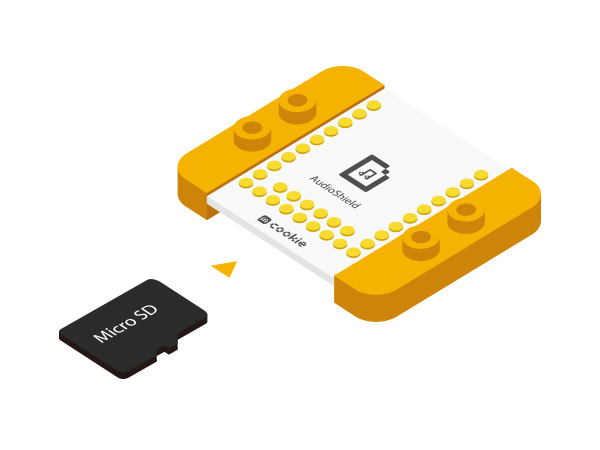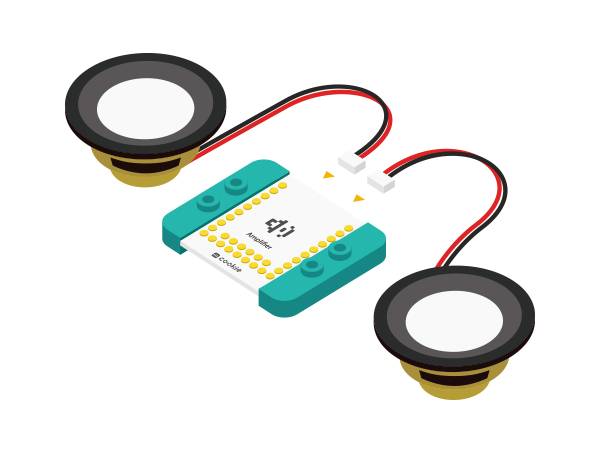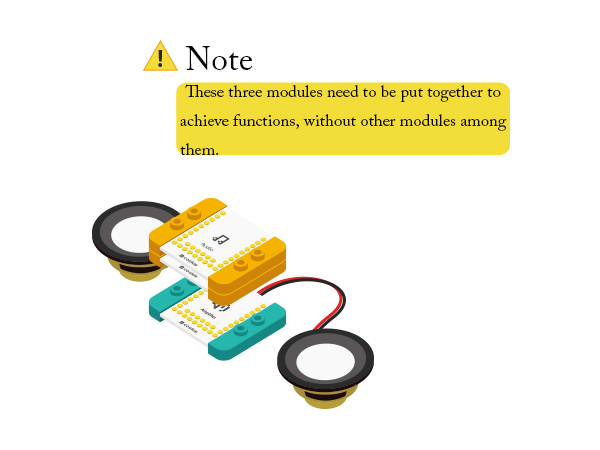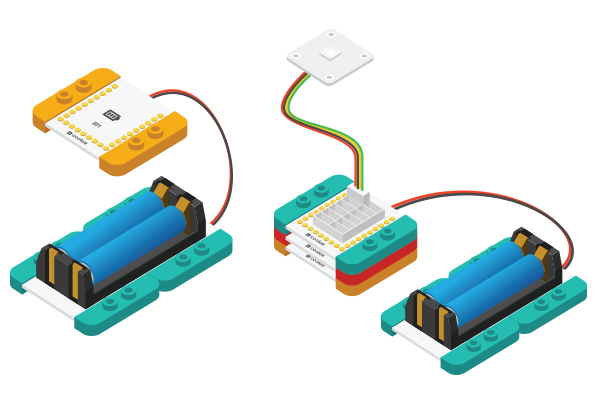|
mCookie-Audio is an audio play module with serial communication. It adopts a memory card to save songs on the Audio Shield and amplifies sound via mCookie-Amplifier. mCookie-Audio and the Audio shield can be stacked to computer and served as a card reader, used for file transmission.
Features
- Adopt serial port control with default serial (D2,D3). Serial port can be selected by jumpers: Serial (D0, D1), soft serial port(D4, D5).
- Allow external memory card connection and play as well as disk display while connecting with a computer and content update.
Specification
- MP3 format:
- Support asynchronous serial communication mode and receive commands sent from the upper computer by serial port:
- Communication standard: 9600 bps;
- Data bit:1;
- Check bit: none;
- Flow control: none.
- Support FAT16 and FAT32 system as well as 32G memory card to the maximum.
- Audio data is sorted by folders with 100 folders at the most supportable. Each folder can be sorted with 1000 pieces of music.
- 30-level volume adjustable
- Support Play, Pause, Last one, Next one and Play certain audio.
Document
JQ6500 audio chip description: File:JQ6500.pdf
Development
Copy music to Audio shield
- Insert memory card into Audio shield
- Stack Audio shield and Audio and connect them to your computer via a USB cable. And you'll see a disk on the computer.
Thumbwheel Button Control
Program description: " audio.h " is audio file control, responsible for sending control instruction to Audio module.
1. Under default serial port, you can select communication serial port from " audio.h " based on the core modules you use.
//#define AUDIO_PORT Serial1
#define AUDIO_PORT mySerial 2. Initialize Audio module and select play mode.
#define MODE_loopAll 0 //Loop all the time
#define MODE_loopOne 1 //Loop once
#define MODE_One_STOP 2 //Single cycle
#define MODE_One_END 4 //Play once - Insert TF card to Audio Shield slot.
- Stack AudioShield and Audio, connect the Audio to your computer, and then you can save songs to TF card. Here we can save nine songs.
- Connect loudspeaker to the interface of Amplifier.
- Stack Amplifier, Audio and AudioShield. (Only these three modules need to be connected together. Not for the other modules.)
- Connect the battery pack to the BM module.
- Stack the other modules and connect them to BM shield. Then you can system power supply.
- Audio must be powered through BM and it cannot powered by computer via CoreUSB, otherwise, it may cause system breakdown.
- Operation Description:
- Press down the thumbwheel to play or pause.
- Toggle right or left to change songs.
- Keep toggling to the right or left to adjust the volume.
Projects
It can be widely used in all kinds of voice broadcast:
- Car navigation voice broadcast
- Road transport inspection and toll station voice prompt;
- Railway station and bus station security inspection voice prompt;
- Electricity, communication and financial business office voice prompt;
- Vehicle entry and exit channel verification voice prompt;
- Public security frontier inspection channel voice prompt;
- Multi-channel voice alarm or device operation guide voice;
- Electric sight-seeing car safe driving voice prompt;
Purchase
History
Pictures
Video
|