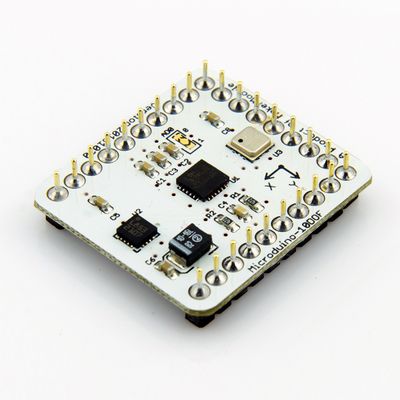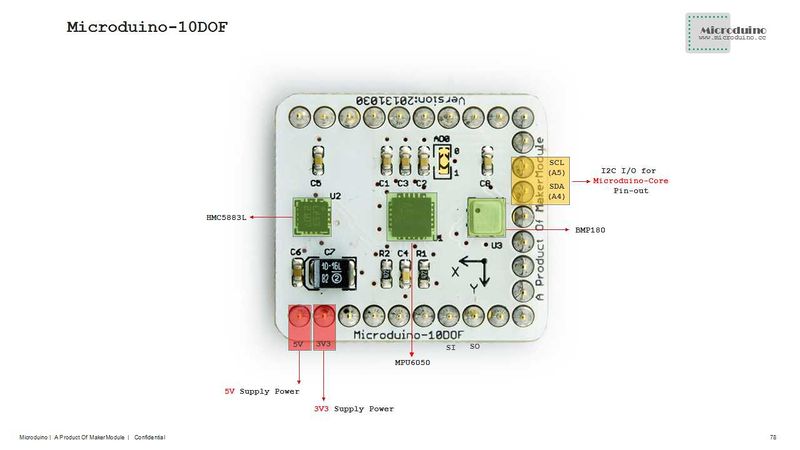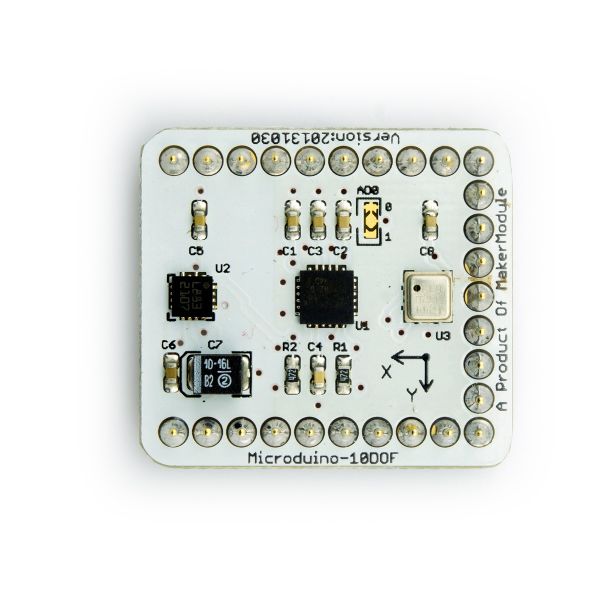Difference between revisions of "Microduino-Module Motion"
From Microduino Wiki
| (8 intermediate revisions by 2 users not shown) | |||
| Line 4: | Line 4: | ||
| | | | ||
[[file:Microduino-10DOF-rect.jpg|400px|thumb|right|Microduino-10DOF]] | [[file:Microduino-10DOF-rect.jpg|400px|thumb|right|Microduino-10DOF]] | ||
| − | + | Microduino-Motion(Microduino-10DOF) integrates four sensors including one sensor of 3-axis gyroscope and 3-axis accelerometer(MPU6050), one magnetic field strength sensor(HMC5883L) and a digital barometer sensor(BMP180). Adopting I2C interface, it can be widely used in automation control, such as aero modeling and self-balancing car. | |
| Line 14: | Line 14: | ||
*Small, stackable, and economic. | *Small, stackable, and economic. | ||
*Open hardware circuit design and Arduino compatible programming development environment. | *Open hardware circuit design and Arduino compatible programming development environment. | ||
| − | *With uniform Microduino interface standard and rich peripheral modules, it can | + | *With a uniform Microduino interface standard and rich peripheral modules, it can easily connect with other Microduino modules and sensors. |
*2.54mm (0.1 inch) pin pitch, compatible to bread boards and pegboards. | *2.54mm (0.1 inch) pin pitch, compatible to bread boards and pegboards. | ||
|- | |- | ||
| Line 21: | Line 21: | ||
==Specification== | ==Specification== | ||
| − | '''Magnetic field intensity | + | '''Magnetic field intensity sensor: HMC5883L''' |
*HMC5883L contains the most advanced high-resolution HMC118X series magnetic-resistive sensor; | *HMC5883L contains the most advanced high-resolution HMC118X series magnetic-resistive sensor; | ||
| Line 29: | Line 29: | ||
| − | '''Digital Pressure | + | '''Digital Pressure Sensor: BMP180''' |
*BMP180 comprises a resistive pressure sensor, an AD converter, and a control unit; | *BMP180 comprises a resistive pressure sensor, an AD converter, and a control unit; | ||
| Line 38: | Line 38: | ||
*UT = temperature data (0 to 15bit) | *UT = temperature data (0 to 15bit) | ||
| − | '''Triaxial accelerometer + three-axis gyro | + | '''Triaxial accelerometer + three-axis gyro sensor: MPU6050''' |
*It integrates a 3-axis MEMS gyroscope, a three-axis MEMS accelerometer, and a scalable DMP (Digital Motion Processor); | *It integrates a 3-axis MEMS gyroscope, a three-axis MEMS accelerometer, and a scalable DMP (Digital Motion Processor); | ||
| Line 46: | Line 46: | ||
*3-axis accelerometer is programmable control and the range is ± 2g, ± 4g, ± 8g and ± 16g; | *3-axis accelerometer is programmable control and the range is ± 2g, ± 4g, ± 8g and ± 16g; | ||
*Reduces the impact of setting given and sensor drift by removing the shaft between the accelerator and the gyro sensitivity, ; | *Reduces the impact of setting given and sensor drift by removing the shaft between the accelerator and the gyro sensitivity, ; | ||
| − | *The complexity of data fusion algorithms, sensors synchronization, load position sensors can be reduced by | + | *The complexity of data fusion algorithms, sensors synchronization, load position sensors can be reduced by using Digital motion processing (DMP: DigitalMotionProcessing) engine |
*A temperature sensor with digital output; | *A temperature sensor with digital output; | ||
*Gyro operational current: 5mA, gyroscope standby current: 5uA; accelerator operation current: 500uA, accelerator power saving mode current: 40uA @ 10Hz up to 400kHz fast mode of IIC. | *Gyro operational current: 5mA, gyroscope standby current: 5uA; accelerator operation current: 500uA, accelerator power saving mode current: 40uA @ 10Hz up to 400kHz fast mode of IIC. | ||
| Line 56: | Line 56: | ||
==Documents== | ==Documents== | ||
* '''[[Microduino-Motion]]''' Eagle source file 【'''[[media:Microduino-10DOF.zip|download]]'''】 | * '''[[Microduino-Motion]]''' Eagle source file 【'''[[media:Microduino-10DOF.zip|download]]'''】 | ||
| − | * '''[[Microduino- Motion]]''' main chips and devices | + | * '''[[Microduino-Motion]]''' main chips and devices |
** 3-axis gyroscope + 3-axis accelerometer: 【'''[[media:MPU6000andMPU6050.pdf|MPU6050]]'''】 | ** 3-axis gyroscope + 3-axis accelerometer: 【'''[[media:MPU6000andMPU6050.pdf|MPU6050]]'''】 | ||
** 3-axis compass: 【'''[[media:HMC5883L_en.pdf|HMC5883L]]'''】 | ** 3-axis compass: 【'''[[media:HMC5883L_en.pdf|HMC5883L]]'''】 | ||
| Line 70: | Line 70: | ||
*Microduino-Motion: | *Microduino-Motion: | ||
https://github.com/Microduino/Microduino_Tutorials/tree/master/Microduino_Libraries/_05_Microduino_10DOF | https://github.com/Microduino/Microduino_Tutorials/tree/master/Microduino_Libraries/_05_Microduino_10DOF | ||
| − | *【BMP180 Library'''[https://github.com/jrowberg/i2cdevlib/tree/master/Arduino/BMP085 github Download]''' | + | *【BMP180 Library'''[https://github.com/jrowberg/i2cdevlib/tree/master/Arduino/BMP085 github Download]''', '''[https://github.com/adafruit/Adafruit-BMP085-Library github Download]''' 】 |
*【HMC5883L Library'''[https://github.com/jrowberg/i2cdevlib/tree/master/Arduino/HMC5883L github Download]''' 】 | *【HMC5883L Library'''[https://github.com/jrowberg/i2cdevlib/tree/master/Arduino/HMC5883L github Download]''' 】 | ||
*【MPU6050 Library'''[https://github.com/jrowberg/i2cdevlib/tree/master/Arduino/MPU6050 github Download]''' 】 | *【MPU6050 Library'''[https://github.com/jrowberg/i2cdevlib/tree/master/Arduino/MPU6050 github Download]''' 】 | ||
| Line 83: | Line 83: | ||
'''Download''' | '''Download''' | ||
| − | *MultiWii and source code | + | *MultiWii and source code: |
https://github.com/Microduino/Microduino_Tutorials/tree/master/Microduino%20Axis | https://github.com/Microduino/Microduino_Tutorials/tree/master/Microduino%20Axis | ||
| − | *OLED tests 10dof source | + | *OLED tests 10dof source code: [[File:Program Test 10DOF.zip]] |
'''Use open source of MWC test Microduino-Motion''' | '''Use open source of MWC test Microduino-Motion''' | ||
| − | *The hardware need to be | + | *The hardware need to be prepared: Microduino USBTTL, Microduino Core, Microduino Motion; |
| − | *The software need to be | + | *The software need to be prepared: MultiWii(Linux/Mac/Windows), MultiWii source code(Arduino), Arduino IDE(above 1.0 version); |
| − | *First use IED open MultiWii.ino in MultiWii directory,the project can be load directly. The provided source code has already been configured for Microduino 10dof.Select board "Microduino Core (Atmega328P@16M,5V)" | + | *First use IED open MultiWii.ino in MultiWii directory,the project can be load directly. The provided source code has already been configured for Microduino 10dof.Select board "Microduino Core (Atmega328P@16M,5V)", and then downloaded directly; |
| − | *Turn on the PC: Take the Windows as the example,Execution "MultiWiiConf.exe" in MultiWiiConf \ application.windows32 | + | *Turn on the PC: Take the Windows as the example,Execution "MultiWiiConf.exe" in MultiWiiConf \ application.windows32 directory, select the corresponding serial port, then click "Start" to test module. |
'''Use OLED to test Microduino-Motion''' | '''Use OLED to test Microduino-Motion''' | ||
| − | *The hardware need to be | + | *The hardware need to be prepare: Microduino USBTTL, Microduino Core, Microduino Motion, Microduino OLED; |
| − | *The software need to be | + | *The software need to be prepare: Arduino IDE(above 1.0 version), Microduino provide test source code(Arduino), BMP180 Library, HMC5883 LLibrary, MPU6050 Library, I2Cdev Library, U8glib Library; |
*The downloaded libraries should be put into library folder within Arduino IDE's installation folder; | *The downloaded libraries should be put into library folder within Arduino IDE's installation folder; | ||
| − | *Start Arduino IED,Open the test code that Microduino | + | *Start Arduino IED,Open the test code that Microduino provided, select board "Microduino Core (Atmega328P@16M,5V)", and then downloaded directly; |
| − | *After the download, please pay attention to the OLED is | + | *After the download, please pay attention to the OLED is complete: |
| − | **Top row is used to test | + | **Top row is used to test HM5883L, The module is placed in the horizontal position, turn the module can be observed that pointer always points to an angle; |
**The middle row is used to test BMP180, observing pressure and temperature data; | **The middle row is used to test BMP180, observing pressure and temperature data; | ||
**The last line is used to test MPU6050, tilt module,then you can observe the ball rolling toward the corresponding direction. | **The last line is used to test MPU6050, tilt module,then you can observe the ball rolling toward the corresponding direction. | ||
| Line 113: | Line 113: | ||
*How to run Microduino-Motion testing program in Mac? | *How to run Microduino-Motion testing program in Mac? | ||
**Install Arduino IDE 1.0.5 on Mac Osx10.9.3 and then install Microduino hardwre support packag http://www.microduino.cc/wiki/index.php?title=Arduino_IDE_Microduino | **Install Arduino IDE 1.0.5 on Mac Osx10.9.3 and then install Microduino hardwre support packag http://www.microduino.cc/wiki/index.php?title=Arduino_IDE_Microduino | ||
| − | **Download Microduino-Motion testing program: | + | **Download Microduino-Motion testing program: http://www.microduino.cc/wiki/index.php?title=Microduino-10DOF |
| − | http://www.microduino.cc/wiki/index.php?title=Microduino-10DOF | + | **Make changes according to the link below, then download program to Microduino-Core and run the program [https://plus.google.com/u/0/communities/117933845827174624649/stream/e9bf5dd3-74d2-4e17-af1c-8a54c6bfb9e8 MicroduinoCommunities] |
| − | **Make changes according to the link below, then download program to Microduino-Core and run the program | + | |
| − | [https://plus.google.com/u/0/communities/117933845827174624649/stream/e9bf5dd3-74d2-4e17-af1c-8a54c6bfb9e8 MicroduinoCommunities] | ||
==History== | ==History== | ||
*April 8,2013,@laoPanorz found SI pin doesn't connect to VDD in HMC5883l. | *April 8,2013,@laoPanorz found SI pin doesn't connect to VDD in HMC5883l. | ||
| Line 129: | Line 128: | ||
:[[file:Microduino-10DOF-b.jpg|thumb|600px|center|Microduino 10DOF Back]] | :[[file:Microduino-10DOF-b.jpg|thumb|600px|center|Microduino 10DOF Back]] | ||
<br style="clear: left"/> | <br style="clear: left"/> | ||
| − | + | ||
|- | |- | ||
| | | | ||
Latest revision as of 10:18, 9 September 2016
| Language: | English • 中文 |
|---|
|
Microduino-Motion(Microduino-10DOF) integrates four sensors including one sensor of 3-axis gyroscope and 3-axis accelerometer(MPU6050), one magnetic field strength sensor(HMC5883L) and a digital barometer sensor(BMP180). Adopting I2C interface, it can be widely used in automation control, such as aero modeling and self-balancing car.
|
ContentsFeatures
|
SpecificationMagnetic field intensity sensor: HMC5883L
Digital Pressure Sensor: BMP180
Triaxial accelerometer + three-axis gyro sensor: MPU6050
|
Documents
|
DevelopmentArduino Libraries and support packages
|
ApplicationDownload
https://github.com/Microduino/Microduino_Tutorials/tree/master/Microduino%20Axis
Use open source of MWC test Microduino-Motion
Use OLED to test Microduino-Motion
|
FQA
History
|
Pictures
|