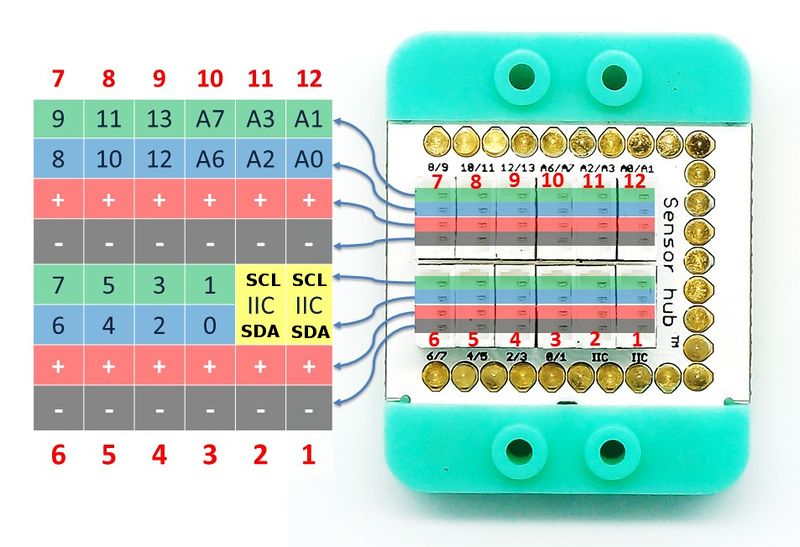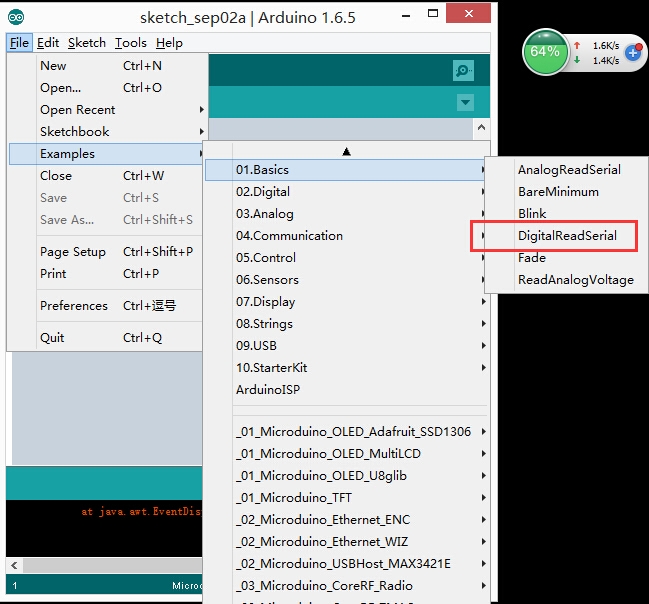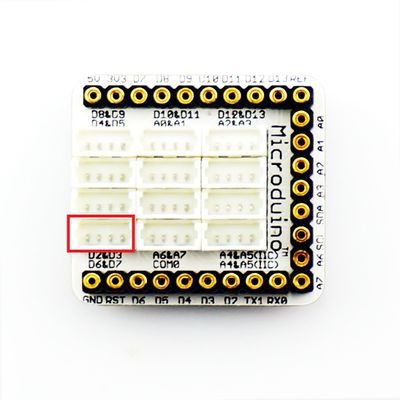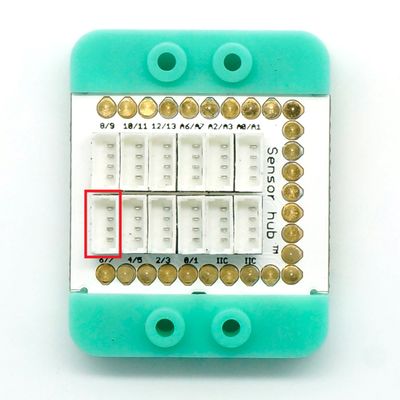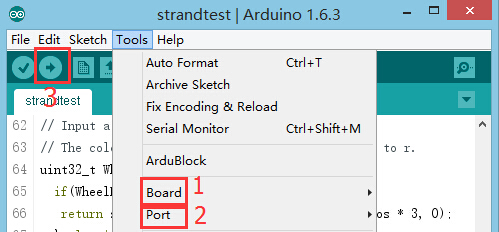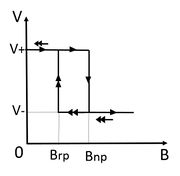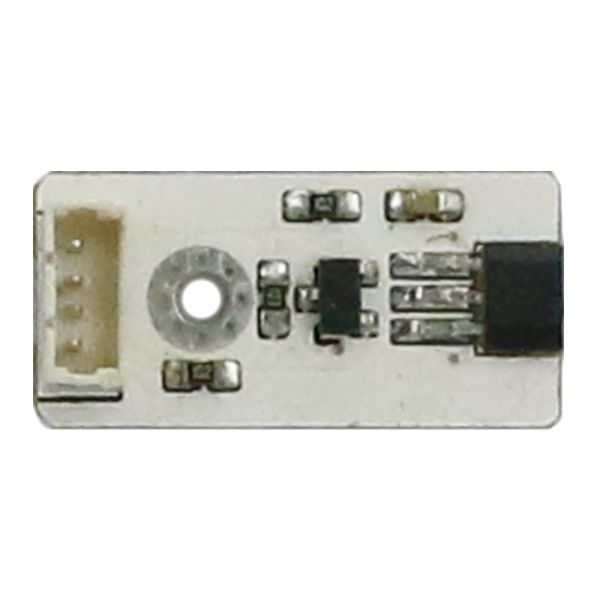|
Microduino-Hall is the Hall sensor module, which can detect magnetic filed.
Microduino-Hall sensor is based on Hall Effect, as one of the magnetoelectric effect, which was found by A.H.Hall in 1879 when he was studing metal’s conductive mechcanism.
Features
- High detection flexibility and stability.
Specification
- Electrical specification
- Output: Digital signal
- 3.3V~5V operation voltage;
- Tech parameter
- Pin description: GND, VCC, signal output and NC(Empty).
- Digital output
- Size of the sensor: 5mm*5mm,
- Size of the board: 20mm*10mm
- 1.27mm-pitch 4Pin interface connects with Sensorhub.
Note: Here we adopt digital signal output and need to use digital interface to detect (D0~D13), which can connect to the number 3~9 pin of the Sensorhub, that is, D0,D2,D4,D6,D8,D10 and D12.
Document
Development
Preparation
- Make sure you’ve built Microduino IDE or you can refer to: [Microduino Getting started]]
- Core board selection
Program
- Open Arduino IDE, select File→Examples→Basics→DigitalReadSerial program examples, choose the right board, compile and download.
- int pushButton = 6; Define the input pin as D6, which can be changed by users according to personal needs.
- pinMode(pushButton, INPUT); Define pushButton as the input pin.
- int buttonState = digitalRead(pushButton); Read pushButton as the value of the input pin./
Hardware Buildup
- Connect the Hall sensor and Sensorhub to the D6 digital port, which is also the pin of “pushButton”mentioned above.
- For reference: Microduino-Sensorhub
- Connect the core, Sensorhub and Hall together to a computer with a USB cable.
- Select the right board and COM port, compile and download. You can refer to: [AVR Core:Getting started]]
- Open the serial monitor after download. The return value is “1” when it detects no magnetic field. By getting close to the Hall sensor with a magnet, you can get the return value “0” when detecting the magnetic field.
Application
If Hall’s starting voltage is high level(V+), its surrounding magnetic field strength becomes intensified. When the intensity is bigger than Bnp, the output voltage between the two sides of the Hall sensor is the low level (V-). It keeps the same for the reverse.
- Suitable for detecting magnetic field and replacable switch function.
Project
Purchase
History
Pictures
|