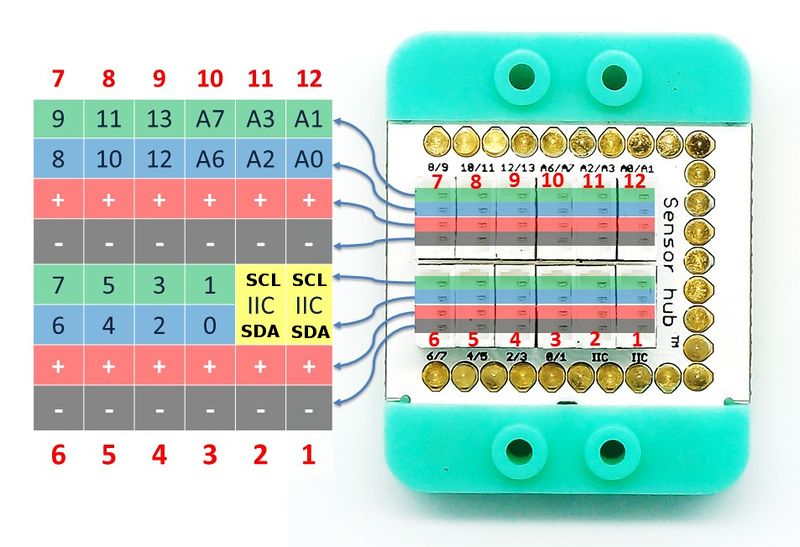Difference between revisions of "Sensor-Relay"
From Microduino Wiki
m (Fengfeng moved page Microduino-Relay to Sensor-Relay) |
(→Document) |
||
| Line 31: | Line 31: | ||
==Document== | ==Document== | ||
| − | *Schematic: '''[[File: Microduino_Relay.Zip]]''' | + | *Schematic diagram: '''[[File: Microduino_Relay.Zip]]''' |
==Development== | ==Development== | ||
Revision as of 10:28, 26 August 2016
| Language: | English • 中文 |
|---|
|
Microduino-Relay is a relay module. It can be used in isolation control.
ContentsFeatures
Specification
Document
DevelopmentYou can use Microduino-Relay to convert weak signal into high voltage, high current signal or for isolation control. Application
PurchaseHistoryPictures
File:Microduino-Relay-F.JPG Microduino-Relay Front
File:Microduino-Relay -b.JPG Microduino-Relay Back |