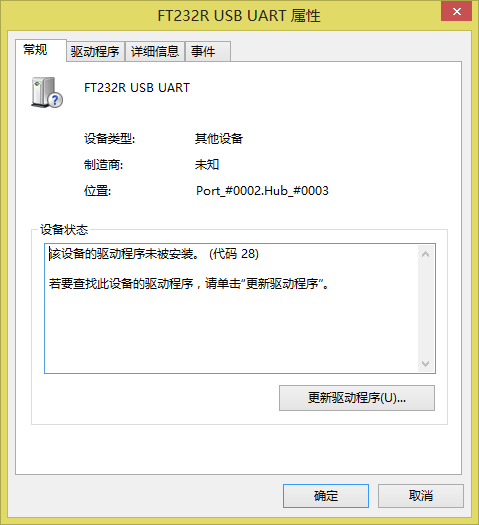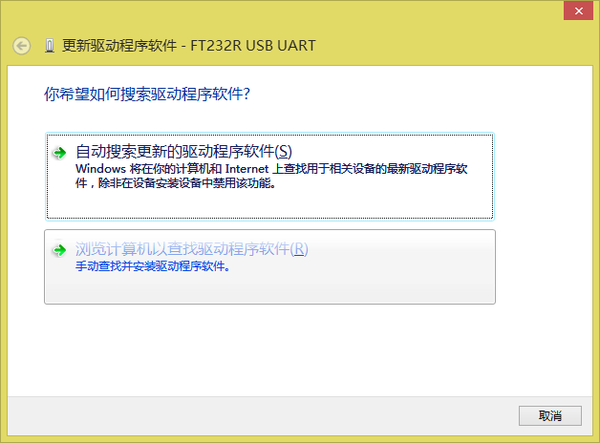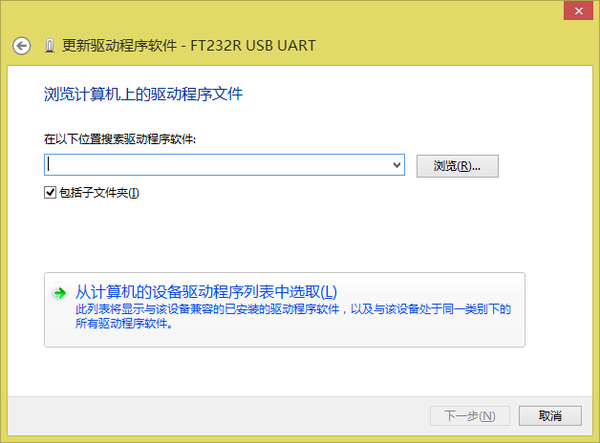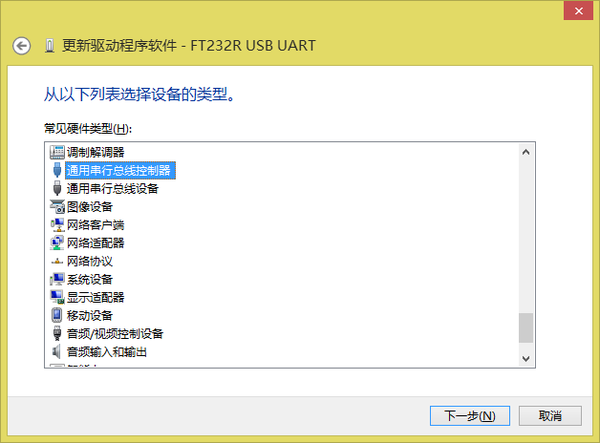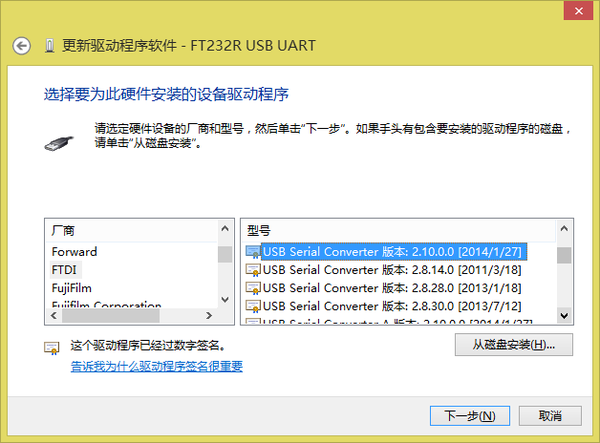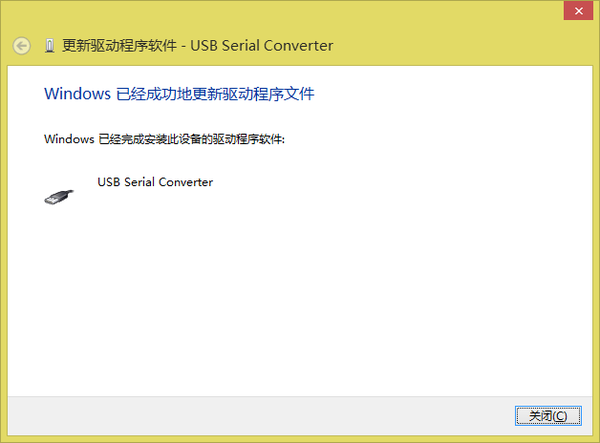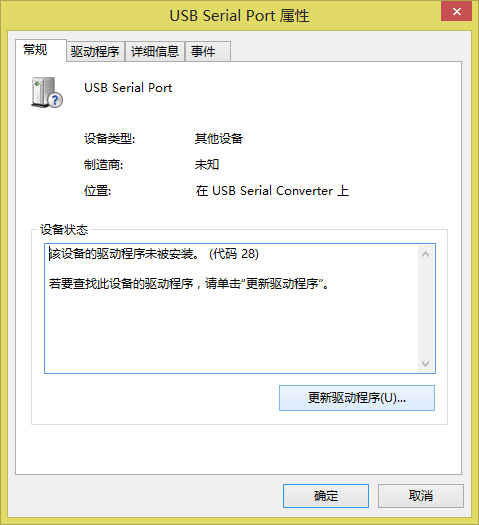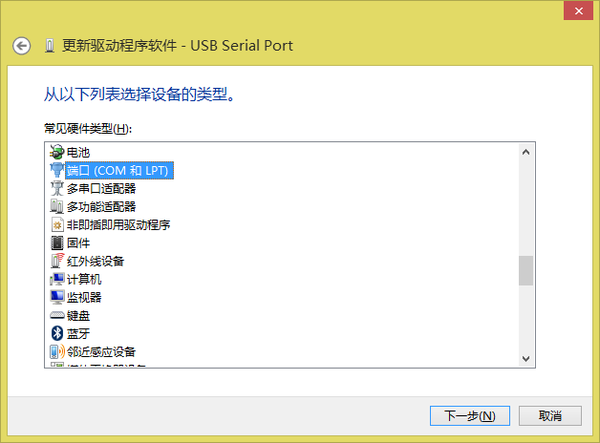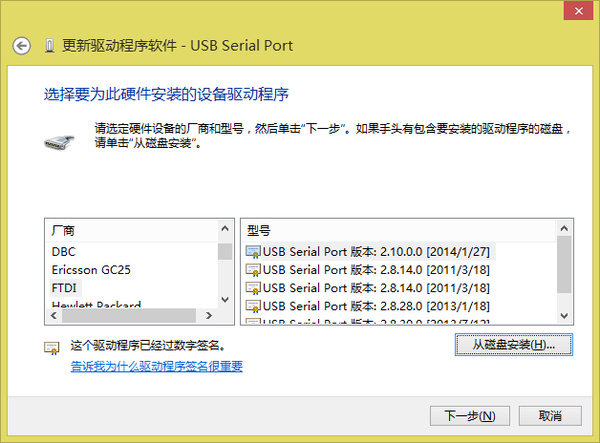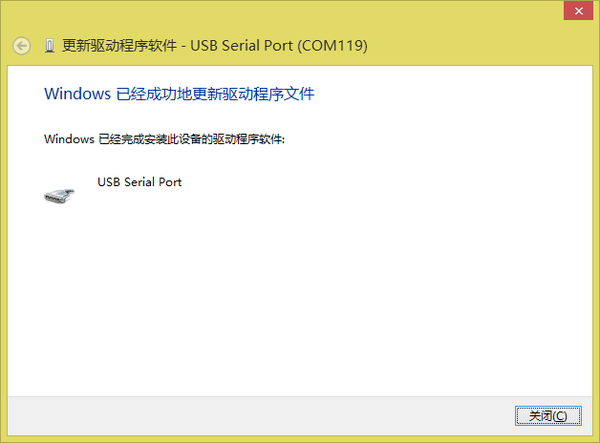Solution to FT232R (USBTTL) Error
| Language: | English • 中文 |
|---|
|
Recently, most players hit the following issue when using the FT232 module:
For upper issue, you can use the following method to resolve it. |
Solution (but not really; see under Result, below)Firstly open the "device manager", as follows: Double click, you can found the FT232 is an undefined device, even no type tag. Don't worry, let's see the following solution: Firstly, click the "update driver", and select "search and install driver manually" Choose from the list Select the "Universal serial bus controller" Select the factory "FTDI", and type "USB Serial Converter", my version is 2.10.0.0 Next, waiting for driver install Then you can see following result. It still has error, right? Don't worry. You have to update the driver again. Confused? Although only one device, you have to update driver twice, and the first step can be ignored. So double the device and repeat the upper procedure. Still update driver manually. Select from list. Select the type that "Port (CON and LPT)" Use the same factory and version. Then you will find the following result. |
ResultThis common issue relates to Windows system. Some software or system updated, and lead to the module driver doesn't work again. And use another PC, still failed, the reason should be that the driver impacts the FT232 chip's internal logic. As of February, 2015, that is correct. FTDI has updated Windows drivers that detect and disable counterfeit (non-licensed) chips, so their software cannot be used by someone that uses clones of their chips. Further, the updated driver writes to the memory of the chip, setting the product ID to all '0's. Google "FTDI driver FT232 disabled", and you'll find a few links with explanations. Regardless of where the fault is, the right thing for Microduino to do is to issue a recall of the FT232/USBTTL boards, and replace the chip with a properly licensed one. Or, at the very least, design and produce a new module, and make it available at cost to the current holders of the FT232/USBTTL. At last, this is a picture of Microduino FT232(USBTTL)
|