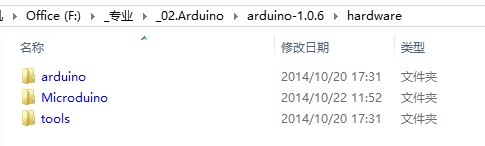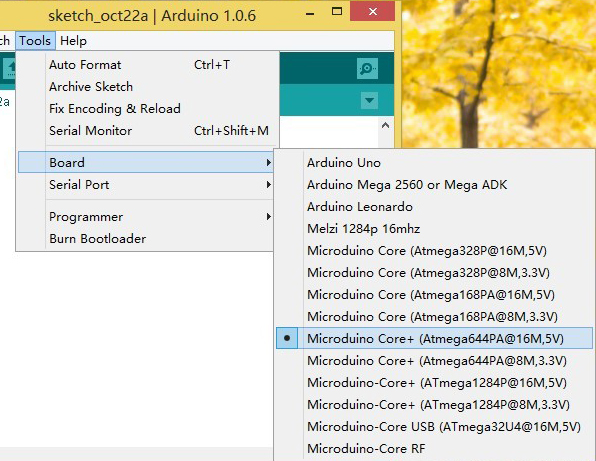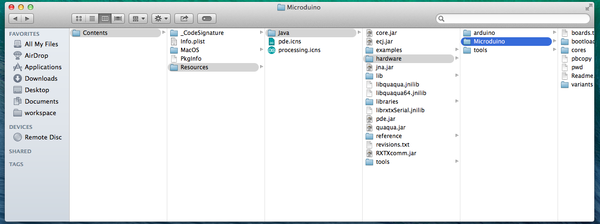Outline
The support package to make Arduino IDE display Microduino hardware in the board, and it can download online, reprogram the bootloader as same as the official Arduino hardware.
Install and uninstall
- First download Microduino hardware package
Windows
- 1.Unzip Microduino hardware package
- 2.Microduino folder will be copied to the Arduino IDE hardware installation directory folder:
- 3.Start Arduino IDE, click Tools menu, you will see Microduino series at Board menu.
- Uninstall just delete the folder.
MAC OS
- 1.Right-click in the program folder (or double) Arduino app, select Show Package Contents
- 2.Unzip Microduino hardware package
- 3.Make the Microduino folder into /Applications/Arduino.app/Contents/Resources/Java/hardware
- 4. Start Arduino app, click Tools menu, you will see Microduino series at Board menu.
History
Microduino Arduino IDE hardware support package history:
- October 19, 2014, updated the bootloader file of atmega32u4, fix the D10 pin BUG caused as RX_LED
- October 17, 2014, updated HID.cpp file, fix BUG which is atmega32u4 can not be used as a mouse, keyboard.
- October 10, 2014, updated the BUG, which is lack avr-libc folder cause some problems of atmega32u4.
- October 7, 2014, updated 1284 fuses errors cause problems IO port can not be used.
- June 24, 2014, updated atmega32u4 use AnglogRead directly read "AX" analog port problem, all unified Core A6, A7 pins.
- May 27, 2013, an official upgrade to optiboot5.0, Microduino core, core + offers a full range of support, Feedback QQ: 51728096.
- May 16, 2013, beta version supports core + (ATmega1284p @ 8M, 3.3V), providing beta version download.
- April 29, 2013, to upgrade to version optiboot5.0 support core + (ATmega1284p @ 16M, 5V), offers beta version download.
- April 22, 2013, Tiki correction core + soft serial problems.
- March 28, 2013, amendments to the core +, analogRead (0) does not correspond to A0.
- February 20, 2013, amended optiboot bug, fix Microduino-Core + (Atmega644pa @ 16M, 5V) Microduino-Core + (Atmega644PA @ 8M, 3.3V) bootloader problem, please download the test, if your have problems please feedback fell free.
- January 20, 2013, amended Microduino-Core + (Atmega644pa @ 16M) bootloader issues, external interrupt INT2, the second serial port (Serial1) are available, fix the corresponding problem of ADC port. the user of Microduino-Core + (Atmega644pa @ 16M), please re-download support package and re-program the bootloader.
- January 19, 2013, amended Microduino-Core + external interrupt INT2 unavailable problems.
- January 13, 2013, amended Microduino Core (Atmega168PA @ 8M, 3.3V) fuses. according 16M changed but not to the test, the results is not correct, return to previous version.
- January 4, 2013, test burning for microduino-core (Atmega168PA @ 16M, 5V), and download the program, success! Fixed fuses to make it more reasonable.
- December 29, 2012, testing burning Microduino Core (Atmega328P @ 8M, 3.3V), and download the program, success!
- December 28, 2012, added for Atmega644PA native optibootloader. Currently known bug is when the need to re-program the bootloader to "XXXXX.build.mcu = atmega644" to "XXXXX.build.mcu = atmega644p", programming is complete and then change it back, and then restart the IDE, in order to properly download. Involving hardware:
- Microduino-Core+(Atmega644PA@16M,5V)(Has supported, have been tested)
- Microduino-Core+(Atmega644PA@8M,3.3V)(Has supported, have been tested)
- December 27, 2012, for some robust enough 168pa chip, using 8MHZ crystal, optiboot default 115200 baud download speed, there will be unable to download issue, this update to the default download 57600 baud rate adjustment. If you still can not be programmed, please write burned module input voltage adjusted to 5V. Involving hardware:
- Microduino Core(Atmega168PA@8M,3.3V)(Has supported, have been tested)
- December 23, 2012, add Microduino-Core + support. -Core + 4 corresponding hardware is:
- Microduino-Core+(Atmega1284P@16M,5V)(Has supported, have been tested)
- Microduino-Core+(Atmega1284P@8M,3.3V)(not supported)
- Microduino-Core+(Atmega644PA@16M,5V)(Has supported, have been tested)
- Microduino-Core+(Atmega644PA@8M,3.3V)(not supported)
- December 18, 2012, amended Microduino-Core (Atmega168PA @ 8M, 3.3V) fuses error resulted in the normal download error. Microduino Core (Atmega328P @ 8M, 3.3V) and Microduino Core (Atmega168PA @ 16M, 5V) has not been tested.
- December 16, 2012, adding Microduino-Core corresponding four hardware:
- Microduino Core(Atmega328P@16M,5V)(Has supported, have been tested)
- Microduino Core(Atmega328P@8M,3.3V)(Has supported, have been tested)
- Microduino Core(Atmega168PA@16M,5V)(Has supported, have been tested)
- Microduino Core(Atmega168PA@8M,3.3V)(Has supported, have been tested)
- Corresponding core for Arduino IDE 1.03 core files.
|