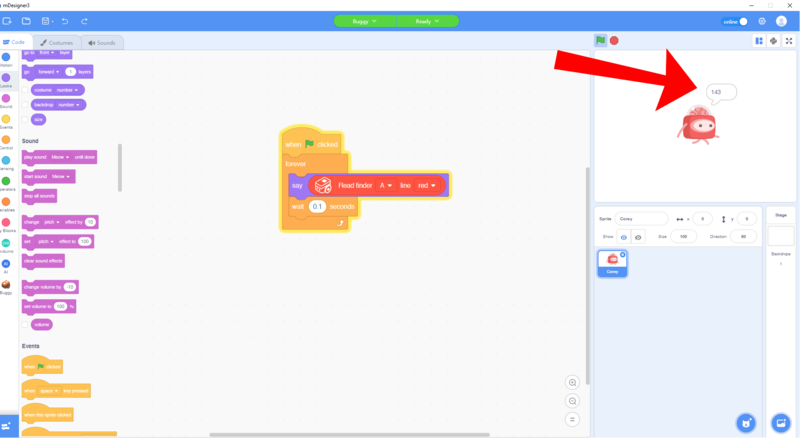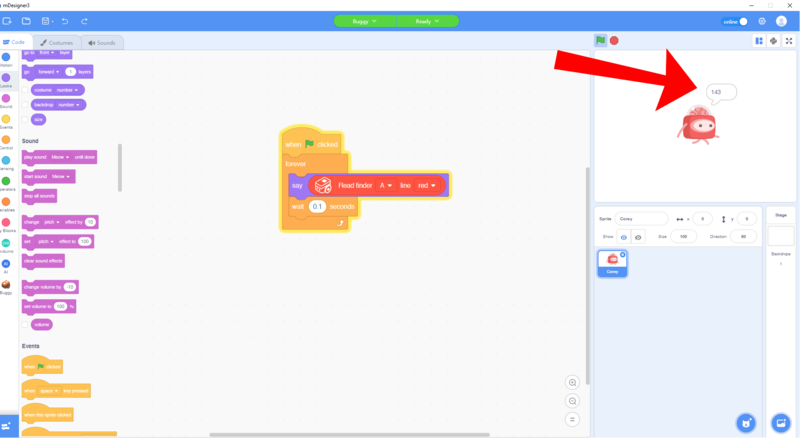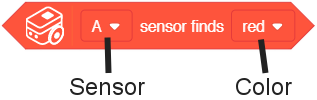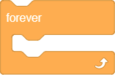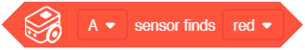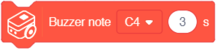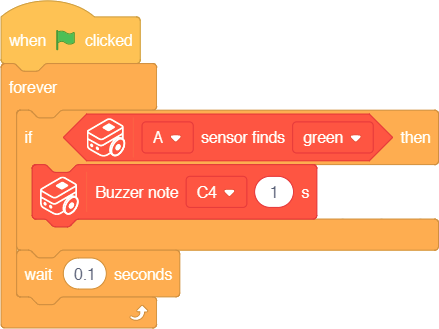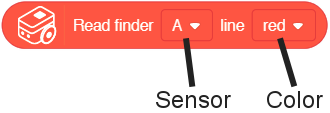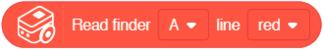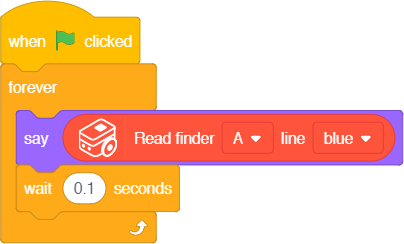Color Detector
Buggy Base also contains two Color Detector sensors on the underside, right next to the ColorLEDs. The Color Detectors are capable of detecting color. These are useful when following along a color line. The Color Detectors are referenced as Color Detector "A" or "B" depending on the side it is on.
Block: Detect Color
The Color Detector can be utilized using the Color Detector - Detect Color block.
|
Function: This block reads and returns either true or false if the selected color detector detects the selected test color.
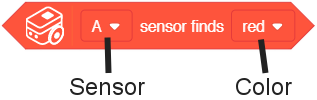
- Sensor - select sensor for detection (either A or B).
- Color - color for the selected Sensor to match in order to return true. Otherwise, this block returns false.
| Note: This block approximates the color detected. Therefore, closely related colors may be register as being detected. An example, "orange" registers as "red".
|
|
Example 1: If a Color is detected, then play a note on the Buzzer
|
|
Example
|
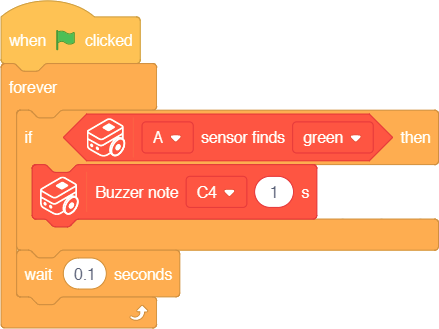
|
|
Description: When activated, The program will loop forever checking for when Color Detector "A" detects green, then the Buzzer will play note C4 for 1 second.
Block: Read Color
Retrieving the raw value from the Color Detector can be accessed using the Color Detector - Read Color block.
|
Function: This block reads and returns the raw value from the color detector while having the corresponding ColorLED set to a specific color.
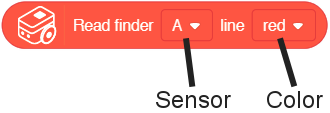
- Sensor - sensor to read raw value from (either A or B).
- Color - turn on the corresponding ColorLED to the selected color (either red, green, blue or OFF).
| Note: Turning on the corresponding paired ColorLED can help improve the consistency of the raw data readings.
ColorLED "A" and Color Detector "A" are on the same side. Similarly with ColorLED "B" and Color Detector "B".
|
|
Example 2: Read and display the raw value from a Color Detector
|
|
Example
|
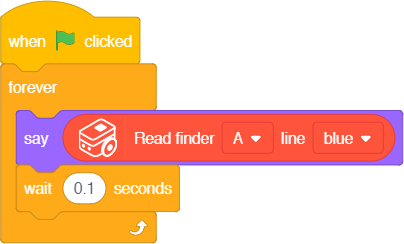
|
|
Description: When activated, Corey will say the raw value currently detected on Color Detector "A" with the corresponding ColorLED set to red. Test different color surfaces to see the raw values change.