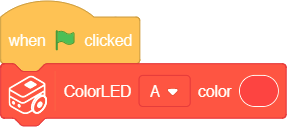Itty Bitty Buggy: Example Outline (mDesigner)
From Microduino Wiki
Examples will be presented in the following format for ease of assembly:
| Note: this example is performed in online mode. If you have overwritten the firmware when using "offline mode", please follow the instructions to reset back to "online mode". |
|
|
Description: When activated, ColorLED "A" on Buggy Base will turn red.
- The top usually has a note regarding whether this particular example is to be used in online or offline mode.
- The left hand side will contain Block Category and Block.
- A Block will have a Block Category. This indicates where that specific Block can be found at.
- The right hand side will contain the Example.
- This is the completely assembled Example. It is your job to assemble the example. Pre-assembled saved project files are not provided in order to teach the user the importance of assembling the blocks together correctly.
- The bottom has a Description of what the example does.
Please make note of this format when following the tutorials.