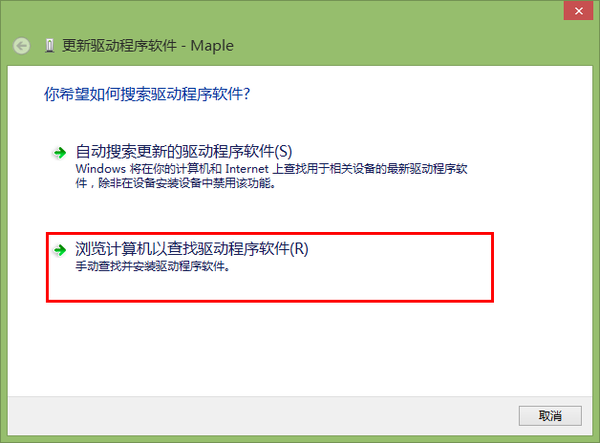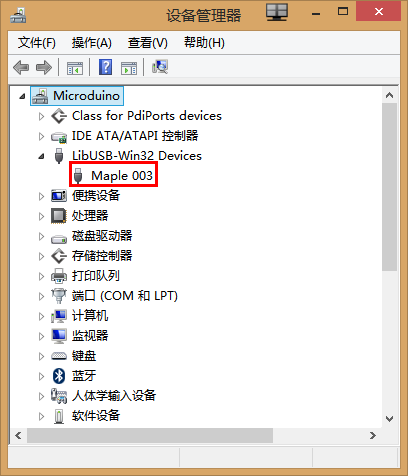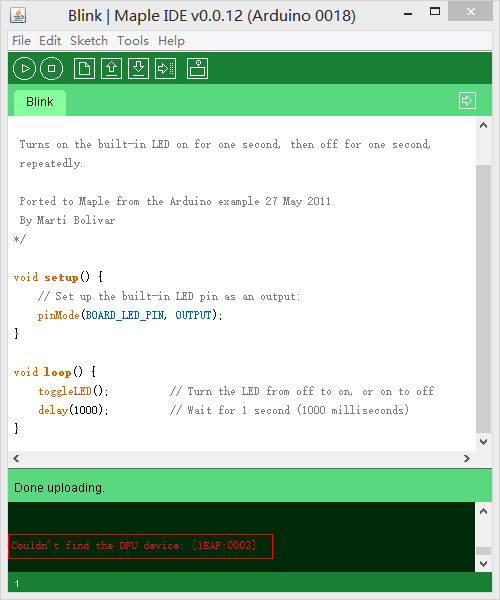Microduino-CoreSTM32 Maple Drive Install
From Microduino Wiki
- Download Maple IDE
https://github.com/Microduino/Microduino_Tutorials/tree/master/IDE/maple-ide-0.0.12
Although the document describes that Maple only support 32bits WinXP, but you also can install it on Windows 7 and Windows8.
- Uncompress Maple IDE to a folder, such as "C:\Maple"
- If you are using the Window XP system.
- Connect the Microduino-CoreSTM32 and PC with the USB cable.
- Open the "device manager", you can see a device named "Maple" with a yellow exclamation mark.
- Click "Maple" with right button, select the "update the drive", click "no", then click next.
- Choose the following options: Install from list or specific location (advanced), then click next.
- Choose "search the drive in these location", click "include this location during search, then go through the folder, such as "C:\maple\drivers", chen click next.
- You should have installed the CoreSTM32 driver. After installed, the pc still can't idetify the serail port, you need download the program, then you can find the serial port.
- During download, if reports that not found DFU, that mean the DRU driver doesn't install, you need connect the STM32 to PC again, and update the dirver, then repeat the upper steps.